Paying bills can be a hassle. Writing checks, logging into accounts remembering due dates – it takes time and effort each month. Luckily Cricket Wireless offers a convenient solution automatic bill pay. This handy feature takes the stress out of paying your wireless bill. In this article, we’ll explain what automatic bill pay is, how it works with Cricket Wireless, and the key benefits of enrolling. Read on to learn how you can simplify bill pay and say goodbye to late fees!
What is Automatic Bill Pay?
Automatic bill pay does exactly what it sounds like – it automatically pays your bills for you. When you enroll in auto pay with a company, you authorize them to charge your credit card or bank account each month to pay your bill.
Many service providers like Cricket Wireless offer automatic bill pay options to their customers. Rather than having to actively pay your bill every month it happens seamlessly in the background when you have auto pay set up.
How Automatic Bill Pay Works with Cricket Wireless
Cricket makes it easy to enroll in automatic monthly payments. You can set up recurring auto pay right from your online account or through the Cricket Wireless app.
To get started, simply provide Cricket with your credit or debit card information. They’ll safely save this payment method to your account. Then on your bill due date each month, Cricket will automatically charge your card to pay the full amount due.
Some key things to know about Cricket Wireless automatic payments:
-
Accepted Payment Methods: Visa, Mastercard, Discover, American Express, and most reloadable prepaid debit cards.
-
Timing Your card will be charged 2 days before your bill due date Cricket will send you a text reminder before charging your card
-
Amount Charged: The full monthly amount due, including your plan, features, fees, etc. For multi-line accounts, the total due for all lines will be charged.
-
Ongoing Payments: Auto pay will continue each month until you cancel it. You can cancel anytime online, through the app, or by calling Cricket.
Benefits of Auto Pay with Cricket Wireless
Setting up recurring automatic payments with Cricket Wireless has many advantages:
Never Miss a Payment
With auto pay, you don’t have to worry about missing payment deadlines. Your bill gets paid on time, every time – guaranteed. No more late fees!
Earn a $5 Credit Each Month
Cricket offers a $5 service credit each month just for enrolling in automatic payments. That’s $60 in annual savings you can get simply by automating your bill.
Simplify Your Life
Automatic bill pay saves you time and hassle. No more writing checks, updating payment info, or scheduling reminders. Let Cricket handle the payments while you focus on more important things.
Uninterrupted Service
Since your bill gets paid on time automatically, you can avoid service interruptions from missed payments. Auto pay means one less thing to keep track of.
Peace of Mind
Auto pay gives you confidence knowing your wireless bill is always paid on schedule. No worries about forgetting a payment and incurring fees. It’s one less stress each month.
How to Enroll in Auto Pay with Cricket
Ready to simplify bill pay? Signing up for automatic payments with Cricket Wireless is quick and easy:
Online Account
-
Sign into your Cricket online account
-
Enter your account PIN if prompted
-
Input your credit/debit card information
-
Accept the Terms & Conditions
-
Select “Auto Pay ON”
Cricket App
-
Open the Cricket Wireless app
-
Tap “Account Summary”
-
Tap “Sign up for Auto Pay”
-
Enter account PIN if prompted
-
Input your credit/debit card
-
Accept Terms & Conditions
-
Tap “Submit”
That’s it! Cricket will now automatically charge your card each month for your payment amount due. Sit back and enjoy the convenience of automated billing.
Important Auto Pay Tips
To get the most out of Cricket Wireless automatic payments, keep these tips in mind:
-
Enroll at least 6 days before your bill due date to get the $5 auto pay credit that month.
-
Update your payment method promptly if your credit/debit card is going to expire soon.
-
Auto pay continues until you cancel, so notify Cricket if you wish to disable it.
-
For multi-line accounts, one card is used to charge the total amount due.
-
You can switch your auto pay payment method at any time in your online account.
-
If enrolled in a multi-month plan, your card will be charged every 3 or 12 months accordingly.
Never Stress About Payments Again
Cricket Wireless makes it so easy to set up recurring automatic bill pay. Simply enroll once, then sit back and relax knowing your monthly wireless bill will be paid on time. Avoid late fees, earn a $5 credit each month, and simplify your life with auto pay. See why millions of Cricket customers appreciate the convenience of automated billing. Sign up today and kiss payment worries goodbye!
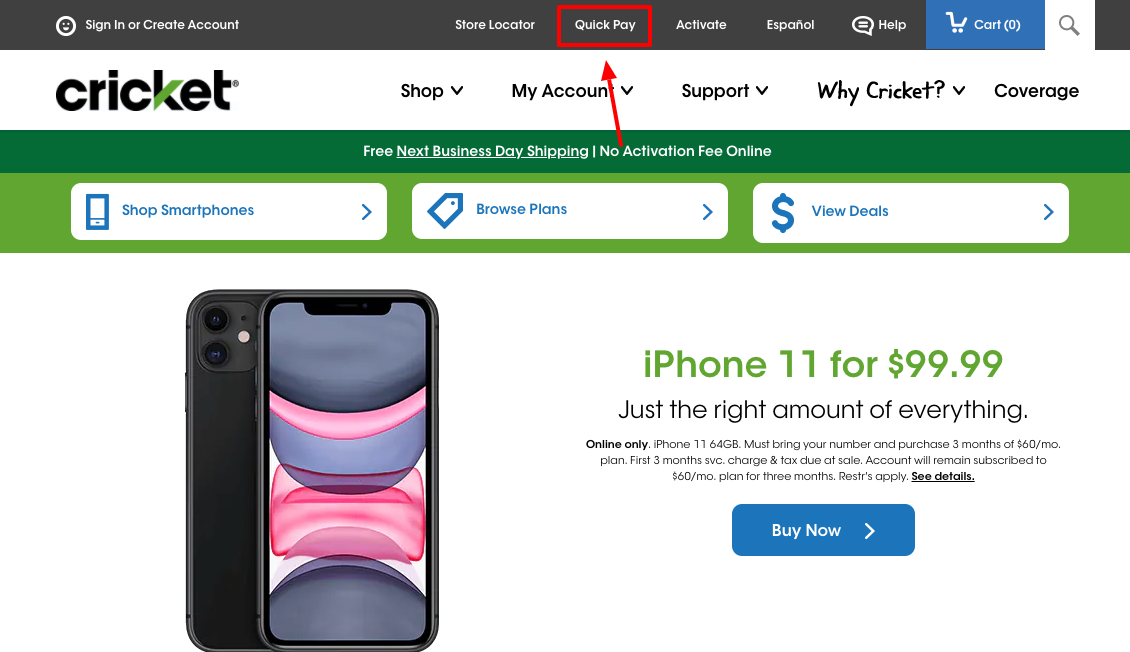
To Pay with a credit or debit card:
- Tap Credit or Debit Card, and the amount you want to pay.
- Enter your credit or debit card information. Or, select to use Auto Pay credit card (if applicable).
- Agree to Terms and Conditions.
- Tap the box if you want to set up Auto Pay with this card (if applicable).
- Tap Review Payment.
- Tap Submit Payment.
- If you want to make an additional payment, tap Make Another Payment and select Credit or Debit Card.
- Youll see a payment confirmation screen. Keep the confirmation number for your records. Well also send a text to confirm your payment.
How to pay online
Sign in to Pay Bill by entering your username and password. Once youre in the Payments section:
- Enter your credit or debit card information and the amount you want to pay.
- Accept the Terms and Conditions.
- Select Review Payment.
- Review your secure payment information. If you are satisfied with your payment information, select Submit Payment. Otherwise, select Edit to change your payment amount, then Submit Payment.
- Youll see a payment confirmation screen. Keep the confirmation number for your records. Well also send a text to confirm your payment.
Prefer to pay with a Cricket Refill Card? Just use the myCricket App or Quick Pay online.
How to pay Cricket Wireless bill? Cricket Wireless Quick Pay?
FAQ
How to set up auto pay on Cricket?
How do I set up auto pay?
What is the number for Cricket automated payment?
Does Cricket do autopay discounts?
How do I pay my Cricket Wireless bill?
Cricket payments are easy to make online, the myCricket app, and in stores. Learn all the ways to pay your bill and keep your Cricket wireless payment current. Billing and Payments | Cricket Wireless Skip Navigation Sign In or Create Account Español Find a Store Coverage Quick Pay Activate
How do I make a payment for a cricket account?
Making a payment for your Cricket account is straightforward.You have several options: 1.**Online Payment**: – Visit the [Cricket Wireless support page](https://www.cricketwireless.com/support/billing-and-payments)
How does cricket auto pay work?
Cricket makes it super simple to never miss a payment. Just set up Auto Pay in My Account or the myCricket App, and we’ll automatically charge your credit or debit card for your monthly or multi-month plan service total, plus any features you add.
How do I make a cricket refill card payment?
Select digital wallet (Apple Pay, Google Pay or Samsung Pay). Enter the amount of payment and follow the steps to complete the transaction. Enter your Cricket Refill Card Number and tap Validate. A screen will appear that displays the Refill Card payment amount. Tap Submit Payment. You’ll see a payment confirmation screen.
