Paying your gas bill on time is important to avoid late fees and potential service interruption. Dominion Energy offers several convenient payment options to fit every customer’s needs. In this comprehensive guide, we’ll walk through the various ways to pay your Dominion gas bill online by phone by mail or in person.
Online Payment Options
Paying online is the quickest and easiest way to pay your Dominion gas bill Here are the online payment options
One-Time Payment Through Your Bank Account
You can make an immediate or scheduled one-time payment directly from your checking or savings account on Dominion’s website.
- It’s free to pay this way.
- Payments post to your account immediately if made before 5 PM on business days.
- You’ll need your account and routing number to set up payments.
One-Time Guest Payment
Don’t have an account with Dominion? You can still make a one-time payment as a guest through Dominion’s authorized third-party vendor Paymentus.
- There is a $3.50 transaction fee.
- Accepts credit, debit cards, PayPal and Amazon Pay.
- Posts to your account immediately.
AutoPay
Set up automatic monthly payments from your bank account through Dominion’s AutoPay program.
- It’s free to use AutoPay.
- Payments post 10-21 days after your bill date.
- Change the payment date anytime.
Pay By Credit or Debit Card
Make one-time payments or enroll in AutoPay using your credit or debit card through Paymentus.
- $3.50 transaction fee applies.
- Accepts Visa, Mastercard, Discover, American Express.
- One-time payments post immediately. AutoPay posts 10 days before due date.
Pay by Phone
Call Dominion at 800-450-9159 to pay over the phone using a credit/debit card or checking account.
- $3.50 transaction fee per Paymentus.
- Posts to your account immediately.
- Available in English and Spanish.
Pay by Mail
Send a check or money order to Dominion along with your payment stub.
Regular Mail:
Dominion Energy
Customer Payments
P.O. Box 25715
Richmond, VA 23260-5715
Overnight Mail:
Dominion Energy
Customer Payments
600 E. Canal Street
Richmond, VA 23219
Write your account number on the check or money order. Allow 5-7 days for mail payments to process.
Pay In Person
Visit an authorized payment location near you to pay by cash, money order or check.
- Posts to your account immediately.
- Find a location on Dominion’s website.
- $1.50 transaction fee may apply.
Walmart accepts cash or pin-based debit cards. Payments made at non-authorized locations can take longer to process.
Payment Assistance Programs
If you’re having trouble paying your bill, Dominion offers several payment assistance programs based on need, including:
- Bill payment assistance
- Energy crisis assistance
- Weatherization and home repairs
- Heat Care Fund for heating bills
Contact your local assistance agency or Dominion to find out if you qualify for reduced rates or bill payment assistance.
Tips for Paying Your Dominion Gas Bill
- Go paperless with eBill to receive bills electronically.
- Sign up for budget billing to spread costs evenly over the year.
- Lower your bill by enrolling in usage alerts.
- Pay on time to avoid late fees.
- Contact Dominion immediately if you anticipate having trouble paying your bill.
Paying your Dominion gas bill doesn’t have to be a hassle. With multiple ways to pay online, by phone, by mail or in person, choose the payment option that works best for you. Reach out for bill assistance if needed. Follow these tips to pay your bill on time every month.
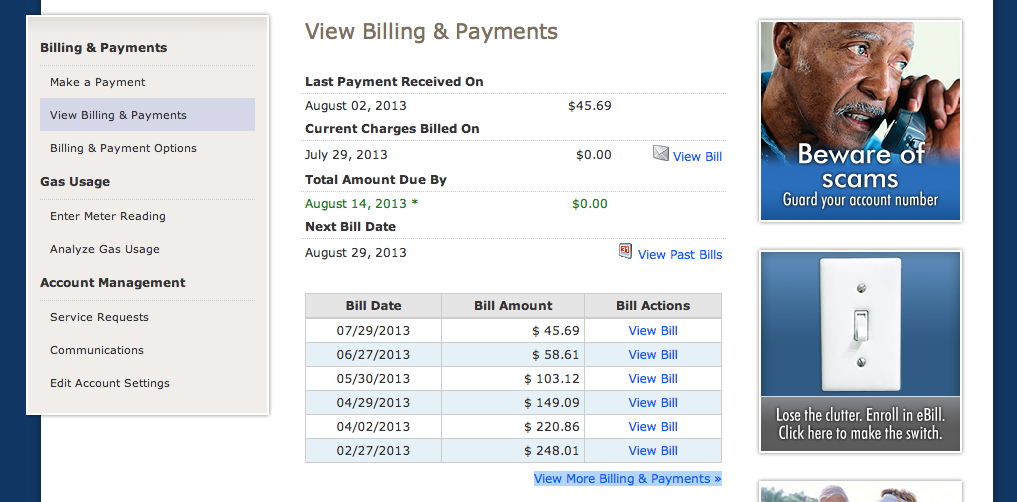
Sign Up for eBill Today!
Go paperless by signing up for eBill. It is a convenient and secure way to receive your monthly energy bill.
Choose Your State of Service
In order to serve you better, please select your Dominion Energy location services.
Looking to pay your bill? Choose from one of our many simple and secure payment options!
Make a one-time payment online from your checking or savings account (ePay).
- Theres no fee to make a one-time online payment.
- Payments post to your account immediately.
- Pay now or schedule a payment for a future date.
Use a third party (Paymentus)* to easily make a one-time payment.
- $3.50 fee per transaction charged by Paymentus.
- Payments post to your account immediately.
- Credit or Debit cards accepted include Visa, MasterCard, Discover and American Express. Digital Payment Methods including PayPal and Amazon Pay are also accepted.
* Additional restrictions may apply.
Pay Your Dominion Energy Bill Soon or Lose Service
FAQ
What is the phone number for Dominion East Ohio gas bill payment?
How do I pay my Dominion Energy bill by phone in South Carolina?
What is the phone number for Dominion Energy Utah Bill pay?
