Paying your health insurance premiums can feel like a chore Writing and mailing checks, keeping track of due dates, ensuring payments go through on time – it’s easy for the process to become frustrating Thankfully, Harvard Pilgrim offers a modern solution that makes paying your bill stress-free online billing and payment.
Harvard Pilgrim’s online billing and payment system provides a simple, convenient way to view and pay your monthly premiums. With just a few clicks, you can review invoices, schedule one-time or recurring payments, and manage your account details No more paper bills or stamps required!
In this article, we’ll walk through everything you need to know about paying your Harvard Pilgrim bill online. We’ll cover:
- Accessing the online billing and payment system
- Making a one-time payment
- Setting up recurring auto-pay
- Reviewing payment history
- Updating account details
- Signing up for paperless billing
Accessing Online Billing and Payment
The first step is accessing Harvard Pilgrim’s online billing and payment system. You can conveniently do this through your Harvard Pilgrim member account.
To get started, visit harvardpilgrim.org and log into your member account. If you don’t already have an account, setting one up is easy – just select “Create an account” under the login fields.
Once logged in, select “Pay Bill Online” from the “Top Tasks” menu on your account homepage. This will bring you to the online billing site.
Alternatively, you can access the billing site directly at https://hphconnect.harvardpilgrim.org/asp/healthbank/harvardpilgrim/login.asp. Use your Harvard Pilgrim username and password to sign in.
Making One-Time Payments
Inside the online billing site, you’ll find several payment options. The easiest is to make a one-time payment.
To do so:
-
Navigate to the Make Payment section.
-
Enter the payment amount. This will likely be the amount due on your latest invoice.
-
Select your payment method:
-
Credit card – Visa, Mastercard, and Discover are accepted.
-
Electronic check – Pay directly from your checking or savings account.
- Enter your payment details and submit.
It’s that simple! One-time payments are processed same-day if submitted by 5pm. You’ll receive a confirmation email when your payment is complete.
Setting Up Recurring Auto-Pay
While one-time payments are useful for intermittent bills, auto-pay offers an even more convenient way to manage your monthly premiums.
With auto-pay enabled, Harvard Pilgrim will automatically withdraw your premium payment on the first business day of each coverage month.
To set up recurring auto-pay:
-
Under “My Profile”, select Auto Pay Enrollment.
-
Choose the account you wish to debit each month.
-
Review and accept the authorization terms.
-
Confirm your enrollment.
Once enrolled, you’ll see upcoming auto-pay deductions listed on each monthly invoice. The payments will be withdrawn from your account automatically – no need to do anything after setup!
Of course, you can cancel or change your auto-pay preferences at any time through your profile.
Reviewing Payment History
Wondering when your last payment was processed or how much you paid last month? The online billing system makes it easy to look up your payment history.
Under “Payments”, you’ll find a log of all your payments and invoices. You can search for specific date ranges or download the data to your computer.
Reviewing your history helps ensure there are no gaps in your payment records. You’ll also have easy access to past invoices if you ever need to look something up.
Updating Account Details
Has your address changed? Did you get a new credit card or bank account? Keeping your Harvard Pilgrim account details up to date is important.
Through the online billing site, you can conveniently manage all your account information. Under “My Profile”, edit your:
- Contact information
- Auto-pay settings
- Paperless billing preferences
- Communication preferences
- And more!
Changes made here will apply to both your online billing account and your overall Harvard Pilgrim member account.
Go Paperless
Tired of printed premium invoices arriving in your mailbox each month? You can opt into paperless billing to get invoices delivered electronically instead.
To go paperless:
-
Under “My Profile”, select Paperless Options.
-
Choose “Go Paperless”.
-
Confirm your choice.
You’ll now receive monthly email notifications when new invoices are ready to view. You can access and download the PDF invoices right from the online billing site.
Going paperless means less clutter and easier invoice management. And it’s better for the environment!
Paying Your Harvard Pilgrim Bill Online is Easy
Harvard Pilgrim’s online billing and payment system completely transforms how you manage and pay for your health insurance. No more paper checks, stamps, or wondering when payments will process.
With modern features like:
- One-click payments
- Recurring auto-pay
- Downloadable PDF invoices
- Payment history and account management
Paying your monthly premiums is easier than ever. Sign up through your Harvard Pilgrim member account today to get started!
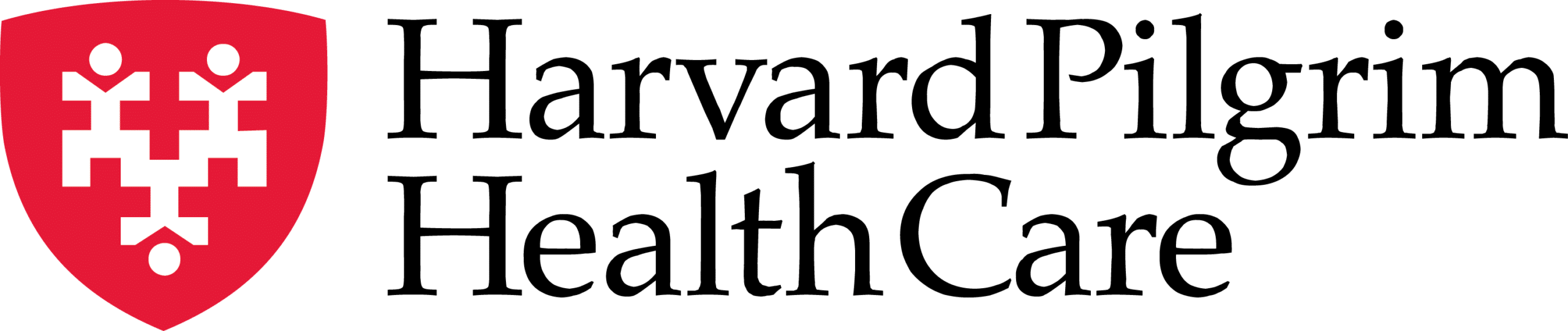
2023 Annual Enrollment | Harvard Pilgrim & Tufts Health Insurance Plans
FAQ
Can you pay Harvard Pilgrim with a credit card?
What is proof of payment for Harvard Pilgrim?
What is the phone number for Harvard Pilgrim members?
How do I cancel my Harvard Pilgrim health care?
