Paying your monthly Mediacom bill is easy and convenient with a variety of options One of the simplest ways is to call Mediacom’s automated bill pay number and make a payment by phone,
In this guide I’ll explain everything you need to know about using Mediacom’s automated phone system to check your balance and pay your bill.
Overview of Mediacom’s Automated Bill Pay
Mediacom offers an automated billing system that lets you manage payments by phone. The automated system is available 24/7 and provides the following options:
- Check your account balance
- Make a payment by credit/debit card or bank account
- Hear recent account activity and payment history
- Update billing information
- Set up recurring payments
The automated phone system helps you take care of billing tasks without having to speak to an agent. In this article, I’ll walk through how to use Mediacom’s automated bill pay number to pay your bill over the phone.
Mediacom’s Automated Bill Pay Number
To access the Mediacom automated billing system, call 1-855-633-4226. This toll-free number is available 24 hours a day, 7 days a week.
When you call, the automated attendant will guide you through the various menu options. Listen carefully and press or say the number options to navigate the system.
Below I’ll explain the step-by-step process to check your balance and make a payment.
Check Your Mediacom Account Balance
To check your current account balance using the automated system:
-
Call 1-855-633-4226.
-
When prompted, enter your 10-digit Mediacom account number.
-
Press 1 for account balance.
-
The system will speak your current balance due, along with any past due amount.
Checking your balance lets you know the payment amount needed before you make a payment. If your account is past due, the system will also notify you of that status.
Make an Automated Payment by Phone
Follow these steps to make a bill payment using the Mediacom automated phone system:
-
Call 1-855-633-4226.
-
Enter your 10-digit Mediacom account number.
-
Press 2 for payment options.
-
Choose your payment method:
-
Press 1 for credit/debit card.
-
Press 2 for bank account (checking or savings).
-
-
Enter your payment information when prompted.
-
Confirm the payment amount and payment date.
-
Your payment will be processed and payment confirmation number provided.
The automated system will guide you through entering your payment details. You can pay by Visa, Mastercard, Discover, debit card, or bank account.
Payments made before 7 PM CT are credited to your account same-day.
Set Up Recurring Payments
For hands-free bill pay, you can set up recurring payments through the Mediacom automated system:
-
Call 1-855-633-4226.
-
Enter account number, press 2 for payment.
-
Press 3 to manage AutoPay.
-
Follow prompts to enroll in recurring payments from your credit/debit card or bank account.
-
Specify the date and frequency for recurring monthly payments.
Once enrolled, Mediacom will automatically charge your payment method on file on the same date each month. You no longer have to manually pay your bill.
Get Payment Assistance
If you need help making a payment, press 0 at any time during the automated call to speak with a Mediacom agent.
Customer service representatives are available 24/7 and can assist with:
- Taking a payment over the phone
- Discussing payment arrangements
- Explaining your bill and charges
- Updating billing information
Don’t hesitate to talk to a live agent if you need personalized payment help or support.
Avoid Late Fees and Service Disruption
Keeping up with your monthly Mediacom bill ensures uninterrupted service and avoids late fees. Using the automated phone system makes it quick and convenient to pay your bill.
You can call night or day and make payments immediately from your phone. Set up recurring payments for hands-free bill management.
Don’t get hit with late charges or service interruptions due to an unpaid bill. Call Mediacom’s automated system today at 1-855-633-4226 and pay your bill now!
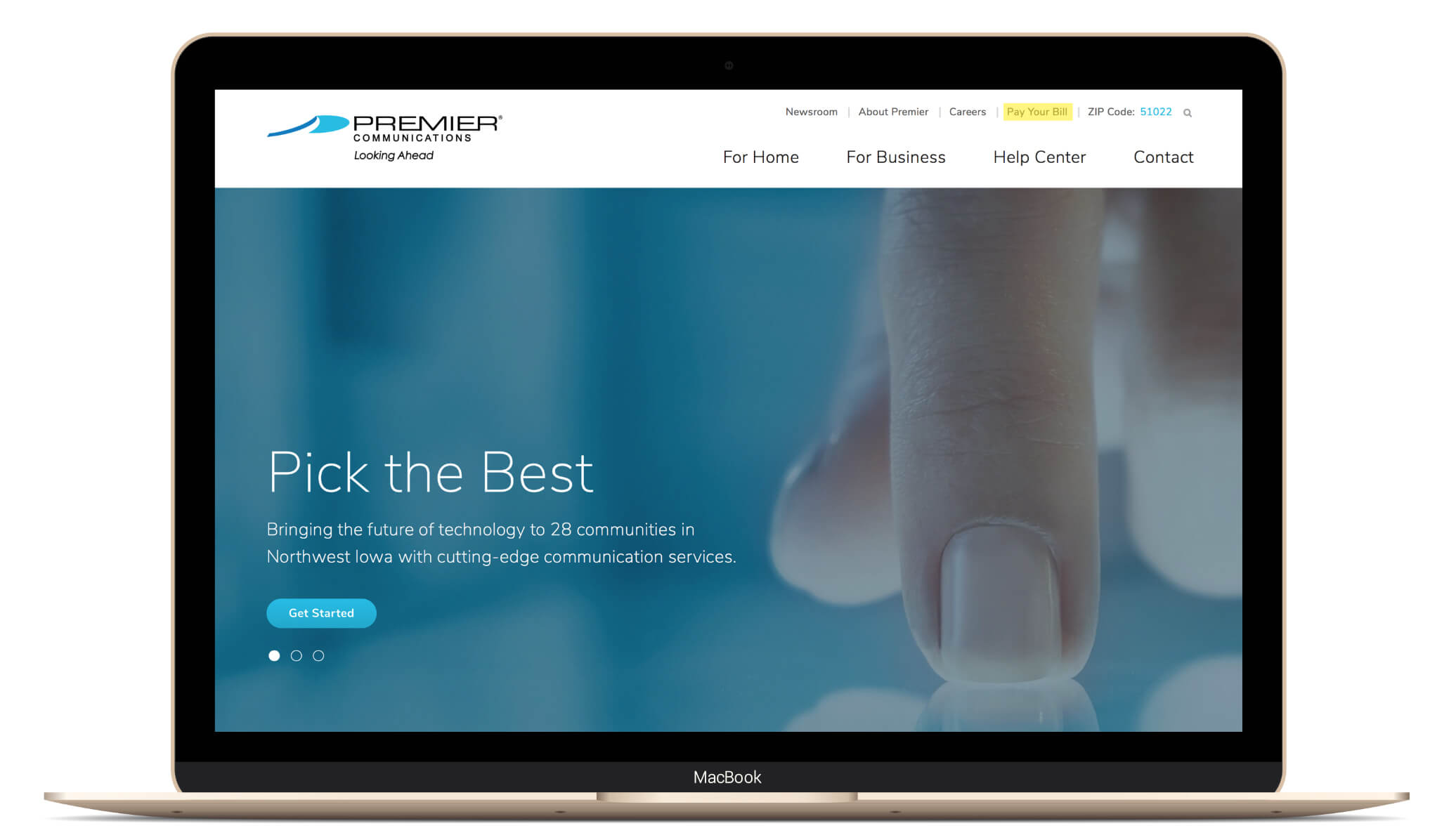
How do I automate bill payment?
FAQ
Does Mediacom have autopay?
How do I find my Mediacom billing account number?
How do I make a Mediacom payment?
Here are different ways you can make a payment. If you plan on using your online account, the MediacomConnect MobileCare App, or VanillaDirect Pay TM you will need your Mediacom ID. What is VanillaDirect Pay? VanillaDirect Pay™ allows Mediacom customers to make a CASH payment for their bill at participating retailers such as:
How do I pay my Mediacom MobileCare Bill?
Login to your Mediacom account either by going to Mediacomcable.com or using the Mediacom MobileCare App Click ‘Pay Bill’ from the My Account home screen. Please note: ID’s with the role of User do not have access to Bill Payment. The role will need to be updated to Admin or Owner in order to access Bill Payment functionality.
How do I contact someone at Mediacom?
You can also contact us through the platforms below. Interested in joining our growing team of dedicated professionals? Check out our Career Resources page. Question Answer Visit us online at: www.mediacomcable.com MediacomConnect App: Download at iTunes Store – 2353
How long does it take to get a refund from Mediacom?
Once your account is closed and all rented equipment has been returned to Mediacom, accounts with a credit balance should receive a refund mailed to the billing address on file within 4-6 weeks. If you have questions about your account or refund,
