Paying your electric bill is a necessity, but it doesn’t have to be a chore For Demco customers in Louisiana, paying your bill by phone is one of the most convenient ways to take care of this monthly task. In this article, I’ll walk through the benefits of paying your Demco bill by phone and provide a step-by-step guide on how to easily set up and manage payments over the automated phone system
Why Choose to Pay Your Demco Bill by Phone?
Here are some of the key advantages of paying your Demco electric bill by phone:
-
It’s fast – The entire payment process through the automated phone system takes just a few minutes. You don’t have to wait on hold or speak with a representative.
-
Available 24/7 – Demco’s automated pay by phone system is available at any time of day or night, 365 days a year. You can make a payment whenever it fits your schedule.
-
Multiple payment options – In addition to credit/debit cards, you can pay by electronic check right over the phone.
-
Saves stamps – Paying by phone means no more writing checks, stuffing envelopes, and running to the mailbox It eliminates hassles and saves you money on stamps
-
Payment confirmation – When you pay by phone, you receive instant confirmation that your payment has been made. No more wondering if your check got lost in the mail.
-
Store payment info – You can store payment information securely in the automated system for quick payments each month.
-
No convenience fees – Paying your Demco bill by phone does not incur any extra convenience fees.
As you can see, managing your utility payments by phone offers multiple advantages. Now let’s walk through exactly how to get set up.
Step-by-Step Guide to Paying Your Demco Bill by Phone
Follow these simple steps to start paying your Demco electric bill through the automated phone system:
1. Call 1-844-MyDEMCO Option #2
To access the pay by phone system, you’ll dial 1-844-MyDEMCO (1-844-693-3626) and select Option #2.
2. Enter Your Account Information
Next, you’ll enter your 10-digit Demco account number followed by the # sign when prompted. Then enter the phone number associated with your account.
3. Select Your Payment Amount
You can choose to pay the total amount due or specify a different payment amount. Press 1 for total amount due or press 2 to select a different amount.
4. Enter Payment Details
Select whether you want to pay by credit/debit card, electronic check, or if you want to store payment information for ongoing auto-pay. Follow the system prompts to enter your payment details.
5. Get Payment Confirmation
The automated system will provide payment confirmation details and give you a confirmation number when the payment transaction is completed.
And that’s it! In just a few minutes you can pay your Demco bill and get on with your day.
Tips for Managing Pay By Phone Payments
Here are some additional pointers to help you easily manage monthly payments:
-
Save your confirmation number – This is your proof of payment if any issues arise. Write it down or take a screenshot.
-
Set up recurring payments – For maximum convenience, store your payment information to schedule recurring monthly payments.
-
Update payment method – If your credit card expires or you close a bank account, be sure to update your payment method.
-
Check current balance – Before making a payment, check your current balance by selecting that option on the phone system.
-
Get text/email alerts – Set up notifications through your online Demco account so you know when your bill is ready.
Paying by phone takes the hassle out of your monthly utility bills. With more free time and one less thing to remember each month, you can focus on the things that really matter. Demco makes managing your account convenient and accessible no matter how busy life gets.
Payments on the Go With Demco’s Mobile App
In addition to paying by phone, Demco offers a free mobile app for even more ways to manage payments. The MyDemco app allows you to:
- Check your current balance
- Make one-time payments
- Set up recurring auto-pay
- View payment history
- Monitor daily energy use
- Report outages
With mobile access, you can pay your Demco bill from anywhere – waiting in line for coffee, during lunch break, while watching your kids practice – whenever it fits into your schedule.
The app helps you take control of your account. Important notifications and reminders ensure your bill gets paid on time every month. Download the MyDemco app for iPhone or Android to enjoy ultimate convenience.
Assistance Is Available If You Need It
While the phone payment system is designed to be quick and easy, Demco representatives are available to help if you ever have any trouble.
Between the hours of 8:00 AM – 4:30 PM Monday through Friday, you can speak to a knowledgeable team member by using the live online chat feature. Just look for the chat icon on Demco’s website.
You can also call 1-844-MyDEMCO (1-844-693-3626) for assistance. Demco’s member services team is happy to answer any questions and make sure you get signed up for automated payments.
Paying your utility bill doesn’t have to be a time-consuming task. Call 1-844-MyDEMCO Option #2 or download the MyDemco app to take control of payments. Discover the speed and simplicity of managing your Demco account from home or on the go.
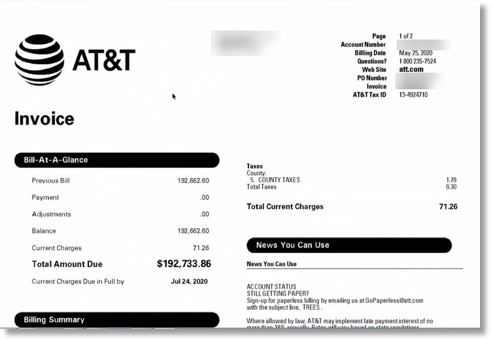
To Pay with a Credit Card:
- We accept MasterCard, Visa, American Express, or Discover.
- Name and address of card provided must match billing address.
- Shipping & handling charges will be added to your credit card.
To Pay with Check or Prepaid Orders:
- Please include applicable shipping & handling charges. See Shipping & Handling to learn how to calculate your charges or Contact us and we will calculate your charges for you.
How to pay a bill on Mobile.
FAQ
What is the 800 number for demco?
How do I cancel Demco service?
Why am I not eligible for levelized billing at Demco?
How do I pay my Demco Bill?
MyDEMCO Ways To Pay Understanding Your Bill Levelized Billing Download MyDEMCO App Apple Store Google Play Assistance Make Payment Arrangement Community Assistance Programs Other Update MyDEMCO Information Report Scams Self Meter Reading Quick Links Login To Pay Pay Now Report Outage Start/Stop Service Contact Us Services Residential Services
What services does mydemco offer?
MyDEMCO provides members with a full range of services at their fingertips. Through this fast, user-friendly app, view usage and billing, manage payments, notify customer service of account and service issues, report and receive outage-related notifications, and receive special messaging from DEMCO.
Can I use the mydemco mobile app on a phone?
The MyDEMCO mobile app is optimized for use on a phone. Payments and Account Management How do I make a payment? You can pay your bill without loggin in to your new MyDEMCO account using the “Pay Now” button at www.DEMCO.org To pay using your new MyDEMCO account, go to DEMCO.org and click the “Log In” button.
How does Demco auto pay work?
With DEMCO Auto Pay Program, your electric bill is automatically drafted from your bank account or charged to a debit or credit card every month. No more worrying about due dates or late fees. Enrollment is free, and you can cancel at any time. Important note: Your total amount due must paid before you enroll in Auto Pay.
