Having reliable electricity is vital for modern life, but managing utility bills is often a chore. For homes and businesses in New York State, NYSEG provides the power that keeps things running. This guide will walk through everything you need to know about NYSEG billing and online payment options to simplify utility management.
Overview of NYSEG
NYSEG (New York State Electric & Gas Corporation) is an electric and natural gas utility covering over 1.6 million customers across eastern and central New York. They provide services to a 24,000 square mile region encompassing 40 of the state’s 62 counties.
Some key facts about NYSEG
-
Formed in 1889 NYSEG has a long history serving New York communities.
-
Maintains over 35,000 miles of electric distribution lines.
-
Employs approximately 1,650 people, mainly in New York.
-
Operates a diverse power generation portfolio, including hydroelectric, wind, solar, natural gas and more.
-
Part of the AVANGRID utility family, but brands itself as NYSEG locally.
-
Invests hundreds of millions annually in modernizing infrastructure across their territory.
-
Provides extensive energy efficiency programs to help customers manage costs.
As an established local utility, NYSEG powers neighborhoods across Upstate New York reliably and affordably.
Understanding Your NYSEG Bill
NYSEG provides detailed billing each month for customers to understand their electric and/or natural gas usage and charges. Key aspects include:
-
Meters read monthly and bills generated every 30 days based on net usage.
-
Payment is due by the date printed on each bill to avoid late fees.
-
Charges itemized for supply, delivery, state surcharges, taxes and other fees.
-
Compare usage history and trends in easy-to-read charts.
-
Account info like billing dates, meter readings and rate plan are listed.
-
Available payment and customer support information provided.
-
Safety and energy conservation tips included on each statement.
Review the usage, charges and due date on your NYSEG bill closely each month. Look for discrepancies or unexpectedly high usage that may indicate leaks, billing errors or other problems.
Paying Your NYSEG Bill
NYSEG offers many payment options to provide flexibility in how customers pay utility bills:
Online
- Securely pay bills 24/7 using NYSEG’s online portal at https://portal.nyseg.com.
- Accepts one-time payments or recurring auto-pay from bank account, debit/credit card.
Mobile App
- Download NYSEG’s mobile app to monitor usage and pay on the go from your device.
By Phone
- Call 800-600-2275 anytime to pay over the phone using our automated system.
- Detach payment coupon from paper bill and mail with check or money order.
In Person
- Bring payment to an authorized Western Union location near you.
- Visit a NYSEG walk-in office during business hours (listed on www.nyseg.com).
Budget Billing
- Spread costs out into even monthly payments to helpmanage your budget. Enroll through NYSEG online or app.
Choose the most convenient option for you and pay on time each month to avoid late fees or disconnection.
Pay Online Overview
For maximum convenience, NYSEG provides an online account management system at https://portal.nyseg.com to access billing, payment and usage information 24/7. With online billing you can:
- Securely pay bills immediately by e-check or debit/credit card
- View current and past electric and gas bills
- Monitor daily/hourly electric usage
- Setup text or email reminders for bill due dates
- Establish recurring auto-pay from your bank account
- Go paperless by opting into e-bills
- Submit meter readings or service requests
- Check account balance and payment history
Register online with your NYSEG account number, service address ZIP code, and name as it appears on your bill. NYSEG’s digital tools make utility management a breeze.
AutoPay and Paperless Billing
NYSEG offers two programs to further simplify your utility bills:
AutoPay – Set up recurring automatic payments from your bank account each month. AutoPay deducts the total due on your due date, helping avoid late fees.
Paperless Billing – Go digital by opting out of mailed paper bills in favor of electronic statements. You’ll receive email/text notifications when new e-bills are ready to view and pay online. Reduces clutter and environmental impact.
Both programs can be established through NYSEG’s online account management portal once registered. Turn bill management on autopilot with AutoPay and go paperless!
Payment Assistance Programs
Between market fluctuations and unforeseen expenses, utility bills can sometimes be a financial challenge. NYSEG provides multiple forms of payment assistance for qualifying customers:
-
Deferred payment arrangements – Allows extra time to pay past due balance.
-
Matching payment programs – NYSEG matches extra payments toward bill balance.
-
HEAP and other government programs – Provides bill credits for heating and winter emergencies.
-
Budget billing – Spreads payments evenly over the year.
-
Energy efficiency assistance – Free improvements to reduce usage and costs.
Learn more about these NYSEG assistance programs at www.nyseg.com/usageandcosts. Don’t hesitate to call them if you ever need bill help or flexibility.
Get Support From NYSEG
NYSEG makes managing your utility account easy through online access, energy efficiency guidance, and payment assistance. But their customer service experts are always ready to help by:
- Calling 800-572-1111 M-F 7AM – 7PM
- Emailing [email protected]
- Scheduling an appointment to visit a NYSEG office
Reach out with any questions on your account, bills, payments, rates, usage and more. NYSEG is committed to delivering reliable power and a positive experience across Upstate New York.
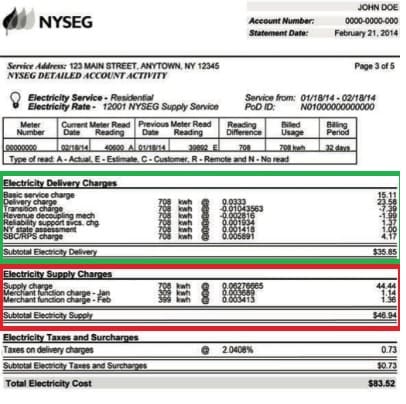
How to Pay Your Bill
FAQ
Can you pay NYSEG over the phone?
Where can you pay a NYSEG bill?
Does NYSEG take credit card payments?
How do I find my NYSEG account number?
How do I pay my NYSEG account?
Pay with your bank account below, or use the no-fee Credit or Debit card option. Pay with your bank account below, or use the no-fee Credit or Debit card option. Please login or enter your NYSEG account number to proceed. No dashes or spaces.
How do I make a NYSEG payment over the phone?
To make a payment over the phone, call 1-800-600-2275. Note that NYSEG accepts payment from your checking/savings account. You will need to use the secure third party service KUBRA to pay by credit/debit card. Call NYSEG customer support at 1-800-572-1111 if you need help with your payment through KUBRA. Received a Termination Notice?
How do I pay my NYSEG bill by credit/debit card?
This service fee will be charged to your credit card and not to your NYSEG, as it is not NYSEG but KUBRA that receives the bill. To pay your NYSEG bill by credit/debit card with KUBRA, you will need to have your 11-digit NYSEG account number handy, along with your NYSEG bill and your card information.
What if I can’t pay my NYSEG Bill?
Call 1-888-315-1755 to make a special payment arrangement if you think that you will be unable to pay your NYSEG bill or if you have already received a service termination notice. Budget billing enables you to spread out your bill equally over the year.
