Hulu has become one of the most popular streaming services, offering thousands of TV shows, movies, Hulu originals, and more. However, before you can start binging your favorite series, you need to learn how to pay your Hulu bill. This guide will walk through the various Hulu payment options, billing cycles, managing payments, and tips for saving money on your Hulu subscription.
Overview of Hulu Payment Options
Hulu offers flexibility when it comes to paying your monthly or annual subscription fees According to Hulu’s support site, the available payment methods include
- Credit/debit card – Visa, Mastercard, American Express, Discover
- PayPal
- Hulu gift cards – Redeem codes to pay subscription cost
- Apple in-app purchases – For Hulu access via Apple devices
- Google Play billing – For Hulu via Android/Google devices
So if you prefer to pay directly from a bank account PayPal gift cards, or mobile app stores, Hulu has you covered.
Hulu Billing Cycles and Due Dates
Before paying your Hulu bill, it helps to understand their billing cycles and when payments are due:
-
Monthly billing – If you pay month-to-month, you are billed on the same date each month, based on the date you signed up.
-
Annual billing – For annual plans, you are billed once per year on your original sign up date.
-
Payment due date – Payment is due on the same day you are billed each month or year.
-
Delinquent accounts – If payment is not made on the due date, Hulu allows a one month grace period. After that, accounts are subject to suspension.
So mark your calendar with your specific Hulu billing date and be sure to pay on time each month or year.
How to Pay Your Hulu Bill Through the Website
The most straightforward way to pay your Hulu bill is through the Hulu website:
-
Go to www.hulu.com and log into your account.
-
Click on your profile icon and select “Account” from the dropdown menu.
-
Go to the “Billing Details” section.
-
Choose your payment method – credit/debit card, PayPal, etc. Enter or update your payment information.
-
Review payment details and click “Update” to apply any changes.
-
That’s it! Your payment method will be charged monthly or yearly on your billing date.
You can update payment info and view billing history anytime through the “Account” section.
Steps for Paying Hulu via Mobile App
You can also manage your Hulu payments right from the Hulu mobile app:
-
Open the Hulu app and tap the “Account” icon.
-
Tap on “Subscription” to view your plan details.
-
Tap “Payment Info” to view, edit, or add a payment method.
-
Enter your desired payment details and hit “Save”.
-
Payment will be made on your billing date via the mobile app.
The process is quick and easy whether using iOS or Android devices.
Tips for Paying with Hulu Gift Cards
If you receive Hulu gift cards for the holidays or special occasions, here are some tips for redeeming them:
-
Enter the gift card code at hulu.com/redeem or in the Hulu mobile app.
-
Gift cards can pay for both monthly and annual subscriptions. Any unused balance remains for future billing cycles.
-
Partial gift card balances can be combined with another payment method on your billing date.
-
Redeemed gift card balances remain if you cancel and later reactivate your Hulu account.
Gift cards provide a convenient way to cut down on your out-of-pocket Hulu costs.
Best Practices for Managing Hulu Payments
Follow these tips for stress-free management of your Hulu subscription payments:
-
Use calendar reminders, emails or push notifications so you never miss a billing date.
-
Keep your primary payment method up to date to avoid disruptions to your Hulu service.
-
Set up backup payment options like PayPal or gift cards in case your primary card has issues.
-
Review statements monthly to confirm your Hulu charges are accurate. Dispute any discrepancies.
-
Update your billing details immediately if your credit card number changes due to fraud, expiration, etc.
-
Contact Hulu support if you need to pause billing due to financial hardship or other issues.
Staying on top of your Hulu payments takes just a few minutes and prevents unwanted surprises.
Ways to Save Money on Your Hulu Bill
Don’t want to pay full price for Hulu? Here are money-saving tips to reduce your monthly or annual costs:
-
Choose ad-supported plan – Get the cheapest basic Hulu starting at $7.99/month with ads.
-
Pay annually – Annual plans are discounted compared to paying monthly.
-
Bundle Hulu – Bundle with Disney+ and ESPN+ to get all three services for just $13.99/month.
-
Use gift cards – Redeem Hulu gift cards to lower out-of-pocket costs.
-
Downgrade your plan – Switch to a cheaper Hulu plan if you don’t use premium features.
-
Find student discounts – Students with a .edu email can get ad-supported Hulu for just $1.99/month.
With a few adjustments, you can trim your Hulu bill and still enjoy your favorite entertainment.
Don’t Wait – Sign Up and Start Streaming!
And that covers everything you need to know to easily pay your Hulu bill! Hulu makes it simple to update payment details, choose your preferred billing cycle, manage payments, and even save money through discounts or gift cards.
The process takes just minutes through Hulu’s website or mobile app. So sign up for Hulu today to start streaming top movies, shows, Hulu originals and more. Feel confident knowing it’s quick and hassle-free to pay each month thanks to Hulu’s flexible billing options. Now kick back and enjoy the entertainment!
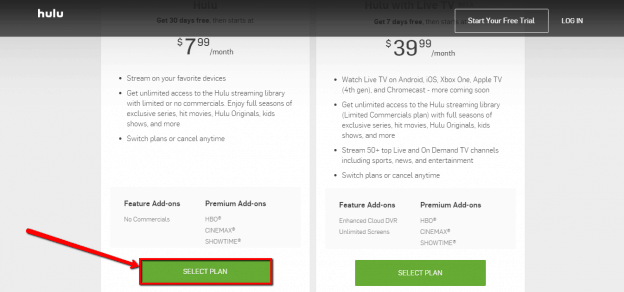
How to Change Hulu Debit or Credit Card
How do I pay for Hulu?
You can use the following digital payment methods to pay for Hulu: PayPal; Venmo* *Only available as a payment method if you sign up or update your payment via a web browser on your mobile device. Gift cards. Hulu gift cards are available at select retail outlets. You can redeem them online at hulu.com/gift or on your Account page.
How do I confirm my Billing Party on Hulu?
You can confirm your billing party on your Hulu Account page in the Payment Information section. Having trouble? If you’re having trouble updating your payment information and are not being billed by a third-party, please contact us for assistance.
How do I update my Hulu payment?
Subscribers paying for Hulu through a third-party will need to reach out to your billing provider directly. To update your payment, log in to your Account page on a computer or mobile browser. Locate the Payment Information section and next to Payment Method, click Update Payment.
How is my Hulu subscription billed?
Your subscription may be billed on a monthly or annual basis. If your subscription is billed by Hulu, Amazon or Roku, you can review information about past and upcoming charges directly on your Hulu Account page. If you pay for Hulu through Apple, Disney, Spotify, T-Mobile, or Verizon, please refer to your third party for more information.
