When that Charter Spectrum bill arrives every month, you need to pay it on time to avoid any service interruptions. Charter makes paying your bill convenient through multiple options – online, phone, mail, in person and more. Here’s a comprehensive guide on the quick and easy ways to pay your Charter Spectrum cable, internet or phone bill every month.
Online Payment Options
Paying online is the fastest and most convenient way to pay your Charter Spectrum bill every month You can pay online either through your Spectrum account or your bank’s bill pay service Here are the specifics on paying online
-
Through Spectrum Online Account – The easiest way is to log into your Spectrum.net account and make a payment. You can pay by credit card or bank account. Just sign in and click “Make a Payment” to complete the process in under 5 minutes.
-
Through Bank Bill Pay Service – Most banks and credit unions offer online bill pay that you can use to pay your Spectrum bill Just set up Spectrum as a payee in your bank’s bill pay platform Then schedule the payments to be sent to Charter each month.
Paying directly through Spectrum is simplest, as the money comes straight from your specified payment method. With bank bill pay, it takes a few days for the mailed check to reach Charter. So allow enough lead time when paying that way.
Pay Charter Spectrum Bill by Phone
If you prefer speaking to a live agent, Charter’s automated phone system makes it easy to pay your bill Here’s how to pay by phone
-
Call 1-833-267-6094, Charter’s dedicated billing and payments line.
-
Follow the prompts to indicate you want to make a payment on your account.
-
Enter your full account number when asked.
-
Choose your payment amount when prompted.
-
Provide your debit or credit card information.
-
Receive a confirmation number at the end.
The payment will be processed during the call, so your account is updated right away. Just have your account number, payment method, and amount ready when you call.
In-Person Payment at Charter Spectrum Stores
For those who prefer the in-person touch, Charter has over 600 Spectrum stores across the country where you can pay your bill.
To find a Spectrum store nearby:
-
Go to Spectrum.com/stores.
-
Enter your zip code.
-
Select a store location from the results.
-
Call to check store hours or make an appointment.
-
Bring your payment and account number to the store.
-
A store rep can take your payment and provide a receipt.
Visiting the store takes more time than paying online or by phone, but some prefer paying face-to-face. Spectrum stores offer that option.
Paying Your Charter Bill by Mail
Paying by check through the mail is still an option if you prefer. To mail your payment:
-
Write a check or money order made out to Charter Spectrum.
-
Print your Spectrum account number clearly on the check.
-
Mail the payment to the address printed on your bill statement. Or use this general address:
Charter Communications
PO Box 7195
Pasadena, CA 91109-7195
While mailing a paper check takes longer to process, some customers may prefer this traditional method. Just make sure to mail it 5-7 days before your due date so it arrives on time.
Third-Party Payment Locations
In addition to Spectrum stores, Charter also partners with a few third-party retail chains where you can pay your Spectrum bill in-person locally:
-
Walmart – Charter Spectrum payments can be made at any Walmart customer service desk. Bring your bill and payment method.
-
Authorize.net – Find retail locations that process Authorize.net payments, which include Charter Spectrum.
-
Western Union – Certain Western Union outposts can accept payments for Spectrum bills. Look for locations with signs mentioning bill payments.
These options allow you to pay your bill locally in your neighborhood if you don’t live near a Spectrum store.
Auto Pay for Easiest Payment
To make paying your Spectrum bill a cinch every month, enroll in Auto Pay through your Spectrum online account. Here’s how it works:
-
Log into Spectrum.net and go to My Services > My Bill > Payments.
-
Select the Auto Pay option and choose the payment date that works for you.
-
Add your credit card or bank account for payments.
-
Spectrum will now automatically charge your bill to that account monthly.
With Auto Pay set up, you don’t have to worry about missing payments ever again! It provides peace of mind that your bill is always paid on time.
What Happens If You Miss a Payment
Charter Spectrum provides a little leeway if you happen to miss a payment. Here’s the typical process:
-
After a missed payment, your account will be considered past due but services will continue.
-
Around day 30 past due, services may be interrupted unless payment arrangements are made.
-
If 60+ days past due, your account may be sent to collections.
-
Your credit score can also be negatively impacted by missed payments.
If you do miss a payment, contact Spectrum immediately to discuss payment options. Try to pay the past due amount as soon as possible to avoid service interruptions or collections. Don’t let a bill slide by too long unpaid.
Payment Extensions and Assistance Programs
If you’re ever struggling financially and need help paying your Spectrum bill, you have a few options:
-
Payment extensions – You can request a due date extension by phone if needed occasionally.
-
Payment arrangements – Set up scheduled partial payments if you can’t pay the full bill.
-
Spectrum Internet Assist – This program offers low-cost 30Mbps internet to eligible homes, $17.99/month.
-
Emergency Broadband Benefit – Provides a monthly discount up to $50 for low-income households.
Don’t hesitate to call Spectrum and explain your situation if you need help paying your bill one month. They have resources available for qualifying customers.
In Summary…
Paying your monthly Charter Spectrum bill is fast and simple through one of these convenient options:
-
Online through Spectrum’s website
-
Over the phone by calling 1-833-267-6094
-
At a local Spectrum store in person
-
Mailing a check or money order
-
Dropping by a retail partner location
-
Setting up automatic payments to occur monthly
Be sure to pay by your due date each month to avoid service interruptions. And contact Spectrum right away if you ever miss a payment or need assistance. They’re here to help you maintain service.
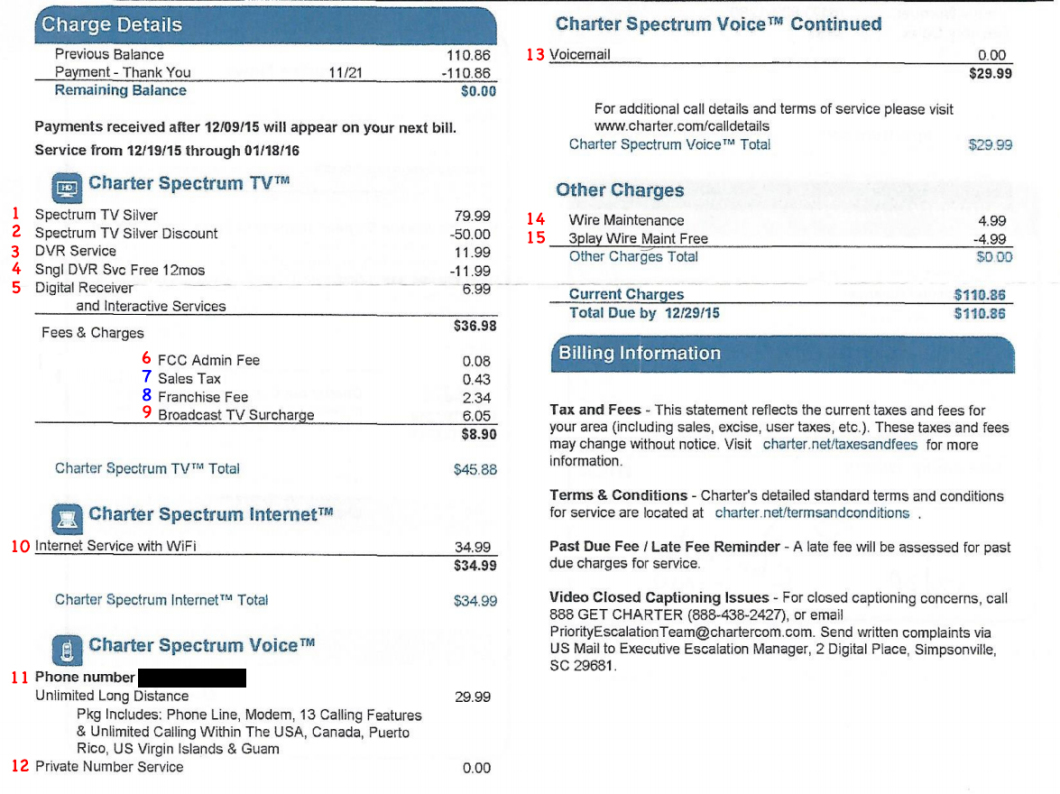
Resetting your Spectrum HD receiver
Similar to resetting your Spectrum router, resetting your Spectrum cable box is a matter of unplugging it and plugging it back in.
- Unplug the receiver’s power cord from the outlet
- Wait 15-20 seconds
- Plug the power cord back in
- Allow a few minutes for the cable box to reset and restore service/picture
Additional Spectrum customer service numbers
-
Order new Spectrum services
(855) 860-9068 Monday – Friday 8AM – 10PM ET
-
Tech support
(833) 949-0036 For 24/7 tech support, visit Spectrum Customer Service
-
Spectrum Internet
(888) 369-2408
- Phone number associated with your account
- Account number (optional)
- Payment method if calling to pay your bill
- Pen and paper to jot down important information
When you call Spectrum customer service, you’ll immediately be prompted to enter the phone number associated with your account. You don’t have to enter a phone number, but doing so will help the automated system and representatives access your account information.
The Spectrum customer service line is automated, so it may take a few steps to reach a live representative. For the quickest response, have ready the phone number associated with your account and reason for your call.
- Enter the phone number associated with your account
- Say “Speak with a representative”
- State the reason for your call when prompted
- Wait to be connected with a representative
To minimize your wait time, it’s important to select the appropriate menu prompts and/or clearly state the reason for your call to ensure you will be routed to the best customer service department. Repeating “Speak with a representative” without stating the reason for your call could result in your call being queued in a general customer service line, which may have you waiting longer than you need to.
Expert tip: Try calling Spectrum customer service during off-peak hours
Since Spectrum customer service is available 24/7, you can call during times when call volume may be lower, such as early in the morning or late at night.
How to Pay Charter Spectrum Bill Online
FAQ
What number is 833 267 6094?
How to pay Spectrum bill without signing in?
Can you make a one-time payment on Spectrum?
Does Spectrum accept PayPal?
How do I pay my Charter Communications Bill?
Just bring your Charter Communications bill stub showing the account number, and the cash or debit card to cover the bill and fee – our helpful team can take care of everything else. If your friendly Money Services store associate can’t help you with a question about your Charter Communications bill, we can help you get in touch with them directly.
What is charter bill payer?
Now, there’s a better way to pay one-time and recurring bills: Charter Bill Payer. Free with your Online Banking account, Charter Bill Payer allows you to: Charter Bill Payer utilizes the latest industry-standard security, so you can make on-time payments* knowing your account information is protected.
How do I pay my Charter/Spectrum Bill?
Provide your billing information. Confirm your payment. Wait to receive your bill in the mail. Fill out a check or money order to the company (remember to include your account number). Address it to your local Charter/Spectrum payment location (you can find this information on your bill or your online account in the billing section).
How do I make a payment on Spectrum?
Just go to Spectrum.net and follow these steps. Sign in with your username and password. Make sure you’re using the “Primary” or “Admin” account. 2. Click on the Billing tab. 3. Select the Make a Payment button. 4. Enter your credit card or checking account information (if you don’t have a saved payment method). 5.
