As a Comcast Xfinity customer, paying your monthly bill should be simple and straightforward. One of the quickest ways to take care of it is by using your Comcast account number to pay online, through the Xfinity My Account app by phone or in person. Read on for a complete guide on how to pay your Comcast bill using only your account number across all these convenient payment channels.
Overview of Paying With Your Comcast Account Number
Your unique 10-digit Comcast account number is the key to easily paying your bill anytime, anywhere. Here are some of the ways you can pay using just your account number
-
Pay online at xfinity.com/billpay without logging in
-
Pay through the Xfinity My Account app by adding your account
-
Call in a payment via the automated phone system
-
Pay in person at an authorized Xfinity payment center
As long as you have your account number handy, you can take care of your Comcast bill through various quick payment options.
What You’ll Need to Make a Payment
Before paying your Comcast bill with your account number, gather the following payment details:
-
Comcast account number – The unique 10-digit number printed on your monthly bill or found on your online account.
-
Account access PIN – The 4-digit PIN may be needed for phone or in-person payments.
-
Payment amount – The total you wish to pay toward your current balance.
-
Payment method – Credit/debit card, checking account, cash, or money order.
With this key information, paying by account number is fast and hassle-free across Comcast’s various payment channels.
Step-by-Step Guide to Paying by Account Number
Follow these simple steps to pay your Comcast Xfinity bill quickly using your 10-digit account number:
Paying Online
-
Go to xfinity.com/billpay.
-
Click “Pay as Guest” then select “Pay without signing in.”
-
Enter your 10-digit Comcast account number and click “Continue.”
-
Select “Make a One Time Payment” and enter the payment amount.
-
Enter your payment details and submit the payment.
-
Print or save the confirmation number page for your records.
Paying via the My Account App
-
Download and open the Xfinity My Account app.
-
Choose “Pay Bill” then select “Pay as Guest.”
-
Input your 10-digit account number and click “Continue.”
-
Enter the payment amount and select a payment method.
-
Provide your payment details and authorize the payment.
-
Your confirmation number will display upon completion.
Paying by Phone
-
Call 1-800-934-6489 to access the automated pay-by-phone system.
-
When prompted, select the “Pay Bill” option.
-
Enter your 10-digit Comcast account number, then your 4-digit access PIN.
-
Follow the voice prompts to select or enter a payment amount.
-
Provide payment details when prompted to complete the payment.
-
Note the confirmation number given at the end of the call.
Paying In Person
-
Bring your account number and access PIN to an authorized payment center.
-
Tell the clerk you want to make a one-time payment on your Comcast account.
-
Provide your account number and PIN when prompted.
-
Select a payment amount and method – cash, money order, debit/credit card.
-
Take the receipt once payment is processed for your records.
With just your account number, paying your Comcast bill is quick and easy across all these available options.
Payment Confirmation and Receipt
For your records, be sure to note down the confirmation number whenever you pay by account number. You can also view payment history and access receipts through your online Xfinity account. Signing up for paperless billing enables instant access to PDF statements and billing details.
Benefits of Paying by Comcast Account Number
Paying your Comcast/Xfinity bill using your unique account number offers many advantages:
-
It’s fast – Takes just minutes to complete when you have your account number ready.
-
Available 24/7 – Online and phone payments can be made anytime.
-
Works across platforms – Pay online, on the app, by phone, or at a payment center.
-
No login required – Don’t need username/password to pay as guest.
-
Payment posts immediately – Account balance updates as soon as transaction processes.
-
Provides confirmations – Get a receipt number and access statements through your account.
-
Secure – Account number identifies your account without exposing personal/financial details.
For quick, easy bill payment on your schedule, using your Comcast account number can’t be beat.
Tips for Paying by Comcast Account Number
Follow these tips for smooth, seamless bill payment using your account number:
-
Have your 10-digit account number and 4-digit PIN handy every time.
-
Know your balance beforehand – don’t accidentally underpay.
-
Double check amounts and payment info entered to avoid processing issues.
-
Save confirmation numbers and check payment history.
-
Update payment methods if your card number/details change.
-
Use account number to pay quickly anytime – don’t wait for your bill statement.
-
Sign up for paperless billing and auto-pay to stay organized.
By keeping your account number top of mind and taking a few precautions, paying your Comcast bill without logging in is a breeze.
Convenient Comcast Bill Pay Options
In addition to paying by account number, Comcast offers flexible billing and payment choices:
-
Log in to your online Xfinity account to view statements and pay bills.
-
Set up automatic monthly payments from your bank account or credit card.
-
Receive paper statements in the mail with a payment stub.
-
Pay over the phone via automated system or live agent.
-
Mail in a paper check or money order with your statement.
No matter how you choose to take care of your monthly Comcast bill, convenience is key. But to pay anywhere in just minutes, using your handy account number can’t be surpassed for speed and ease.
Pay Quickly Anytime from Any Device
As a busy Xfinity customer, I love the flexibility of paying my Comcast bill using just my account number. No logging in or digging for statements required! Whether I’m on my laptop, phone, or on the go, I can quickly handle my bill payment across multiple platforms in just minutes with my account number handy.
Comcast offers a seamless payment experience that fits my lifestyle. By memorizing my 10-digit account number, I can pay bills at a moment’s notice, 24/7. The convenience allows me to take care of my monthly bill payments quickly so I can get back to more important things. If you want to easily pay your Comcast bill anywhere, anytime, using your account number is undoubtedly the most efficient way to go. Give it a try next time your bill comes due for the fastest payment experience!
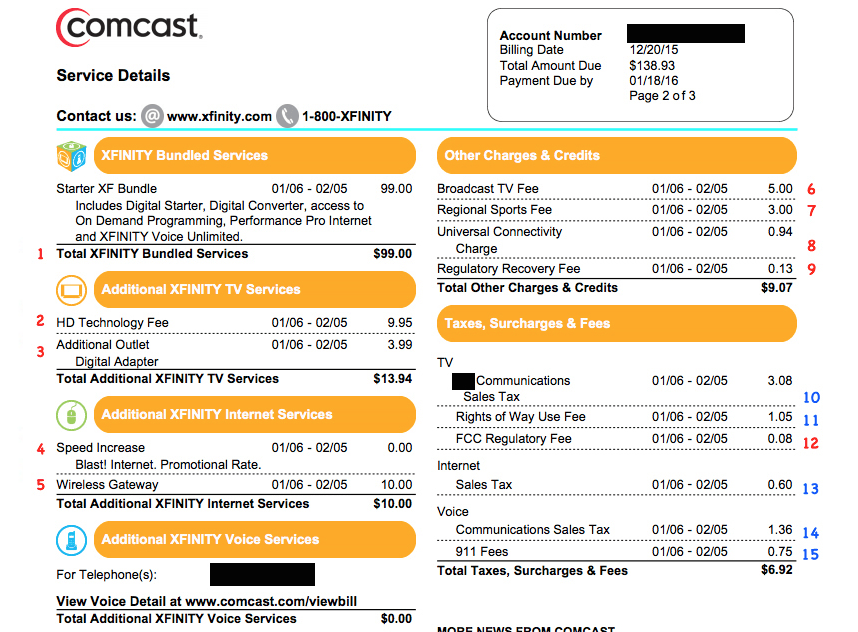
Can I pay my Xfinity bill over the phone?
Where can I pay my Comcast Bill?
At a Comcast Service Center, you can pay your bill , manage your account, or subscribe to additional services. Visit an Xfinity Store to pay in person or use one of our Xfinity Self-Service Kiosks. …
How can I pay my Xfinity bill online?
You can pay your Xfinity bill online by checking out your account online or downloading the Xfinity app. Welcome to the Comcast Bill Pay Center.
Can I pay my Comcast Bill with money services?
Pay your Comcast bill with Money Services and it’ll reach them faster than a mailed payment would. If you get your TV, internet, phone or home security from Comcast, you can drop by and make your bill payment by cash, check or debit card and know your payment’s always going to arrive quickly.
What payment methods does Comcast accept?
Comcast only accepts the payment methods mentioned in the article. For our payment terms of service, visit Payment Terms & Conditions. If your account is active, you can confirm your payment has gone through successfully by opting to receive a payment confirmation alert in your account, regardless of which payment option you used.
