Paying your monthly Comcast Xfinity bill is easy and convenient with all of the flexible online and offline options available However, you don’t actually need to log into your account to make a payment. Comcast offers several straightforward methods to pay your bill quickly without needing your account credentials
Understanding these login-free payment methods can be useful if you’ve forgotten your username or password but need to pay on time It also helps family members or roommates who aren’t authorized on the account pay the bill conveniently when needed
In this guide, we’ll explain the quickest and easiest ways to pay your Comcast Xfinity bill without logging in to your account online
Overview of Paying Comcast Bills
Comcast offers their Xfinity TV, internet, mobile, and home phone services to millions of customers across the United States. They provide a website and mobile app to manage your account, review billing details, check usage, troubleshoot issues, and of course pay your bill online.
To access the online portal, you need to login with your unique username and password. This provides secure access to your sensitive account information and controls. While paying through your account is the most common method, it is possible to pay by other means if needed.
Key ways to pay a Comcast bill include:
- Online through your account dashboard (requires login)
- Mobile app payments (requires login)
- Automated phone system (no login required)
- Mail-in payment with bill stub (no login required)
- In-person payments at Comcast offices or paid with cash at retailers
The phone and mail options allow you to pay securely without accessing your online account. We’ll explain how these work in more detail next.
Pay by Phone Through Automated System
The easiest way to pay your Comcast Xfinity bill without logging in is through the automated phone payment system. To use it:
- Call 1-800-XFINITY on your phone
- Select the “Pay Bill” option when prompted
- Enter your Comcast account number
- Choose a payment method such as credit/debit card, checking account, Comcast card, or Easy Pay
- Follow the voice cues to enter details and process payment
The automated system is available 24/7 and you can complete the entire payment process in under 5 minutes when you have your information handy.
Key tips for paying by phone:
- Have your account number ready to input
- Call from the phone number associated with your account for faster verification
- Enter payment details carefully to avoid processing errors
- Make note of the confirmation number at the end
- Expect the payment to apply to your account within an hour
The phone method is quite fast and doesn’t require logging in or even accessing your latest bill. Just make sure to call from a quiet place to easily hear and follow all the voice prompts.
Submitting Payment by Mail
Paying your Comcast bill through the mail is another login-free option. To do this:
- Wait for your monthly paper bill to arrive by mail
- Detach the payment stub from the bill
- Write check or money order for the billed amount
- Fill in your account number on the payment stub
- Mail payment and stub together in the return envelope
- Allow 5-7 business days for the mailed payment to process
As long as you pay the exact amount owed and include the correct account number, your mailed payment will get applied without needing to login online. The main downside is having to wait for your bill to arrive and the payment to reach Comcast by mail.
Tips for paying by mail:
- Send at least 5 business days before the due date
- Always include your account number on the stub
- Double check the payment amount is correct
- Consider certified mail with tracking for added security
- Pay a few days early to allow for any mail delays
While slower than electronic payments, the mail option provides a simple offline method anyone can use.
Paying In-Person at Comcast Locations
You can also stop by an authorized Comcast Xfinity office or service center to pay your bill in person without logging in. Ways to pay at a location include:
- Cash or check payments accepted at Comcast service centers
- Money orders also accepted as in-person payment
- Comcast-owned Xfinity stores take credit/debit card payments
Locate your nearest Comcast authorized payment center by visiting the company website or calling customer service. You will need to present or provide your account number when paying in person.
Tips for in-person payments:
- Find and note operating hours for planning your visit
- Allow extra time for waiting, parking, etc.
- Bring your account number and ID information
- Have cash, check, or card ready for faster payment
- Get a receipt as confirmation of your payment
Paying in person gives you maximum control but takes more time and effort. Look up nearby locations before traveling to the office.
Using the Xfinity Mobile App Without Login
The Xfinity My Account mobile app makes it easy to pay your bill from your smartphone without logging in. The “Quick Pay” feature allows guest payments.
To use it:
- Download the Xfinity My Account app on your iOS or Android device
- Open the app and select the “Quick Pay” option (no login needed)
- Enter your Comcast account number when prompted
- Pick the amount to pay and complete the transaction
The app will text or email you a payment confirmation. You can also view past Quick Pay history. It’s the fastest mobile payment option without logging in.
Tips for Quick Pay mobile payments:
- Have your account number handy to input
- Carefully enter the payment amount due
- Make sure your device has cellular service or WiFi
- Save your confirmation number as a record
- Expect funds to apply to your account within an hour
Quick Pay makes it easy to pay on the go from anywhere without account access.
Purchasing Comcast Prepaid Card to Pay Bill
Another way to pay without logging in is using a prepaid Comcast gift card purchased from a retailer. These cards have money preloaded that you apply to your account.
To pay your bill with a prepaid card:
- Purchase a Comcast-branded prepaid card at retailers like Walgreens
- Activate the card by calling or visiting the Comcast website
- Enter your Comcast account number to link the card
- When making a payment, select the prepaid card as payment option
When linked to your account, the prepaid card amount is automatically deducted for the bill payment when you provide the card number.
Tips for using prepaid cards:
- Only certain retailers carry the Comcast prepaid cards
- Activate each new card before selecting it as the payment option
- Check the prepaid card balance periodically
- Allow 1 hour for the card payment to apply
- Purchase multiple cards as needed to cover the bill
While a bit inconvenient, prepaid cards allow anyone to pay the Comcast bill for you as needed.
Key Takeaways for Paying Without Login
As you can see, Comcast offers many flexible options for paying your monthly bill without having to log in to your account or website. Some key tips include:
- Automated phone payments are quick and don’t require an account login
- Mail-in payments allow you to pay your monthly statement offline
- Visit Comcast service centers or retail stores to pay in person
- Use the mobile app Quick Pay feature for fast online guest payments
- Prepaid cards bought at retailers let anyone contribute to the bill
Paying without logging in can be valuable if you misplace account credentials or want to enable friends and family members to chip in. But make sure to record confirmation numbers and follow up to ensure proper crediting. Maintaining access to your online account dashboard remains the recommended approach for most customers for convenience and account management visibility.
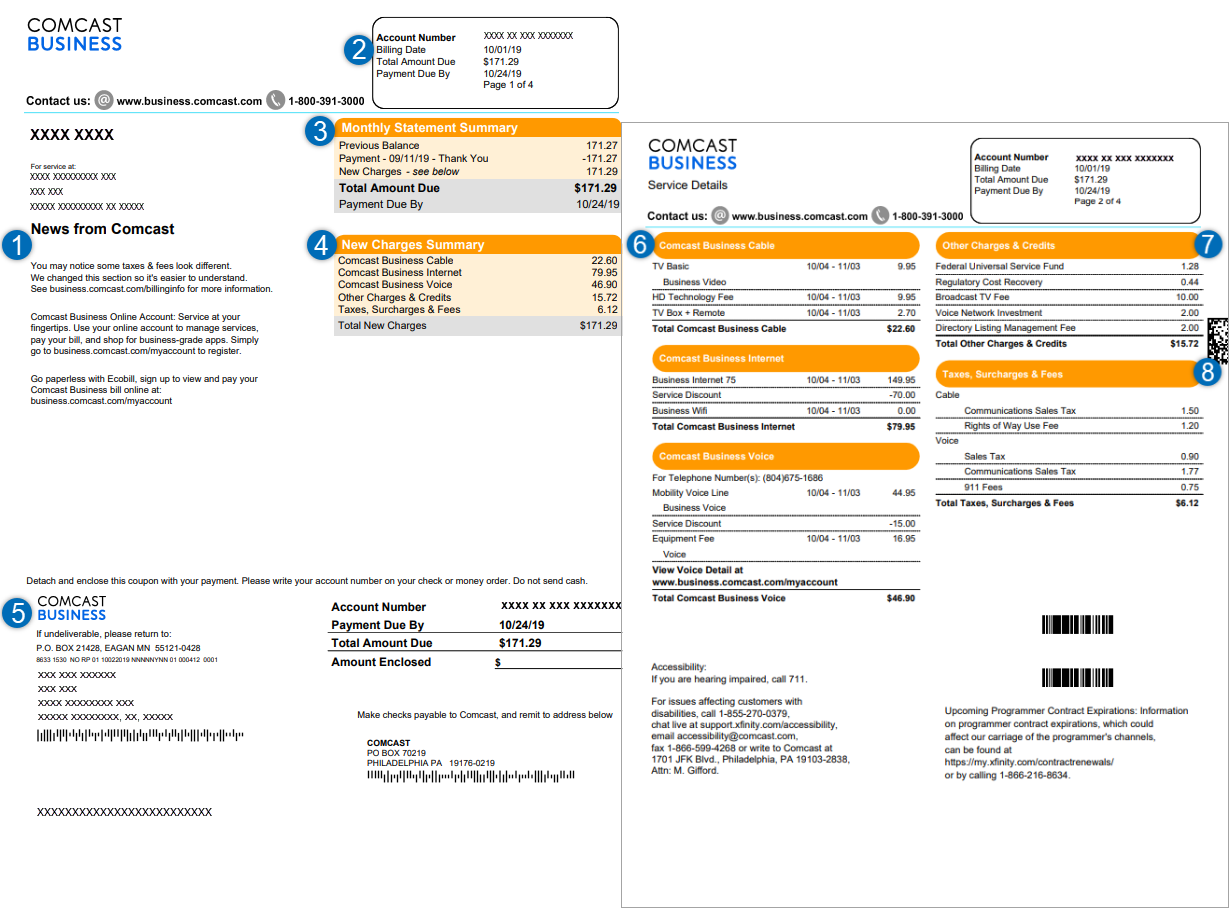
Are there any in-person payment options for guests?
Customers can pay their Xfinity bill in person at any Xfinity Store or participating service centers, and Pay Near Me locations without signing in. Make sure to have your account information with you.
How Quick Pay Works:
With Quick Pay, you can effortlessly settle your Xfinity bill with just a few clicks. Simply visit the Xfinity Quick Pay page, and youll be prompted to enter your account information. This service is designed to save time and offer maximum convenience, especially for those who prefer not to create an online account or are on the go.
- You do not need to remember your Xfinity account credentials.
- No account setup is necessary to use the Quick Pay feature.
- Theres no need to download any apps, making it a hassle-free option.
Leveraging the Quick Pay method, you can ensure your Xfinity services remain uninterrupted without the need to deal with log-in complexities or additional software. Its a straightforward solution for quick and easy bill payments.
Comcast Xfinity Pay Bill Online Using One Time Pay Without Signing In
How do I pay my Xfinity bill without logging in?
How Can I Pay My Xfinity Bill Without Logging In? There are a few ways to pay your Xfinity bill without logging in. You can pay online at xfinity.com/pay, through the Xfinity My Account app, or by calling 1-800-XFINITY. You can also mail a check to Comcast Payment Processing, PO Box 841010, Atlanta, GA 30384-1010.
How do I pay my Comcast Bill without signing in?
You can use the online bill If you have a Comcast account and want to pay your bill without signing in, there are a few options available to you. You can use the online bill payment system, call customer service, or use the Comcast app. The online bill payment system is the easiest option.
How do I pay my Xfinity by Comcast account balance online?
There are two options when paying your XFINITY by Comcast account balance online: One time payment – make a one-time payment for whatever amount you wish, using your credit or debit card AutoPay – set up recurring payments in the system to have your monthly bill paid automatically each month.
How do I pay my Xfinity X1 Bill?
Say “Pay my bill” into your Xfinity Voice Remote to open your account and pay on Xfinity X1. Please use the insert included in your Xfinity bill. Never mail cash. Visit an Xfinity Retail Store to pay using one of our Xfinity Self-Service Kiosks, which accept the payment methods listed above, plus cash and traveler’s checks.
