Paying your APS bill doesn’t have to be a hassle. APS offers many convenient options to pay your bill, whether online, by phone, by mail or in person. In this comprehensive guide, we’ll walk through all the ways APS customers can pay their electric bill.
Online Bill Pay
The easiest way for most APS customers to pay their bill is online You can pay right from your APS online account, without ever leaving home.
To pay online, first make sure you’ve registered your account on the APS website. Then simply log in, go to the Make a Payment page and choose your preferred payment method.
You’ve got several options for paying online:
-
Bank Account Connect your checking or savings account to pay directly from your bank There’s no fee to use this method
-
Credit/Debit Card Pay with any major credit or debit card There’s a $265 convenience fee per transaction,
-
Digital Wallets: Choose PayPal, Venmo, Apple Pay, Google Pay or other digital wallets. These also have a $2.65 convenience fee.
The main perk of paying online is convenience. You can pay in your pajamas at midnight if you want! It’s fast, easy and secure.
Other benefits:
- Payments post instantly to your account.
- Save payment methods for even faster checkout.
- Set up AutoPay to pay automatically each month.
- Access payment history and receipts in your APS account.
Paying online is the most popular option for APS customers. I definitely recommend setting up an online account if you haven’t already.
Pay by Phone
Don’t want to log into your account and prefer talking to a real human? No problem! You can pay your APS bill over the phone.
Just call APS at 602-371-7171 (or toll-free at 1-800-253-9405). APS call center representatives are available to take your payment from 5am to 5pm Monday thru Friday.
When paying by phone, you can use:
- Bank account – no fee
- Debit/credit card – $2.65 convenience fee
Telephone payments are simple and convenient, especially for customers without internet access or who just like personal service. Call center reps can also help with payment arrangements if you need more time to pay.
One downside is that call wait times can get longer during peak hours. Calling early in the morning or later in the evening typically has shorter waits.
Pay by Mail
Snail mail is old school, but still an option if you prefer paying bills the classic way.
To pay by mail, write a check or money order payable to APS and send it to:
APS
P.O. Box 53933
Phoenix, AZ 85072-3933
Be sure to include your APS account number on the check or attach your payment stub. Mailed payments take 5-7 business days to post to your account, so make sure to mail in advance of your due date.
Customers who don’t use banks or want a paper trail like the security of paying by mail. Just remember to allow extra time for delivery.
Pay in Person
APS offers many ways to pay in person with cash or check around town. Here are your in-person payment options:
Retail Locations
Pay at local retailers like Fry’s Food Stores, CVS, Walmart, Ace Cash Express and more. Fees vary by location.
Use the payment locator tools to find in-network stores:
Payment Kiosks
Look for self-service bill payment kiosks inside Fry’s Food Stores, CVS, Safeway, Albertson’s and other retailers. Fees range from $1.95 to $3.95 depending on location.
APS QuickPay Locations
APS operates 16 convenient walk-in payment locations across Arizona where you can pay by cash, check or debit/credit card. Find APS QuickPay locations here. Cash payments under $500 are fee-free.
Walk-in payments allow immediate access to account histories and the ability to get a payment receipt. Locations also have bilingual APS representatives to help in English and Spanish.
United States Post Office
Select USPS locations allow walk-in bill payments. You can pay with debit card, credit card or bill pay card for a fee around $1.25 per transaction.
Which Bill Pay Method is Best?
With so many payment options, how do you choose? Here are some tips:
-
Online – Best for tech-savvy customers who value convenience and speed.
-
Phone – Good for customers who prefer personal service or need payment assistance.
-
Mail – Ideal for traditionalists who like paper statements and checks.
-
In-Person – Great if you want immediate payment posting or need to pay with cash.
-
AutoPay – Set it and forget it! AutoPay deducts your bill automatically each month from your chosen payment method.
Think about when and how you want to pay your bill, as well as any fees involved with different methods. Pick the option that fits your needs and preferences.
Here are some examples:
-
Lucy likes handling bills online and gets paid direct deposit biweekly. She sets up AutoPay through her checking account to pay automatically on paydays.
-
James doesn’t own a computer and likes to budget weekly. He pays cash every Friday at the payment kiosk in his local Fry’s store.
-
Patricia is on a fixed income and needs to watch her spending closely. She mails a money order each month and likes having a paper trail.
-
Juan travels frequently for work. He pays through the APS app whenever he gets a notification that his bill is ready.
Payment Arrangements and Assistance
If you’re having trouble paying your bill, APS offers various programs to help including payment arrangements, bill discounts and financial assistance.
Customers can set up flexible monthly payment plans based on what they can afford. Discounts are also available for limited-income customers, seniors, veterans, active military and more.
Additionally, APS partners with Desert Mission and other agencies to provide crisis bill help and weatherization services to those in need.
Learn more about bill payment assistance options at https://www.aps.com/en/Residential/Bill-Assistance.
Avoid Late Fees and Disconnection
To avoid late fees, make sure to pay your bill by the due date each month. APS charges a late fee of 1.5% 18 days after your due date.
If your bill remains unpaid, you will receive a Final Disconnect Notice. To avoid shut off, you must pay the past due amount in full or make a payment arrangement within 5 days.
Disconnection can happen roughly 25 days after the bill’s original due date if arrangements are not made. Reconnection fees apply to restore service once disconnected. Protect your service and credit by paying on time.
Become an APS Bill Payment Pro
Hopefully this overview gives you a better understanding of the many payment options APS provides its customers. Paying your bill doesn’t have to be painful – choose the method that makes your life easiest.
Set reminders to pay before the due date and take advantage of AutoPay or Budget Billing to make predictable, manageable monthly payments. Learn how to “Shift Your Power” and reduce usage during peak hours to control costs.
If you do run into trouble, contact APS right away for flexible payment plans and financial assistance programs. No one should go without power because of temporary financial hardship.
Mastering your APS bill leads to smart energy use, more money in your pocket and peace of mind knowing your electric service is protected. So go ahead – become an APS bill payment pro today!
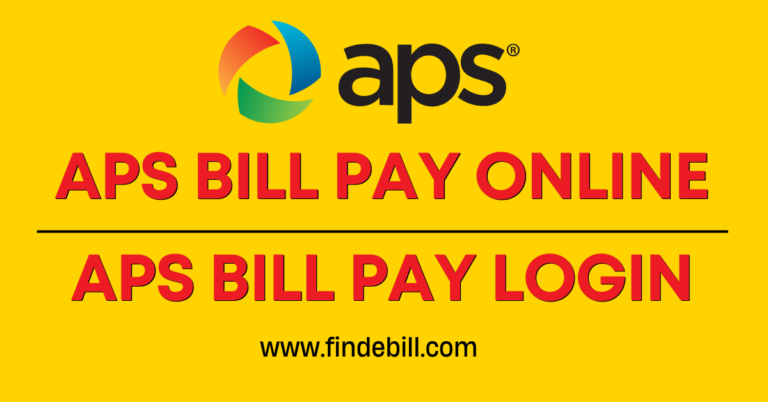
Download Our App to Manage Payments
Our free and convenient mobile app makes it easy to pay your bill on the go via your checking or savings account, credit or debit card, PayPal, Venmo, Amazon Pay, Apple Pay or Google Pay. You can also track energy usage, keep an eye on outages and more.
Pay with a phone call Call us at 602-371-6555 (866-776-044
You can make a payment using a checking or savings account for free. If you’d like to use a credit or debit card, PayPal, Venmo or Amazon Pay, there is a $2.65 convenience fee*. All payments post immediately, and you can save your payment information for future transactions.
*fee applies to every $750 towards a residential account or $5,000 towards a business account
APS customers looking for relief on utility bill payments
How can I pay APS?
You can pay APS by phone at 602-371-6555 (866-776-0445) for no fee using your bank account, or for a $2.65 convenience fee using your debit or credit card. Alternatively, you can pay by mail by sending a check or money order to: APS, P.O. Box 37812, Boone, IA 50037-0812. Payments will post within 3 to 5 business days.
What can I do with an APS account?
You can then view and pay your bill online, set up automatic payments, manage alerts and easily track your energy usage. Manage your programs, monitor usage, set up helpful alerts and pay your bills in one place. An APS account allows you to customize your billing and payment preferences to fit your lifestyle.
What is an APS account?
An APS account allows you to customize your billing and payment preferences to fit your lifestyle. From bank accounts, credit cards and digital payment services to in-person, phone and mail, you’ve got options when it comes to paying your bill. Get helpful text or email alerts for things like payment reminders, power outages and current usage.
Does APS charge a convenience fee?
APS does not charge a convenience fee for residential bill payments. However, the payment processor requires a $2.65 per transaction convenience fee. APS does not receive a portion of this fee. Pay Now Pay Any Way with AutoPay. We will automatically withdraw your payment from the online method of your choice each month.
