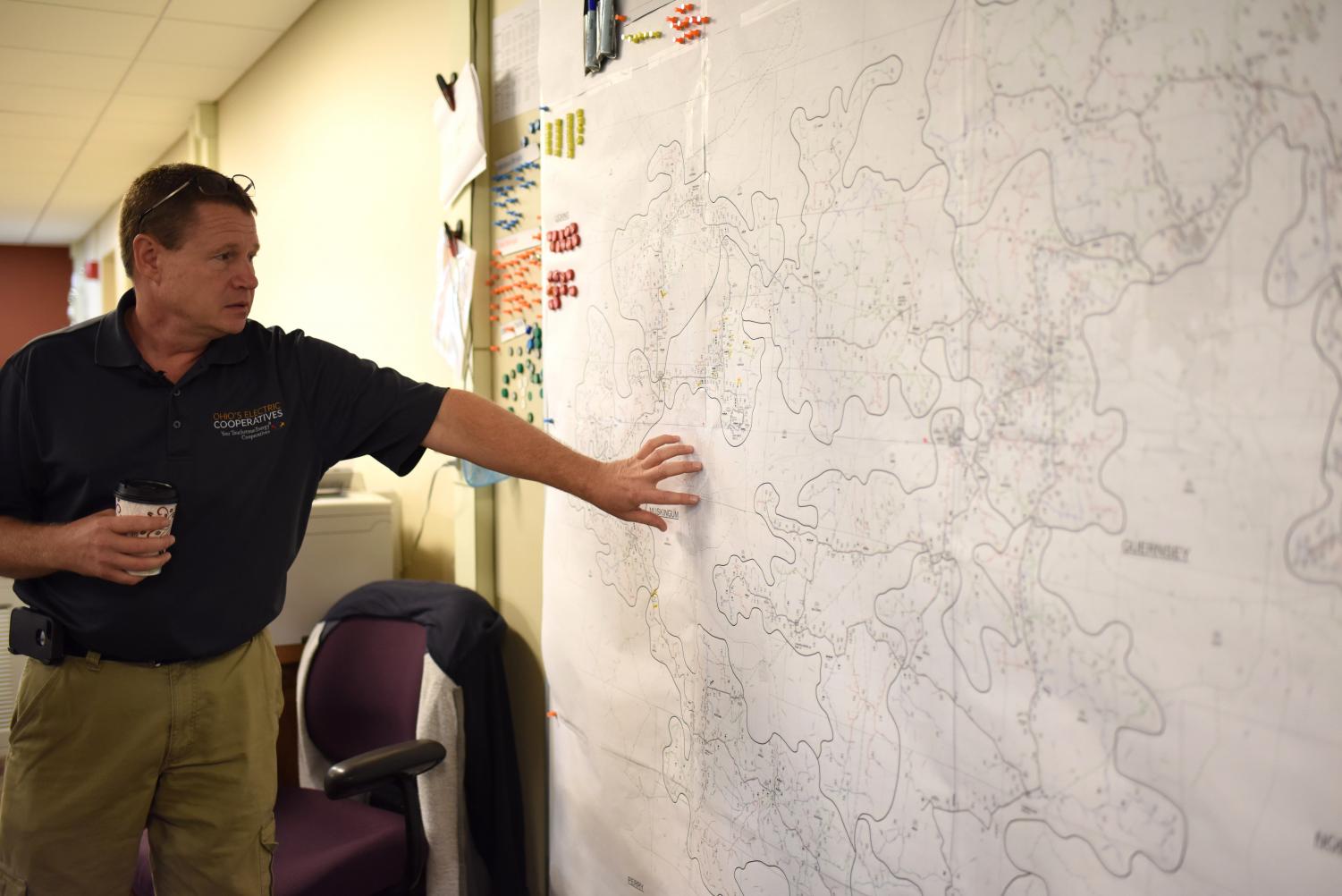Paying your electric bill to Guernsey Muskingum Electric Cooperative (GMEC) is easy with multiple options available. From mailing in payments to utilizing the SmartHub app, members have convenient ways to pay their GMEC electric bill each month. This comprehensive guide will outline everything you need to know about paying your bill to Guernsey Muskingum Electric.
Overview of Paying Your GMEC Electric Bill
GMEC offers members various ways to pay their monthly electric bill:
- By mail with check or money order
- By phone with credit/debit card or electronic check
- Online via SmartHub
- Online via Pay Now
- Automatic bank draft
- In person at the GMEC office
- Night drop box at the GMEC office
Members can choose the most convenient option for them. Payments are due by the 25th of each month to avoid late fees.
Step-by-Step Guide to Paying Your GMEC Electric Bill
Here are the steps to pay your GMEC electric bill using the most popular options
Paying by Mail
-
Write check or money order payable to GMEC for the amount due
-
Include payment stub from your bill or write your account number on the check.
-
Mail payment in the return envelope provided with your bill.
-
Payments must be received by the 25th to avoid late fees. Allow 3-5 days for mail delivery.
Paying Online via SmartHub
-
Log into your SmartHub account at gmenergy.smarthub.coop.
-
Click on “Pay Now” and enter payment amount.
-
Select payment method – debit/credit card or bank account.
-
Enter your payment information and submit.
-
Receive payment confirmation email if selected in notifications.
Paying Online via Pay Now
-
Go to gmenergy.smarthub.coop/PayNow.html.
-
Enter your account number and amount due.
-
Provide debit/credit card information and billing zip code.
-
Review details and click “Continue” to submit payment.
Paying by Phone
-
Call 1-844-206-7873 for the automated pay-by-phone system.
-
Enter your 10-digit GMEC account number.
-
Select debit/credit card and enter your card details.
-
Confirm payment details and receive a confirmation number.
Paying in Person
-
Visit the GMEC office during business hours – 7:30 AM to 4:00 PM.
-
Provide payment by cash, check, or money order to the front desk.
-
Get a receipt for your records.
Payment Methods Accepted by GMEC
GMEC accepts the following payment methods for electric bill payments:
-
Checks – Send by mail or pay in person. Make payable to GMEC.
-
Money orders – Mail in or pay at GMEC office.
-
Debit/credit cards – Mastercard, Visa, and Discover accepted by phone, online, or in person.
-
Automatic bank draft – Set up recurring monthly payments from checking or savings.
-
Cash – Pay in person at the GMEC office.
-
Electronic checks – Pay by providing bank account information by phone or online.
Benefits of Paying Your GMEC Electric Bill Online
Paying online via SmartHub or Pay Now provides many benefits:
-
Convenience – Pay anytime, anywhere from your computer or mobile device.
-
Security – Payment information is protected by advanced encryption.
-
Control – Create an account to view billing history and usage.
-
Alerts – Get reminders and notifications about your account.
-
Rewards – Link your Verizon Up membership to earn rewards.
-
Receipt – Get instant payment confirmation emailed to you.
Using SmartHub to Manage Your GMEC Electric Account
The SmartHub web and mobile app allows members to do more than just pay their bills online. Additional SmartHub features include:
-
Paying multiple accounts in one transaction
-
Storing payment information for future transactions
-
Reporting power outages
-
Monitoring daily electric usage
-
Viewing billing history and payment history
-
Updating account information and contact details
-
Receiving account alerts and reminders
-
Securely communicating with GMEC customer service
Avoid Late Fees and Keep Service Active
To avoid late payment fees and potential service interruption, be sure to pay your GMEC electric bill by the due date each month. GMEC bills are due by the 25th of each month.
If you anticipate difficulty paying on time, contact GMEC as soon as possible to set up a payment plan. Keep your account in good standing by paying on time, utilizing the convenient online and phone payment options, and taking advantage of the account management features of SmartHub.
Frequently Asked Questions About GMEC Bill Pay
What is the quickest way to pay my GMEC electric bill online?
The fastest online payment option is through Pay Now, which lets you pay as a one-time guest user without creating an account.
Is there a fee to pay my bill through SmartHub?
Yes, there is a $3.95 convenience fee per transaction when paying your GMEC bill through SmartHub.
When will my online payment be applied to my account?
Online and phone payments are typically applied to your GMEC account within 1 business day.
Can I set up autopay or recurring payments?
Yes, you can enroll in automatic monthly payments through your SmartHub account or by submitting an autopay form to GMEC.
What do I do if I made my payment late?
Contact GMEC as soon as possible if your payment will be late. You may be able to set up a payment plan to avoid disconnection.
Paying Your GMEC Electric Bill is Fast and Easy
Guernsey Muskingum Electric Cooperative offers members multiple ways to pay their electric bill accurately and on time each month, including convenient online and phone payment options. Pay via SmartHub for full account management or use the expedited Pay Now system for one-time payments. Just be sure to pay your balance by the 25th of each month to avoid late fees. Contact GMEC if you have any questions about paying your bill.