As a Windstream customer, you have multiple options to pay your bill conveniently each month. In this comprehensive guide, we’ll explain the various methods for paying your Windstream bill online, by phone, automatic payments, or in person.
Why Pay Your Bill on Time?
Before going over payment options, let’s review why it’s important to pay your Windstream bill by the due date:
-
Avoid late fees – Windstream charges up to a $10 late fee on unpaid balances.
-
Prevent service interruption – Windstream can suspend your internet, TV, or phone service if your account becomes delinquent.
-
Maintain good standing – On-time payments keep your Windstream account in good standing for upgrades or special offers
-
Establish payment history – Consistent on-time payments help build your credit history Past due amounts can negatively impact your credit score,
-
Allow time to process – Online or mailed payments require 2-3 business days to apply to your account.
Setting reminders and utilizing automatic payments helps ensure you never miss a payment deadline. Now let’s look at the various ways to pay a Windstream bill.
Paying Online
Paying online through MyWindstream is the fastest, most convenient way to pay your bill. Here are step-by-step instructions:
-
Visit windstream.com and click “Login”
-
Enter your Windstream username and password and click “My Account”
-
Under “My Bill”, click “Make a Payment”
-
Select a payment amount (full balance or custom partial payment)
-
Enter payment details for credit/debit card or bank account
-
Review payment summary and click “Process Payment”
-
Your payment will apply in 2-3 business days
Benefits of paying online include 24/7 access, payment reminders by text or email, ability to store payment methods for future use, and immediate payment confirmation.
You can also set up automatic monthly payments by toggling “Auto Pay” under the payment screens. Enter the preferred draft date and payment method. The full amount due will automatically deduct each billing cycle.
Paying by Phone
To pay your Windstream bill over the phone, call 1-800-800-4204 and select the “Make a Payment” option. You’ll need to enter your 10-digit Windstream account number and verify identity.
The automated system will state your current bill amount and due date. Follow prompts to make a full or partial payment using your bank account or credit/debit card.
A convenience fee of $4.99 applies to phone payments made with an agent. Avoid this by using the automated system.
After entering your payment info, you’ll receive a confirmation number for your records. Payments by phone generally process within 15 minutes.
Paying by Mail
If you prefer to mail in a payment, detach the payment stub from the bottom of your printed bill and enclose it with your check or money order. Make checks payable to Windstream and mail to:
Windstream
PO Box 9001908
Louisville, KY 40290-1908
Write your 10-digit Windstream account number on the check or stub to ensure proper crediting.
Allow 7-10 business days for mailed payments to reflect on your account. Late fees can apply if postal delays cause payments to arrive after the due date.
Auto Pay and Recurring Payments
For hassle-free payments, enroll in Auto Pay through your online MyWindstream account. This automatically deducts the amount due from your specified bank account or credit card each month.
You can view upcoming scheduled payments under “My Bill” and change the payment method at any time. Auto Pay helps avoid late fees so you maintain service.
You can also make recurring payments without Auto Pay. Under “My Profile”, add your preferred payment source, enter the recurring amount, and schedule the draft dates.
Paying at Authoirized Payment Locations
While less convenient, you can pay your Windstream bill in person at one of over 15,000 authorized payment locations nationwide. These include:
- Western Union
- CheckFreePay
- MoneyGram
- Paymentus
Visit windstream.com/locations and enter your zip code to find nearby locations. Bring your printed bill to have the account scanned or provide your account number. Cash payments are not accepted.
Same Day Payments to Avoid Disconnection
If your Windstream service is at risk of being suspended for non-payment, you may be eligible to make a Same Day Payment to maintain service.
Contact Windstream at 1-800-800-4204 and explain your situation. If approved, Windstream will provide instructions for making an immediate USPS money order or MoneyGram payment. Your service will then remain active.
A $30 Same Day Payment fee applies. This urgent payment option is only available under certain circumstances to retain service.
Payment Assistance Options
If you’re experiencing financial hardship and unable to pay your bill in full, Windstream offers several assistance options:
Payment Arrangements – Call the Windstream financial assistance team at 1-800-800-4204 to set up a multi-month payment plan for your outstanding balance. This avoids disconnection.
LIFELINE Discounts – Qualified low-income households can receive up to $9.25 off phone service monthly. Apply through the National Verifier website.
Temporary Suspension – You can request to temporarily suspend service for an extended travel or medical reason to stop monthly billing.
Receipts and Payment Tracking
To obtain records of your Windstream payments:
-
Email and text payment confirmations are sent automatically after online/phone payments.
-
View payment history under “Billing & Payments” in your MyWindstream account.
-
Call 800-800-4204 and say “Payment History” to the automated system.
-
Live chat with a billing agent through your MyWindstream account for detailed records.
Monitoring payment status helps verify on-time delivery and avoids duplication. Download receipts for your records.
Late Payments and Penalties
If you miss paying your Windstream bill by the due date, here are the typical fees assessed:
-
Late Payment Fee – $10 fee added if not paid within 5 days of the due date.
-
Reconnect Fee – $9.99 fee to reactivate suspended service after payment.
-
Collections Referral – Past due accounts over 45 days may be referred to a collections agency.
-
Credit Impacts – Unpaid balances over 60 days are typically reported to credit bureaus.
Avoid penalties and interruptions by paying on time every month. Contact Windstream immediately if you anticipate difficulty making a payment.
Billing Disputes and Corrections
If you notice any errors on your Windstream bill such as incorrect charges or a past credit not applied, contact customer support right away to dispute the bill and request correction:
-
Call 800-800-4204 and explain the suspected billing error. The agent can investigate and make adjustments as needed.
-
Open a support ticket under “Contact Us” in your MyWindstream account with details on the disputed charges.
-
Email a detailed description of the billing issue to windstream.com/support so the billing team can resolve the problem prior to your next bill.
The sooner you identify and report billing discrepancies, the faster they can be remedied by Windstream’s customer service team.
Avoiding Fraud and Scams
Unfortunately, scams impersonating Windstream to steal payment information are common. Here are tips to avoid phishing attempts:
-
Windstream will never call demanding immediate payment only by wire transfer, gift card, or cash reload card. Hang up if pressured.
-
Delete emails with urgent payment requests that look suspicious. Contact Windstream directly to confirm status.
-
Never provide personal or financial details to unsolicited callers claiming to be Windstream.
-
Only use Windstream’s official website and phone numbers to provide payment info.
-
Check your monthly bill closely for signs of unauthorized charges or unknown accounts.
Being cautious protects you from fraud permanently linked to your Windstream account or financial accounts.
Closing Thoughts
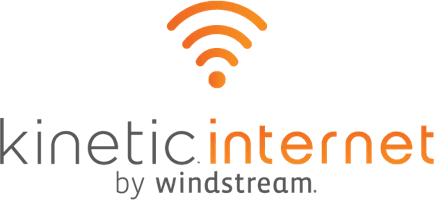
Find Faster Internet Near You
Do you need help with your bill or technical support? Use the methods below to contact Windstream Customer Service and get your questions answered.
Connect With Windstream Customer Service
Call 1-844-477-3406 for customer support, add or remove services, or pay your Windstream bill.
Chat with a Windstream agent to get immediate assistance and support without waiting on the phone.
Many of your questions might be answered by visiting the Windstream Support page, where there are extensive resources for internet, TV, phone, security, billing, and more.
Visit windstream.com where you can login to your account to pay bills, check service status, add services and equipment, and contact customer service.
Customer service and bill payments are also available through the Go Kinetic by Windstream app, available from the Apple and Google app stores.
Securely Pay Your Bills with the Go Kinetic App
FAQ
Who is 800 537 7755?
|
Twitter
|
@Talk2Windstream
|
|
Phone
|
Sales: 833-826-1177 Customer Service & Billing: (866) 445-8084 Check Order Status: (800) 481-5441 24/7 Technical Support: (800) 347-1991 Financial Services: (800) 537-7755
|
|
Website
|
www.windstream.com
|
|
Contact Page
|
www.windstream.com/contact-us
|
|
Apps
|
iPhone, Android
|
How can I pay my Windstream Bill?
To pay your Windstream Bill, you can make a payment by phone by calling Windstream Customer Service at (800) 347-1991. Payment can be completed through our automated phone system at no additional charge. You can also pay by mail to Windstream P.O. Box 9001908 Louisville, KY 40290-1908.
How can I contact Windstream?
Contact us through email, live chat, or call us for assistance. If you’re looking for information on how to pay your Windstream bill online, please find that information here.
What is Windstream auto pay?
It is one less thing to worry about (and one less thing to forget). It’s an easy, convenient and secure way to pay your Windstream bill. Auto Pay electronically transfers funds from your checking or credit card account to pay your Windstream bill. No more writing checks, buying stamps, or forgetting your payment.
How does Windstream’s Autopay work?
Windstream’s AutoPay offers an easy, convenient, and secure way to pay your bill. It electronically transfers funds from your checking or credit card account to pay your bill. There is no additional charge for this service. You no longer need to write checks, buy stamps, or forget your payment. Plus, you now have the option to stop receiving a paper bill.
