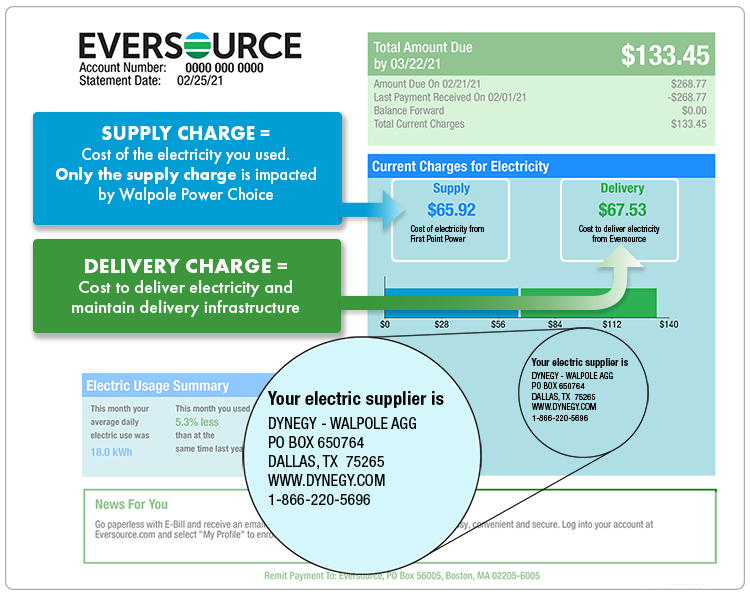Eversource provides electric and gas utility services to homes and businesses across New England. As a customer, you receive a monthly bill for your energy usage that must be paid by the due date. Eversource offers many convenient ways to pay your bill online, by phone, by mail or in person.
This guide explains the various payment options available through Eversource, including online account access autopay text payments, budget billing and more. We’ll walk through the steps to pay your Eversource bill efficiently so you can avoid late fees.
Access Your Eversource Account Online
The easiest way to pay your bill is through the Eversource website, Visit wwweversource,com and select “View & Pay Bill” under the Account & Billing menu This will direct you to the login page for your online account,
If you don’t already have an account, you can quickly sign up with your account number, name, address and email. Once registered, you can log in anytime to view and pay your Eversource bill.
Navigate to Your Bill Summary
After logging into your Eversource account, you’ll see a summary of your account. This shows your previous balance, new charges, payments received and current amount due. Review this information to understand what you owe for the month.
To view your detailed bill, select “See Full Bill” which will display a PDF of your entire monthly statement. Be sure to verify the Total Amount Due and Due Date.
Choose a Payment Method
With your bill amount in mind, you can now proceed to paying your Eversource bill. Select the “Pay Bill” button to go to the payment page. Here you can choose how you want to pay:
- Credit/debit card – Visa, Mastercard, Discover, American Express
- Checking account – Provide your routing and account number
- AutoPay – Set up recurring payments from your bank account
- Text – Pay via text message
Enter the necessary account details for your selected payment method to complete the transaction.
Confirm Payment Details
Before submitting payment, carefully review the payment amount and account details you entered. Make sure the amount matches your total due for the month. An incorrect amount could result in late fees or service disruption.
You can also choose to make a partial payment if needed, but be aware your account will still show a balance until paid in full. Once everything looks good, complete payment to have the funds deducted from your account right away.
Check Your Payment History
Under the Billing & Payments menu, you can view your Eversource payment history at any time. This lists all your previous transactions with the payment date, confirmation number, amount paid and method.
Use this to verify when payments were made and for how much. Having a record of payments comes in handy when reconciling bank and credit card statements.
Enroll in AutoPay
For convenient automatic payments every month, enroll in AutoPay through your Eversource account. With AutoPay, Eversource will deduct your bill amount from your bank account on the due date.
To set up AutoPay, select that option when making a payment. Provide your account details and choose the date you want payments to run monthly. You’ll then be all set for automated payments going forward.
Pay via Text Message
Eversource offers the ability to check your balance and make payments by text message. You’ll first need to enroll your phone number in your account settings to activate text payments.
Once set up, text “BAL” to 8002327563 anytime to get your current balance. To pay your bill via text, send “PAY” plus the payment amount to the same number. You’ll receive text confirmation when your payment is processed.
Go Paperless with eBill
Skipping the paper bill and going paperless can make paying your bill quicker and easier each month. With eBill, you’ll receive email or text notifications when your bill is ready to view and pay online.
To enroll in eBill, log into your account and update your paperless settings. Going paperless means no more waiting for bills in the mail. You’ll get instant email access to view your bill anytime.
Avoid Late Fees
Eversource bills must be paid by the due date printed on your statement to avoid a late payment fee. If your account becomes past due, you will be charged a 1.5% late fee on any unpaid balance.
Late fees add up quickly, so diligently pay your full balance each month by the due date. Setting up autopay is an easy way to avoid late payments and fees.
Use the Mobile App
Eversource offers a free mobile app for iOS and Android so you can access your account from your smartphone. Download the app and log in to check your balance, view past bills, make payments and more.
The intuitive mobile interface makes it simple to manage your account, view usage and pay in just a few taps. Enable push notifications to receive usage alerts and payment reminders.
Compare Electricity Supply Rates
As an Eversource electric customer, you can shop for competitive supply rates from third-party providers. Compare offers through the Supply Options page in your account.
Switching electricity suppliers could potentially lower your supply rate and save money on your electric bill each month. Review all terms before switching providers.
Understand Your Bill and Rates
On the Billing & Rates page, learn how your monthly utility bill amount is calculated based on your electric and/or gas usage and applicable rates. View examples of residential bills.
This page also lets you look up your current electric and natural gas rates based on your service territory. Understanding the rates helps you budget for your bill and track usage.
Get Payment Assistance if Needed
If you are struggling to pay your Eversource bill, payment plans and financial assistance are available. The Matching Payment Program allows you to make installment payments based on your ability to pay.
You may also qualify for discounted rates through utility financial aid programs. Review available assistance options if you need help paying your Eversource utility bills.
Contact Eversource Customer Support
For additional bill payment help, Eversource customer support is available 24/7. Contact them via:
- Chat online in your account
- Call 800-592-2000
- Email at [email protected]
- Facebook/Twitter @EversourceHelp
The friendly support team can answer billing questions, set up new payment arrangements, take payments over the phone and more.
Paying your monthly Eversource utility bill is quick and hassle-free through the online account portal. Choose automatic, paperless or text payments for maximum convenience. Understand your usage and rates, and compare supply offers to potentially save money. Keep your account current by paying on time each month.