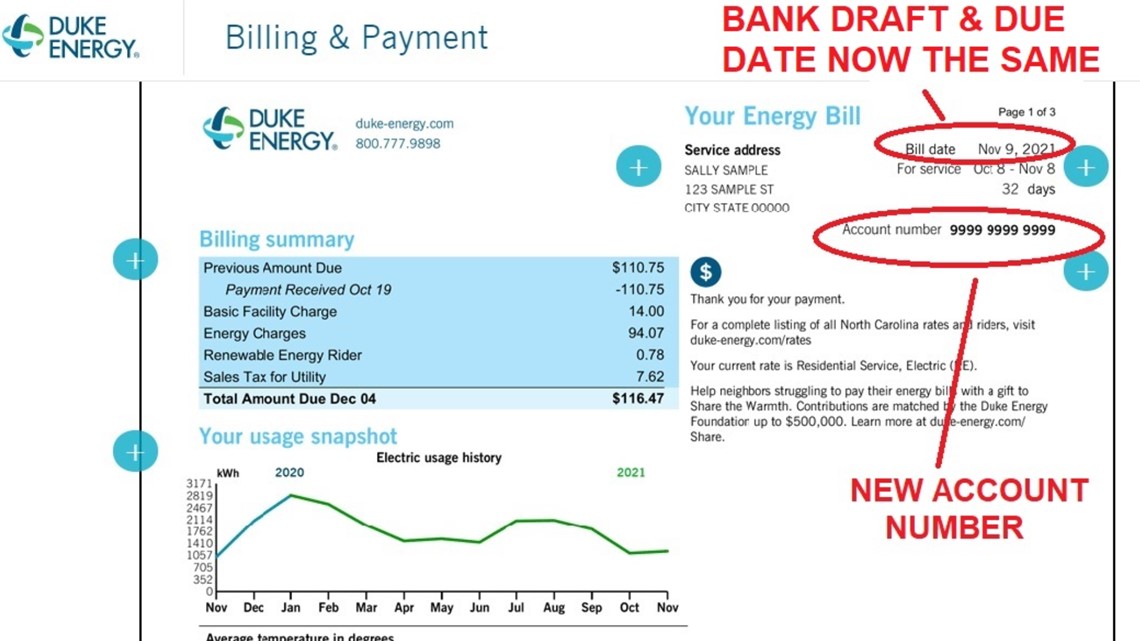Paying your Duke Energy bill is a necessary evil that comes around each month. While you can’t get out of paying it, you can make the process quick and painless by paying your bill over the phone. Duke Energy offers an automated phone payment system that is available 24/7 and can be accessed from anywhere. In this comprehensive guide, we’ll walk through everything you need to know about paying your Duke Energy bill by phone
Overview of Paying By Phone
Paying your Duke Energy bill by phone is one of the fastest and most convenient ways to take care of your monthly bill Duke Energy offers an automated phone payment system that you can call anytime, day or night The automated system walks you through the process step-by-step using voice prompts. It only takes a few minutes to make a payment this way.
Here are some key things to know about paying your Duke Energy bill by phone
-
Available 24/7: The automated phone payment system is available anytime. You don’t have to worry about calling during business hours.
-
Fast: Payments post to your account immediately. The whole process only takes a couple minutes.
-
Secure: Duke Energy’s automated system is secure. You don’t have to worry about your payment or account information being compromised.
-
Easy: The voice prompts walk you through exactly what to do. There are no complicated menus or buttons to push.
Paying by phone really couldn’t be much simpler. As long as you have your account information handy, you can take care of your bill quickly no matter where you are or what time it is.
Step-By-Step Guide to Paying By Phone
Here is a step-by-step walkthrough of how to pay your Duke Energy bill using the automated phone system:
1. Call the Duke Energy Payment Line
The first step is simply to call the Duke Energy payment line. The number is 1-800-777-9898. This toll-free number will connect you directly to the automated payment system.
You can call from any phone – cell phone, landline, pay phone, etc. As long as you can dial the number, you can pay your bill.
2. Enter Your Duke Energy Account Number
Once connected to the automated system, you’ll be prompted to enter your 10-digit Duke Energy account number. This is the number listed on your monthly bill.
Use your phone keypad to enter the account number. The system will repeat the number back to you to confirm it is correct.
3. Enter Your 4-Digit PIN
Next, you’ll need to enter the 4-digit PIN associated with your Duke Energy account. This acts as your password to verify your identity.
If you’ve never paid by phone before and don’t already have a PIN, you can simply set one when prompted by the system.
4. Select Payment Method
After verifying your account number and PIN, you’ll need to specify how you want to make the payment. The system will list out the payment methods associated with your account.
Common options include:
-
Bank account – Pay directly from your checking or savings account. You’ll need your account and routing numbers handy.
-
Debit/Credit card – Pay with a debit or credit card number. Have your card ready.
-
Duke Energy autopay – If you’re enrolled in autopay from a bank account, you can opt to make an additional payment using that.
Select the desired payment method by pressing the associated number.
5. Enter Payment Amount
Next, the system will ask you to enter the payment amount. You can pay any amount up to your full outstanding balance.
Press the numbers on your phone to enter the dollar amount you wish yo pay. For example, to pay $100, press 1-0-0.
The system will repeat the amount back to you and ask you to confirm it is correct.
6. Complete Payment
After confirming your payment amount, the system will process your payment.
If paying by bank account or autopay, no further action is needed on your part. The system will make the withdrawal and your payment will be applied immediately.
If paying by debit/credit card, you’ll be prompted to enter your card number, expiration date, and security code to complete the transaction.
Once submitted, your payment will post right away and you’ll hear a confirmation from the automated system.
And that’s it! In just a few quick minutes you can pay your Duke Energy bill and be on your way. It really is as simple as dialing a number and following the voice prompts.
Tips for Paying By Phone
To make your phone payment process go smoothly, keep these tips in mind:
-
Have your account info ready: Before calling, make sure you have your 10-digit account number and 4-digit PIN handy so you can easily enter them when prompted.
-
Know your outstanding balance: Check your latest bill or account online so you know how much you need to pay.
-
Pick a quiet place to call: Find a quiet spot without too much background noise so you can clearly hear the payment system prompts.
-
Pay early in the day: If paying by debit/credit card, call early so you have time to follow up with your bank/card company if any issues arise with processing the payment.
-
Set up autopay: Enrolling in Duke Energy autopay lets you schedule automatic payments from your bank account each month. Then you can just make supplemental payments as needed by phone.
-
Have an alternate payment ready: In the rare event the phone system is down when you call, have a backup payment method available like paying online or mailing in a check.
As long as you follow the voice prompts and have your account details handy, paying by phone is a cinch. In no time at all you can have your monthly bill safely paid without ever having to leave home.
Phone Payment FAQs
To wrap up, here are answers to some frequently asked questions about paying your Duke Energy bill by phone:
What is the phone number to pay my Duke Energy bill?
The number for the automated payment system is 1-800-777-9898. This toll-free number can be called 24/7.
Can I pay by phone without an account PIN?
If you don’t have a PIN already set up, the system will walk you through establishing one when you call. This allows you to set up a PIN and pay in the same call.
Can I schedule future/recurring payments by phone?
No, the automated phone system can only be used to make one-time payments. To set up recurring payments, you’ll need to enroll in Duke Energy autopay on their website.
Is there a fee for paying by phone?
No, Duke Energy does not charge a fee for automated phone payments. They are free to use.
When will my phone payment post to my account?
Phone payments using the automated system post to your account instantly. You will hear a confirmation from the system once the transaction is complete.
If the phone line is down, what are my options?
If for some reason the phone system is unavailable when you call, you can make a one-time payment on Duke Energy’s website, through their app, by mail, or in-person at an authorized payment location.
Paying your monthly energy bill doesn’t have to be a hassle. By taking advantage of Duke Energy’s 24/7 automated phone payment system, you can pay your bill quickly and easily from anywhere at anytime. Just dial the toll-free number, follow the voice prompts, enter your payment info, and be on your way!
View the Duke Energy Outage Map
The Duke Energy outage map can be accessed through the companys website. To begin, customers must enter their zip code or city and state into the search bar. Once the customer selects an area, the interactive map of the area will appear showing current outages. The map includes details about the affected areas, as well as when the company anticipates restoring power.
The Duke Energy outage map provides customers with a real-time view of the extent of power outages in their area. Customers may view information such as the total number of customers affected, the estimated time of resolution, and any special advisories. This service is available 24 hours a day, seven days a week, and it is regularly updated as outages occur.
In addition to providing customers with an easy-to-use resource to view power outages, Duke Energy offers a variety of other helpful services. Customers can use the website to pay bills, establish automated payments, and manage their accounts. Customers also have access to customer service representatives through the phone or online chat. Duke Energys customer service teams are available to answer questions about billing, power outages, and other service-related issues.
Duke Energy is committed to providing its customers with reliable and up-to-date information about power outages and other services. With the outage map, customers are able to stay informed and take appropriate action in the event of an outage. This helps to ensure that customers experience uninterrupted power service and can resolve any issues quickly and efficiently.
Stay Informed with the Duke Energy Power Outage Map
Staying informed and up to date with any potential outages in your area is easy. By regularly checking the Duke Energy power outage map, you can quickly stay on top of any potential outages in your area and protect yourself and your family.
Portable Power Station ①268Wh Capacity;②1,200W Surge; ③24/7 UPS; ④200W Max. Solar Input;⑤2,500 cycles to 80%
As one of the largest energy companies in the United States, Duke Energy is committed to providing reliable service to its customers. To that end, the company offers an interactive outage map that allows customers to view current outages in their areas. This service is available online, on the companys website, and on their mobile app.