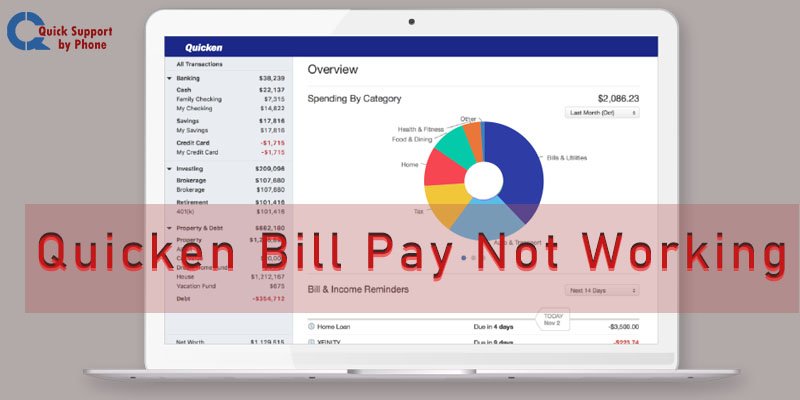Regions Bank offers convenient online bill pay services to its customers. With Regions bill pay you can quickly pay bills online 24/7. However, sometimes technical issues can cause disruptions. If you try to access Regions bill pay and it’s not working don’t panic. Here are some troubleshooting tips to get Regions bill pay up and running again.
Common Regions Bill Pay Problems
Most of the time, these are the reasons why Regions bill pay doesn’t work:
- Website loading errors or trouble logging in
- Payments not processing
- Issues adding new payees
- Scheduled payments not sending
- Error messages when making payments
- Pages timing out or freezing
- App not connecting to bill pay
These type of problems typically point to a temporary technical outage with Regions online banking rather than an isolated bill pay failure.
Check Regions System Status
Before trying to fix bill pay issues on your own first check if Regions is experiencing a widespread system outage.
The Regions DownDetector page shows real-time user-reported problems with Regions services. Check the comments and status map to see if others are having issues too.
You can also check the Regions System Status page to see if there are any known outages.
If Regions confirms an outage, you’ll have to wait for it to be fixed on their end. Just try again later.
Retry Bill Pay Later
For a temporary glitch with no confirmed outage, simply retry your bill pay transaction later. Technical issues are often resolved within an hour.
Don’t repeatedly submit the payment or you may end up with duplicate payments posting once the system is back up.
Use Regions Mobile App
Try accessing Regions bill pay via the Regions mobile app if the website is down. The app may connect even when online banking is inaccessible on desktop.
You can pay bills, add payees and manage payments through the app just like the website. Download it on your iOS or Android device if you don’t already have it.
Call Regions Support
If Region’s bill pay remains unavailable after an hour, you may need to call their customer service line for help.
Contact Regions support at 1-800-734-4667. Explain the issue you’re experiencing and any error messages you see.
The agent can confirm if there are any known technical problems on their end. They may also be able to manually process urgent bill payments over the phone.
Reset Password
A simple password reset can sometimes resolve login issues that prevent accessing Regions bill pay.
On the Regions login page, click “Reset Password” and follow prompts to reset your password. Log back in with the new temporary password.
Resetting your password essentially refreshes your online banking connection.
Use Browser Troubleshooting Steps
Web browser problems like cached data, cookies or software conflicts can stop Regions bill pay from loading properly.
Try these basic browser troubleshooting steps on your computer:
- Clear browser cache and cookies
- Try a different web browser like Chrome, Firefox or Safari
- Disable browser extensions/add-ons temporarily
- Restart your computer and router
This often resolves browser-related conflicts blocking access.
Check Account Eligibility
Only eligible checking and savings accounts can use Regions online bill pay. Make sure your account meets the requirements.
Review Regions bill pay eligibility details here. Generally, you need an open Regions personal checking or money market account.
If your account is not valid for bill pay, you’ll need to switch to an eligible account type.
Verify Payee Details
One reason a Regions bill payment might fail is if the payee details you entered don’t match the vendor’s account information.
Double check that you have the correct:
- Payee name
- Account number
- Address / Zip code
- Phone number
Typos can cause payments to get rejected when the payment details don’t align with the vendor’s billing records.
Avoid Midnight Payments
Regions has a cutoff time of midnight CT for same-day bill payments. If you schedule payments late at night, they may not go out until the next business day.
To ensure your bills get paid on time, schedule payments before midnight. Allow 2-3 business days for payments by mail. Faster options are electronic and debit card payments.
Update Payment Account
If your Regions payment account has insufficient funds, bill pay transactions from that account will fail.
Log in and switch bill payments to a different Regions account with enough balance to cover the payments.
You can also transfer funds from another Regions account to add money to the payment account.
Request Payment Extension
If you can’t resolve the Regions bill pay issues quickly, contact your bill pay vendors directly to request a payment extension.
Many companies will grant an extra few days for late payment if you explain the banking issue. Make sure to follow up and submit the payments again once Regions is back up.
Submit a Regions Complaint
If problems with Regions bill pay persist, you can submit a formal complaint or grievance to their dispute resolution team.
Send a written complaint letter by mail or online form. Keep records of all service disruptions and unsuccessful attempts to resolve issues.
Regions will investigate the ongoing problems and contact you with a formal response. They may also offer a billing adjustment if errors caused late fees.
Switch Bill Pay Providers
If you’re fed up with constant technical problems using Regions for bill pay services, consider switching providers.
You can pay bills directly through vendor websites or apps in many cases. Or find another bank with a more reliable online bill pay platform.
Compare alternative bill pay options like Chase, Wells Fargo, Bank of America, Capital One and local credit unions. Opening a new checking account can provide access to a different bill pay service.
Don’t let a glitchy Regions bill pay system cause late fees and headaches. Use these troubleshooting tips to get your bill payments working again. Technical snafus happen, but persistent or frequent issues may be a sign to find a new bill payment provider. With a few simple fixes, you can get Regions bill pay back on track and avoid disruption of your bill automation.
Step 3 – Mobile App
You may enter an amount, date, and account to pay from.
Step 1 – Mobile app
Hover over the Payments menu from the side bar and select Bill Pay
Regions Bank Card Doesn’t Work And Gets Declined With Money In Account – 3 Reasons Why It Happens
FAQ
Why is my region Bill Pay not working?
Is online Bill Pay available at Regions Bank?
How does Bill Pay work in Regions?
What is regions online bill pay?
With Regions Online Bill Pay , you are in control. It’s an easy, safe way to pay almost any bill in the United States. Bill Pay reduces the hassle of visiting multiple sites to pay bills. Additional benefits include: Bill Pay is available to customers who have a Regions personal or small business checking or money market account.
What can I do with my regions online banking account?
Log in to your Regions online banking account to securely access and manage accounts, pay bills, transfer money and more. New to online banking? Enroll today. Regions Online Banking – Log in to your accounts | Regions
What can I do with regions E-Bills?
You can add a payee, review pending payments, check bill reminders, view your e-Bills and more. Additionally, with Regions e-Bills, you can elect to receive electronic copies of your bills from participating billers directly through Bill Pay. You no longer have to wait to receive bills in the mail or log into your biller’s site.
What is Regions Bank?
Regions Bank is one of the nation’s largest full-service providers of consumer and commercial banking, wealth management and mortgage products and services. This heat map shows where user-submitted problem reports are concentrated over the past 24 hours. It is common for some problems to be reported throughout the day.