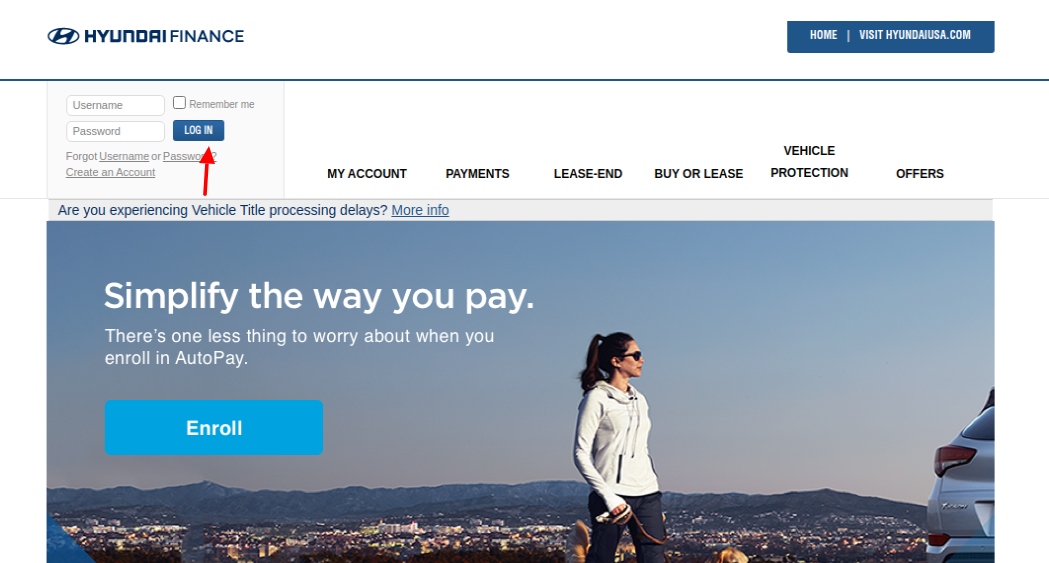If you used Hyundai Motor Finance (HMF) to finance your new or used car, you make payments to them every month. You can easily pay your auto loan online, manage your account, and more with HMF’s online account system.
Overview of Hyundai Motor Finance
Hyundai Motor Finance, also known as Kia Motors Finance, is the captive finance arm for Hyundai and Kia vehicles. They provide financing options like auto loans and leases to consumers through authorized dealers.
When you use HMF to finance a Hyundai or Kia car, they take care of the loan. You will pay HMF every month until the principal amount and interest are paid off. HMF gives customers online account access to pay bills and manage accounts.
Benefits of Paying Your Loan Online
Making your auto loan payment online directly with HMF has many advantages:
- Convenience – Pay anytime from your computer or mobile device
- Control – Manage payments, due dates and account details
- Security – Secure site protects payment and personal information
- Flexibility – Choice of payment amounts and dates
- Simplicity – Easy online forms, no mailing checks
- Confirmation – Get immediate payment receipts and confirmation
- Budgeting – Set up autopay or scheduled payments
Paying online lets you take care of your loan quickly when it’s convenient for you.
How to Enroll for Online Account Access
To pay your HMF auto loan online, you first need to enroll in their online account system. There are a couple ways to enroll:
- When you purchase a vehicle, the finance manager can enroll you before leaving the dealership
- You can self enroll from HMF’s website after getting your loan
To self enroll, go to HMFUSA.com and click “Make a Payment.” Click “Enroll” on the login page. You’ll need:
- Your account number – found on your monthly billing statement
- First and last name of the primary account holder
- Vehicle year, make and model
- Social security number of primary account holder
After entering this info, create a username and password. Read and accept the terms and conditions to complete enrollment.
How to Pay Your HMF Loan Online
Once enrolled, you can log into your HMF account anytime to make a payment. Here are the steps:
-
Go to HMFUSA.com and click “Make a Payment”
-
Enter your username and password on the login page
-
On the account overview page, click “Make a Payment”
-
Enter your payment amount and date
-
Select a payment method such as credit card, checking account or HMF debit card
-
Enter required payment info and submit
-
Review payment confirmation with transaction details
From your account, you can also set up recurring payments and view payment history. Simply select those options from the account menu.
Other Features of Your HMF Online Account
In addition to online bill payment, your HMF account lets you:
- Update your personal info and contact details
- View account balance and principal/interest breakdowns
- Access monthly eStatements
- Make one-time additional payments
- Refinance or trade in your existing HMF loan
- Enroll in auto-debit payments from a bank account
- Manage paperless settings and communication preferences
You have 24/7 access to manage all aspects of your auto loan!
Tips for Paying Your HMF Loan Online
- Log in regularly to stay updated on your loan details
- Schedule payments in advance so you never miss a due date
- Set up autopay or automatic payments for convenience
- Pay extra when possible to pay down principal faster
- Update your account info if you move or change banks/cards
- Contact HMF if you have trouble logging into your account
- Use strong passwords and safeguard your account login
Paying online is an easy and secure way to take control of your auto financing. Simply enroll in the HMF online account system to access convenient tools for managing your Hyundai loan.
Enter your new Hyundai VIN
A unique 17-character serial number used to identify individual motor vehicles.
Where do I find my VIN?
– Drivers side dashboard – Inside drivers side door jamb – Vehicle insurance card – Vehicle title record (pink slip) Your service history may automatically display if:
- You visited an authorized Hyundai dealer participating in the service sharing program with Hyundai Motor America.
- The service records shared are matched to you and your vehicle. For the best results, please ensure your name or a member of your households name and address match the information associated with this account.
Hyundai Motor Finance Reviews “Repossessed my car without warning”
What information can I See on my Hyundai Motor Finance account?
See important details about your account at a glance, including your payment due date. Access all of your monthly statements, available to view online or print. See your FICO ® Score for free whenever you sign into your account. Log in to manage your Hyundai Motor Finance auto finance or lease account.
How do I access my Hyundai Motor Finance account online?
You can access your Hyundai Motor Finance account online by registering or logging in on the [hyundaicanada.com website]. You can view your account details, make payments, manage your preferences, and more. If you are a Hyundai customer in India, you can contact Hyundai Motor Finance customer service by phone, email, WhatsApp, or online.
How do I contact Hyundai Motor Finance Customer Service?
You can call the Hyundai Motor Finance customer service toll-free number at 1800-11-4645 or 9873-564-645 to speak to a representative or access your account information. You will need your vehicle registration number or VIN number to access this service. The customer service department is available from Monday to Saturday, 9 a.m. to 6 p.m. (IST).
How do I apply for credit with Hyundai Motor Finance?
Whether you decide to upgrade to a new Hyundai vehicle, purchase your current vehicle, or return your vehicle, we’re here to help make the process as simple as possible. Applying online for credit with Hyundai Motor Finance is simple – and can save you time and hassle at the dealership. Staying in the know with regard to your account is simple.