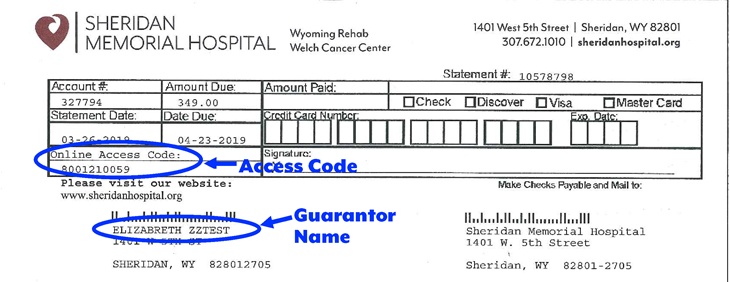Paying your utility bill to the City of Sheridan is now easier than ever thanks to the convenience of online bill payment In this comprehensive guide, we’ll walk through everything you need to know to pay your Sheridan electric, water, sewer, sanitation or other city bills online.
Why Pay Your Sheridan Bill Online?
If you pay your City of Sheridan utility bills online instead of by mail, here are some of the main benefits:
-
Convenience – Pay anytime, anywhere with an internet connection Avoid trips to City Hall.
-
Speed – Online payments post instantly to your account, so no processing delays.
-
Options – Make one-time payments or set up auto-pay. Use credit/debit cards, checking, or savings.
-
Tracking – View payment history and monitor account balances in one place.
-
Reminders – Get email/text alerts to never miss a payment and avoid late fees.
-
Paperless – Go green by reducing paper bills, checks, and clutter.
-
Secure – Payment site uses industry-standard encryption to keep your data safe.
Paying online gives you more control over your City of Sheridan account. Now let’s get started with step-by-step instructions!
Step 1: Navigate to Payment Website
To get started paying your Sheridan utility bill online, go to the city’s payment portal:
https://www.iwebms.net/sheridanwy/
This is the official website managed by the City of Sheridan to handle online payments. Bookmark it to easily access anytime.
Step 2: Register for a New Account
If this is your first time on the site, you’ll need to register for a new account. Look for the “Register Your Account” link.
You’ll need to enter your:
- Account number
- Zip code
- Email address
- Phone number
- Password
Your account number can be found on your paper utility bill. Make sure to choose a secure password.
Step 3: Confirm Your Information
Double check that all the details you entered are accurate, especially your account number. Then accept the terms of service.
The City will verify your information matches their records before creating your online account.
Step 4: Log In to Your Account
On return visits, simply click “Log In” and enter your email address and password.
This will take you to your account dashboard where you can view your bill, make a payment, see past bills, and more.
Step 5: Select a Payment Method
Before paying your bill, you’ll need to set up your payment method. Options include:
- Credit or debit card
- Checking account – process as e-check
- Savings account
Enter your card or bank account details. The site is secure and encrypts your information.
Step 6: Make a One-Time Payment
Now it’s time to pay your Sheridan utility bill! Just follow these simple steps:
-
Check your account balance due – it should match your latest paper bill.
-
Enter the payment amount. You can pay the full balance, a portion, or other custom amount.
-
Review the payment details to ensure accuracy.
-
Submit the payment.
The funds will immediately post to your City of Sheridan account for on-time payment.
Set Up Automatic Payments
For even more convenience, you can enroll in auto-pay to have your bill paid automatically each month.
Just indicate the payment amount and payment method you want to use. On your bill’s due date each month, the funds will automatically be transferred from your account.
One less bill to remember to pay!
Payment Confirmations and Receipts
No matter how you pay, you’ll get a payment confirmation number on screen after submitting.
You’ll also receive an email receipt you can keep for your records or print. Receipts contain details like:
- Payment amount
- Account number
- Date paid
- Payment method
Account Management Tips
Here are some other useful things you can do in your online account:
-
Update your contact information if you move.
-
Go paperless by enrolling in e-bills instead of mailed paper bills.
-
View graphs and usage history to track electricity or water usage.
-
Set up email/text reminders so your bill is never late.
-
Store preferred payment methods for faster checkout.
-
Print copies of old bills and statements.
-
Monitor your balance and due dates.
Get Support from the City of Sheridan
If you have any trouble with the payment site, the City of Sheridan utility billing team is here to help!
Reach out by:
- Calling 307-674-6483 during business hours
- Emailing [email protected]
- Chatting with staff at City Hall
The utility billing staff can assist with account access, payments, balances, and any other questions.
Avoid Late Fees and Disconnections
Paying your Sheridan utility bill online helps avoid two unfortunate outcomes – late fees and service disconnection.
Late fees are assessed if payment is received after the due date. Fees vary based on how late the payment is.
If a bill goes unpaid for too long, your electric, water, or other service can be disconnected – meaning no power, no water!
Avoid these outcomes by paying on time every month through the convenient online portal. Set up text/email reminders so your due date never sneaks up on you.
Summary: Paying Sheridan Utility Bills Online is Easy
Hopefully this guide provided everything you need to know to handle paying your City of Sheridan utilities conveniently online.
The payment website is fast, secure, and full of useful features for managing your account. You’ll wonder how you ever paid bills the old-fashioned way!
So skip the checks and envelopes by signing up to pay online today. It just takes a few minutes to register and start enjoying all the benefits. Paying bills has never been simpler.
Welcome to Online Account Access for
| Username: |  This website is protected by 128-bit SSL security This website is protected by 128-bit SSL security |
|
| Password: | ||
| Logging in… | ||
| Forgot your password or username? | ||
| You need to be registered in order to view your account. | ||
| Quick Pay | ||
Step one is to re-validate your account information, just like when you first signed up.
Just provide all of the information indicated below so we can validate your account and change your password.
When you signed up, we sent you a welcome email that contained your username. If you need us to, we can send it to you again.
| Your Username: |
| Account Number: |
| ZIP Code: |
| Please wait… Cancel |
If what you really wanted to do was register your account for the first time, just click here to get started.
Please choose a new password which is at least 6 characters long, including at least one number.
| New Password: |
| Confirm New Password: |
| Please wait… Cancel |
First we need to retrieve and validate your service account by pairing your account number with other information that appears on your bill.
| Account Number: |
| ZIP Code: |
| Please wait… Cancel |
Please indicate whether you are the owner or tenant of the property listed below.
| Service Address: | |
|
If City of Sheridan has received written authority from the property owner authorizing you to act on their behalf and take full responsibility for the account, choose owner. If City of Sheridan has received written authority from the property owner to provide you with a duplicate bill, choose tenant. This is required before you can create an online account access profile. Please see our Terms of Service below for more details. |
|
| Cancel | |
| Account Number: |
| Name: |
| Service Address: |
| Mailing Address: |
Please review the information above carefully. Is everything correct?
| Account Number: |
| Name: |
| Service Address: |
| Mailing Address: |
Now lets create your online profile and get you logged in. Note: Passwords are required to be a minimum of 6 characters in length and must include at least one number.
| Username: |
| Email: |
| Confirm Email: |
| Password: |
| Confirm password: |
| I agree to the Terms of Service. |
| Please wait… Cancel |
Fill out all of the fields below and remember…
- You must use the same email you used when you signed up.
- You will only receive an email if all of the information you provide here matches what we have on file.
- For security reasons, failure to match information here will simply result in no email. That is, no on-screen notification will occur for mismatched input.
| Your Email: |
| Account Number: |
| ZIP Code: |
| Please wait… Cancel |
If your information matched what we have on file, you will get an email that contains your username. It may take a few minutes for your email to show up, and be sure to check that it was not filtered out as spam.
If you do not get your email, within 30 minutes, you will need to contact City of Sheridan at 307-674-6483 for further assistance. WELCOME! This is the City of Sheridan’s on-line payment system. In order to begin you will need to register or use quick pay. Please verify your account number if you are using quick pay. You will need your 8 digit account number to register. If you do not know it or have any other questions please contact our Customer Service Division at 307-674-6483. This system will allow you to pay using Visa, Mastercard, Discover and electronic check. Please allow 3 to 4 business days for payment to be applied to your account.
Billing process
FAQ
What is the phone number for the city of Sheridan?
What county is Sheridan, WY in?
What is the average cost of living in Sheridan, Wyoming?
How do I use the city of Sheridan online payment system?
This is the City of Sheridan’s on-line payment system. In order to begin you will need to register or use quick pay. Please verify your account number if you are using quick pay. You will need your 8 digit account number to register. If you do not know it or have any other questions please contact our Customer Service Division at 307-674-6483.
Does the city of Sheridan refund electronic payments?
The City of Sheridan does not refund any electronic payments. Official government site for the City of Sheridan, Oregon provides City Hall and Public Works department information, council information, meeting minutes, and ordinances.
Does Sheridan offer a payment plan?
Sheridan offers a Payment Plan that allows you to pay your fees in instalments. You may choose to opt-in to the Payment Plan once you’ve paid your tuition deposit. Official tax receipts for eligible tuition amounts are published to myStudentCentre at the end of February each year.
Where can I find information about Sheridan healthcare billing services?
If you are looking for information about Sheridan Healthcare billing services or needing to pay a Sheridan Healthcare bill, visit our new billing page. Sheridan Healthcare and EmCare are now a part of Envision Physician Services, a multispecialty physician group and healthcare management team.