Verizon Smart Rewards is a cool loyalty program that lets you earn points for everyday interactions with Verizon You can then redeem these points for rewards like gift cards, merchandise, travel deals, and more But one of the best redemptions is using your Smart Rewards points to lower your Verizon wireless bill!
This guide will explain how Verizon Smart Rewards work, the different ways you can earn points, and how to use your points to get bill credits.
An Overview of Verizon Smart Rewards
Verizon Smart Rewards is a loyalty program open to Verizon postpaid wireless customers It allows you to collect points for doing things like
- Paying your monthly bill
- Visiting the My Verizon account site
- Going paperless with e-billing
- Referring friends to Verizon
- Participating in device trade-in offers
- Completing surveys
As you rack up points youunlock different tiers with bonus point multipliers and other benefits.
Then, you can use the online Smart Rewards catalog to trade in your points for rewards. Options include:
- Merchandise and brand name products
- Restaurant and retailer gift cards
- Hotel discounts and travel deals
- Sweepstakes entries
- Bill credits – our focus!
Redemptions start at just 5,000 points, so you can redeem something after just a month or two of casual point earning.
Ways to Earn Verizon Smart Rewards Points
Here are some of the main ways to collect Verizon Smart Rewards points:
Paying Your Monthly Bill
- Get 1,000 points each month just for paying your bill on time
Visiting My Verizon Account Site
- Earn 250 points for signing into your My Verizon account per month
- Get additional points for managing your account online
Going Paperless with Auto Pay
- 250 points for enrolling in paperless billing per line
- 250 points for setting up autopay per line
Referring Friends
- 5,000 points for each friend who signs up with your referral
Trading in Old Devices
- Up to 10,000 points when you trade-in and upgrade
Taking Surveys
- Earn points for providing feedback via online surveys
daily Deals and Auctions
- Bid points on auctions for discounted gift cards and products
As you can see, points add up quickly just for doing your normal account activities!
How to Redeem for Bill Credits
Now let’s get to the good part – redeeming points for bill credits!
Verizon offers two main options to use your rewards points to lower your monthly bill:
1. Redeem for 1GB Data
- 5,000 points gets you 1GB of bonus high-speed data for one billing cycle
- Helps increase your monthly data allowance if you are running low
2. Redeem Points for Dollar Amounts Off
- 10,000 points = $10 bill credit
- 20,000 points = $20 bill credit
- 30,000 points = $30 bill credit, etc.
To redeem your Smart Rewards points:
- Log into your Verizon account
- Visit the My Verizon Rewards section
- Click “Redeem Points”
- Select either “Monthly GB Data” or “$ Off My Bill”
- Choose your redemption amount and complete the process!
The bill credit will be applied to your next 1-2 billing statements. Simple as that!
Tips for Maximizing Your Verizon Rewards Points
Follow these tips to rack up points even faster:
- Enroll multiple lines in paperless billing and autopay to multiply points
- Check My Verizon for bonus point offers
- Take device trade-in deals when you upgrade phones
- Refer family and friends to share your referral code
- Participate in auctions and sweepstakes
- Link your Visa card to earn points on everyday purchases too
Time Smart Rewards Redemptions Strategically
If you’re redeeming points for bill credits, time it for months when you have higher data usage or need to lower your bill.
For example, redeem for extra data if you have an upcoming trip and will use more data than normal. Or redeem a $30 bill credit if money is tight one month.
Combine Rewards with Monthly Promotions
Verizon frequently offers monthly promotions like waived activation fees or discounted accessories. You can combine these promos with your Smart Rewards redemptions to maximize savings!
Get Started with Verizon Smart Rewards
If you’re a Verizon Wireless customer, we highly recommend enrolling in Smart Rewards. It only takes a minute, and you’ll earn points automatically every month just for paying your bill.
Visit the Smart Rewards site, click “Register Now”, and provide your Verizon account number. You’ll instantly get 10,000 bonus points just for signing up!
Then check the Rewards site for the latest point promotions and redemptions. With regular point earning and strategic redemptions, you can bring down your Verizon bill month after month.
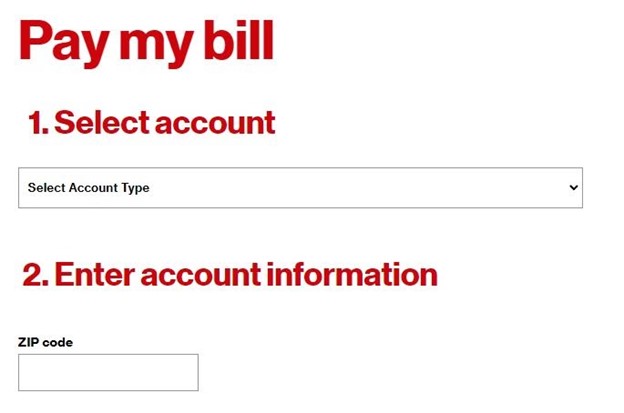
What was required to be able to use Carrier Billing?
To use Carrier Billing:
- You must have been on a monthly consumer calling plan, in good standing.
- Your account needed to be a personal account. Corporate, government or employee accounts were not eligible.
- Prepaid accounts were not eligible for Carrier Billing.
- Your wireless account could not have been based in New Mexico.
- You must have been a registered user of My Verizon.
- The line on which you wanted to use Carrier Billing must have been able to receive text messages, and couldnt have had the purchases and gifting blocks feature turned on. Note: Go to the Blocks page in My Verizon to make sure you dont have text messages or purchases and gifting blocked.
- There was a $300 spending limit per mobile account per bill cycle.
- Only digital media or virtual goods were eligible (e.g., virtual online gaming such as League of Legends, music, e-books, etc.).
How did Carrier Billing work?
You could have selected Carrier Billing if it appeared as a payment option for your purchase. When you bought digital media from a participating merchant, you would have had the chance at checkout to select the “Carrier Billing” option and follow the instructions:
- When prompted, enter your mobile phone number in the fields indicated on the merchants website or app.
- Enter the Account Owners billing ZIP code or receive a temporary passcode sent via a text message for you to enter in the proper field.
- A confirmation text and email would have been sent containing the merchant name and purchase amount.
How to pay your Verizon bill with a Verizon gift card
FAQ
Can I use Verizon Rewards to pay my bill?
How do I use My Verizon rewards?
What apps can I use to pay Verizon bill?
What is Verizon SMART rewards?
In addition to popular discounted merchandise, travel deals, gift cards and local coupons, Smart Rewards customers can take advantage of new limited-time Verizon-specific offers: 1GB of MORE Everything Data for 5,000 points (for qualifying Smart Rewards customers on MORE Everything data plans; valid for one full bill cycle)
Can I See my Verizon reward points on my bill?
I am a bit concerned as we do not show any reward points on bills. The only reward program we have is called Verizon Up. You are able to see the rewards you have available to use right in the Verizon Up page in the My Verizon app. Are you referring to Verizon Up reward points?
Can I use my reward card to pay my Verizon bill?
I believe it has always said that the reward cards can’t be used for a couple of things, paying verizon bills (FIOS or Wireless) being one of them. Just use them somewhere else. 01-06-2014 05:53 PM First, let’s disprove the idea that you can’ t use your card to pay your bill. The opposite is true.
How to pay Verizon bills?
The different transaction methods that you can use to pay Verizon bills are checking accounts, Debit cards, Credit cards, ATM card-Visa, Master card, Discover, American Express, PULSE, NYCE, or STAR. Additionally, you can also use the Verizon gift card, Verizon Visa card for the payment of the Verizon bills.
