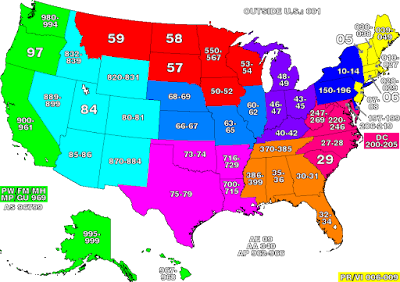Paying your American Express bill is an important part of maintaining your account in good standing, One key piece of information you need when mailing a payment is the correct American Express zip code, Using the right zip code helps ensure your payment reaches American Express quickly and gets applied to your account on time
In this comprehensive guide, we’ll cover everything you need to know about the American Express zip code for bill pay, including:
- Where to find the zip code for bill pay
- Understanding the different American Express bill pay addresses
- How to pay online or enroll in autopay
- Setting up alerts for bill due dates
- Tips for avoiding late fees
- Frequently asked questions
Arm yourself with the right information so you can pay your American Express bill stress-free!
Where To Find The American Express Zip Code For Bill Pay
The American Express bill payment zip code you need depends on the specific payment address you use. There are two main addresses for sending bill payments to American Express:
First Class Mail:
American Express
PO Box 96001
Los Angeles, CA 90096-8000
Express/Overnight Mail American ExpressAttn Express Mail Remittance Processing20500 Belshaw Ave.Carson CA 90746
As you can see, the zip code is 90096-8000 for the First Class Mail address and 90746 for the Express Mail address.
These zip codes are clearly listed on the American Express website if you need to confirm them. You can find the payment addresses and zip codes by going to the American Express website and viewing the “Bill Payment and Mailing Addresses” FAQ page.
When mailing your payment, be sure to use the correct payment address and zip code to prevent processing delays or late payments.
Understanding The Different Bill Payment Addresses
Why are there two different American Express payment addresses and zip codes? It depends on your preferred mailing method.
The First Class Mail address is for standard mail delivery. Payments sent to this PO Box in Los Angeles can take 5-7 days to reach American Express and get credited to your account.
The Express Mail address should only be used for expedited deliveries via FedEx, UPS, DHL, or USPS Express Mail. Payments sent to the Carson, CA location are processed faster, usually within 1-2 business days.
So if time is of the essence, go with the Express Mail address. Otherwise, standard First Class Mail is fine for on-time payments. Just mail your payment 7-10 days before the due date.
Either way, use the right zip code for quicker processing!
How To Pay Your Bill Online
The easiest way to pay your American Express bill and avoid any mailing delays is to pay online. You can make one-time payments or set up recurring autopay directly on the American Express website or mobile app.
To make a one-time payment:
- Log into your account
- Select “Make a Payment”
- Enter your payment amount and date
- Submit the payment using your bank account on file
Online payments are credited to your account immediately, so it’s the fastest way to pay.
Enroll In Autopay For Automatic Payments
For ultimate convenience, enroll in autopay to have payments automatically debited from your bank account each month.
With autopay, you can choose to pay the minimum due, full balance, or fixed amount on your due date every month. This prevents you from ever forgetting a payment and incurring late fees.
To enroll in autopay:
- Log into your online account
- Go to payment settings
- Select “Start Autopay”
- Choose your autopay settings
- Confirm your enrollment
You can update your autopay preferences at any time if you need to pause payments or change the debit amount.
Set Up Payment Reminder Alerts
Along with autopay, another good way to avoid missing payments is by setting up American Express alerts.
You can opt into payment alerts that notify you when:
- Your eStatement is ready
- Your payment is due
- Your payment has been received
To set up alerts:
- Go to “Account Services” then “Alerts”
- Click “Add New Alerts”
- Select the alerts you want
- Confirm your alert preferences
The alerts will come via email and help you stay on top of your bill due dates.
Avoid Late Fees With These Tips
Nothing hurts more than having to pay costly late fees on your American Express bill simply because you missed the due date. Here are some tips to avoid late payments:
-
Know your due date – Mark it on your calendar so it’s impossible to forget.
-
Pay at least the minimum – Making the minimum payment on time prevents late fees.
-
Schedule payments – Set a recurring calendar reminder to pay your bill.
-
Enroll in autopay – This automates payments so they’re never late.
-
Set up alerts – Payment alerts provide a warning before the due date.
-
Pay online – It’s faster than mailing and always on time.
-
Plan ahead – Mail payments 7-10 days pre-due date in case of mail delays.
Sticking to these best practices will help you avoid those pesky late fees!
Frequently Asked Questions About American Express Bill Pay Zip Codes
Here are answers to some common questions about American Express payment zip codes:
What is the zip code for American Express bill pay?
The zip code is either 90096-8000 for First Class Mail or 90746 for Express/Overnight Mail, depending on which payment address you use.
Where can I find the payment addresses and zip codes?
Check the American Express website under the “Bill Payment and Mailing Addresses” FAQ page.
How long does it take for mailed payments to process?
First Class Mail takes 5-7 days. Express Mail takes 1-2 business days.
What if I used the wrong zip code on my payment?
Your payment may be delayed getting to American Express, leading to late fees. Contact AmEx if you used the wrong code.
Can I pay without a zip code on Amex.com?
Yes, you don’t need a zip code to pay online, just your account login. The zip is only needed for mailed payments.
Do I need a zip code to enroll in autopay?
No, autopay can be set up online without providing a zip code.
How do I change the autopay payment amount?
Log into your account, go to payment settings, and update your autopay amount preference.