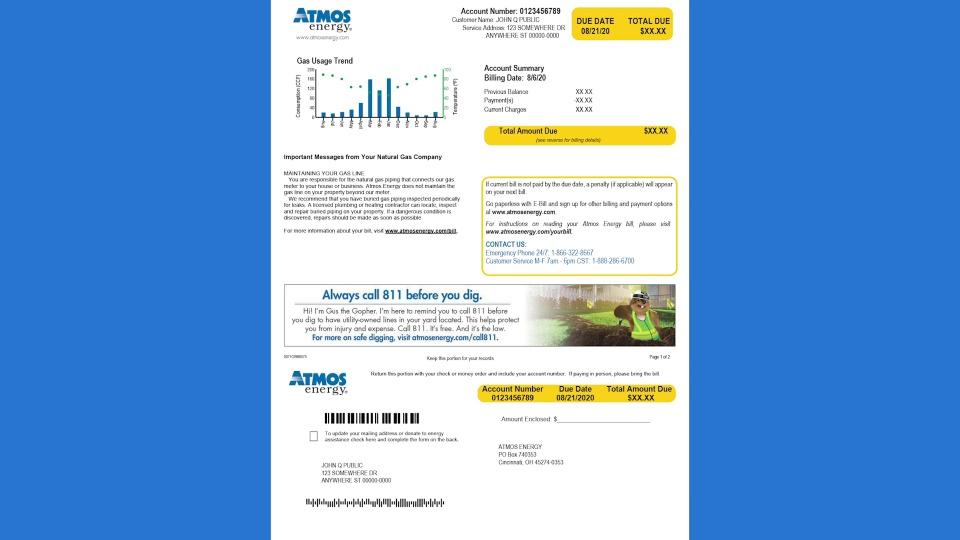Paying your gas bill on time every month is important to avoid late fees and service interruptions. Atmos Energy offers residential and business customers multiple easy and convenient payment options to fit different needs and preferences. In this comprehensive guide, I will walk through the various methods to pay your Atmos Energy bill from online payments to visiting an authorized payment location in person.
Online Account Center
The fastest and most convenient way to pay your Atmos Energy bill is through their online Account Center. After creating a free online profile you can view your current and past bills see usage history, update account information, and make payments.
To pay online, simply log into your Account Center and submit a payment by debit card, credit card, checking account, Google Pay, PayPal, Venmo, Apple Pay and more. You can pay your entire balance due or make a partial payment. The online system also allows you to setup recurring automatic monthly payments so you never forget.
You don’t have to mail checks or call to pay when you use the Account Center to pay online. You can pay at any time with just a few clicks on your computer, tablet, or phone.
One-Time Payment Option
If you don’t want to create an online account, Atmos Energy offers a convenient Make a One-Time Payment option on their website. All you need is your account number and debit/credit card or checking account information to submit a payment without logging in.
This is helpful if you only need to make one payment and don’t want to deal with making an account. The one-time payment accepts Visa, Mastercard and Discover with no extra fees. If you want to overpay your bill, you can do so up to $350 more than what you owe.
Pay By Phone
To pay your Atmos Energy bill over the phone, you can call their automated payment system at 1-888-286-6700 and follow the prompts. You will need to enter your account number and billing zip code before choosing to pay by debit/credit card or checking account.
The automated phone system is available 24/7 so you can make payments at your convenience day or night. Just remember that paying by phone typically incurs credit card processing fees.
Pay By Mail
If you prefer to mail in a physical check or money order, simply fill out the payment stub from your printed Atmos Energy bill and return it in the provided envelope. Make sure your account number is written on the check.
You can also mail payments to:
Atmos Energy
PO Box 740353
Cincinnati, OH 45274-0353
Just keep in mind that mailed payments take 7-10 days to arrive and process so make sure to mail your check well before the due date to avoid late fees. Also do not mail cash for safety reasons.
Authorized Payment Locations
If you want to pay your Atmos Energy bill in person with cash, money order or other methods, you can visit one of their authorized payment locations. These are independently operated offices that accept bill payments.
To find an authorized payment location near you, go to the Atmos Energy website and search for “payment locations”. Enter your zip code and the site will display a list of nearby in-person payment centers. Many are located inside grocery stores for convenience.
When visiting a payment location, you can pay by debit/credit card, check, money order or cash. Make sure to bring your printed bill or know your account number. Paying in person allows you to get same-day payment receipt.
Understand Your Bill
Before paying your Atmos Energy bill each month, be sure to review the charges to ensure accuracy. Your detailed bill statement will show previous balance, payments made, current gas usage and charges, total amount due and due date.
Getting familiar with how to read your natural gas bill can prevent any surprises or confusion when it comes time to making payments. You want to fully understand what you are paying for.
Atmos Energy provides helpful information on their website that explains how to read your bill. This includes definitions of all the terms and descriptions of the various sections. There is even a sample billing statement so you can see exactly what a typical bill looks like.
Payment Assistance Programs
If you are having trouble paying your Atmos Energy bill, it’s important to contact them as soon as possible to discuss payment plan options and assistance programs. The sooner you seek help, the more options will be available to you.
Atmos Energy offers payment arrangements to spread balances over time. They also have special assistance programs and energy efficiency rebates for qualifying limited income customers. Reaching out early can help avoid service disruption.
Don’t let an unpaid gas bill pile up. Use one of the many convenient payment options above or contact Atmos Energy directly for bill payment assistance if needed. Consistently paying your natural gas bill will ensure continuous comfortable service.
Atmos Energy – Natural Gas 101: Meter to Bill
FAQ
Where can I pay my Atmos bill in person?
How do I pay my Atmos bill without logging in?
Is there an app for Atmos Energy?
Where can I pay my Atmos Energy gas bill?
Payment centers are usually located in a business, such as a grocery store or a bank. In addition to payment centers listed in the search results, you can also pay your Atmos Energy gas bill at Walmart stores located in Atmos Energy service areas. Note: Some payment centers charge a small fee to handle your Atmos Energy payment.
What can I do with my Atmos Energy Payment Account Center?
As you register on the Atmos energy payment account center, you will be able to carry out a number of interesting activities. After registration you can Log in to your created account where you will be able to; Register a payment method which can be via a checking/ savings account, debit or credit card. Make energy bill payments.
How many payment centers does Atmos Energy have?
Atmos Energy has more than 2,000 independently operated payment centers across the country. You can use the form below to locate the one closest to you. Payment centers are usually located in a business, such as a grocery store or a bank.
How do I find information on my Atmos Energy Bill?
To better understand the information on your Atmos Energy bill, view the terms and definitions that are commonly used. Compare your current bill with a previous bill to better understand how the weather, billing days, and charges impact your bill. Login to your Account Center and select Billing and Usage to find the Bill Comparison tool.