Paying your AT&T bill is easy and convenient with multiple options to choose from. In this comprehensive guide, we will walk you through all the ways you can pay your AT&T bill online, over the phone, in person, or by mail.
Online Bill Pay
The easiest way to pay your AT&T bill is online, Here are the steps
-
Go to att.com/pay and sign in to your account. If you don’t want to sign in, you can also pay as a guest by entering your wireless number or account number along with your ZIP code.
-
Choose which AT&T account you want to pay – wireless, internet, TV etc. Review the amount and make any changes if needed
-
Select your payment method. If paying from your bank account, you’ll need to enter your account number. For credit/debit cards, enter the card details.
-
Confirm your payment details and submit For multiple bills, repeat the steps for each account
Online payments are quick and usually post to your account within minutes. The available payment methods are:
-
Debit/Credit cards – Visa, Mastercard, American Express, Discover etc.
-
Apple Pay
-
PayWithMyBank
-
AT&T prepaid cards (when signed in)
-
Checking/Savings accounts (when signed in)
-
BitPay, Mastercard Click to Pay (when signed in)
Pay Online Without Signing In
Don’t want to sign in to your AT&T account? You can easily pay as a guest by going to att.com/paywithoutlogin and entering just your wireless number or account number along with the ZIP code. Follow the prompts to make a debit/credit card payment.
For AT&T Prepaid accounts, visit paygonline.com and enter your prepaid wireless number to make a payment.
Pay AT&T Bill via the MyATT App
The myAT&T app makes it easy to pay your bill anytime, anywhere right from your mobile device.
-
Download the app from the App Store or Google Play Store. You can also text ‘myATT’ to 556699 to get a download link.
-
Open the app, go to the Payments tab, and select Pay Bill. Choose which AT&T account to pay.
-
Enter payment details and submit.
The myAT&T app is great for on-the-go payments. You can manage multiple AT&T accounts, track usage, find support options and do much more.
Pay by Phone
To pay your AT&T bill over the phone, simply call 800-331-0500 and use the automated system. Have your payment info and account PIN handy when you call.
-
Follow the prompts to enter your wireless number or account number.
-
Enter payment amount when prompted.
-
Use your PIN for account verification.
-
Enter debit/credit card number or checking account number to make the payment.
You can use the automated system 24/7. If you need to speak to an agent, call 7AM – 9PM CT Mon-Fri or 8AM – 9PM CT weekends. A convenience fee applies for agent assisted payments.
Pay in Person
Need to pay your bill in cash? You can visit any AT&T store or authorized payment location like CheckFreePay to pay in person.
Over 3,200 CheckFreePay locations accept AT&T payments for a small convenience fee. Find your nearest location at payatt.com/locations.
When paying in person, have your AT&T wireless bill or account number handy. Make payments during regular store hours.
Pay by Mail
To pay your AT&T bill by mail, make checks payable to ‘AT&T’ and mail to:
AT&T
P.O. Box 6416
Carol Stream, IL 60197-6416
Make sure to include your account number on the check or use your payment slip. Allow 5-7 days for mail payments to process. Do not send cash by postal mail.
Paying Specific AT&T Accounts by Mail
When paying by mail, use the correct AT&T PO Box address for your specific account:
-
AT&T Wireless – P.O. Box 6416, Carol Stream, IL 60197-6416
-
AT&T Internet and U-verse TV – P.O. Box 5014, Carol Stream, IL 60197-5014
-
AT&T DSL/Home Phone – P.O. Box 5080, Carol Stream, IL 60197-5080
-
AT&T Business – AT&T Remittance Center P.O. Box 5001, Carol Stream, IL 60197-5001
This ensures your mailed payment reaches the right account department quickly.
AutoPay – Pay Bills Automatically
Tired of remembering bill due dates? Simplify payments with AutoPay. Your AT&T bill amount gets deducted automatically each month from your bank account, debit/credit card.
To set up AutoPay:
-
Go to att.com/autopay and sign in.
-
Choose which AT&T account you want to enroll in AutoPay
-
Enter your preferred payment method information.
-
Review terms and confirm.
To get discounts on your wireless plan, combine AutoPay and paperless billing. AT&T provides a $10 monthly discount for eligible wireless plans when signed up for both.
Payment Methods Accepted by AT&T
AT&T offers many flexible payment options. Here are all the methods you can use:
-
Credit Cards – Visa, Mastercard, American Express, Discover, JCB, Diners Club
-
Debit Cards – Debit cards with a major credit card logo
-
Prepaid Cards – AT&T prepaid credit cards only
-
Bank Accounts – Checking or savings accounts
-
Cash – In-person payments at AT&T stores or payment centers
-
Money Orders – From USPS or other issuers. Include account number.
-
Checks – Send by mail with account number written.
-
AT&T promotions – Redeemable online when signed into your account
-
Apple Pay
-
Google Pay
-
PayPal
-
Mastercard Click to Pay
-
Bitcoin – Through BitPay
For monthly recurring payments, bank accounts, debit and credit cards are the most convenient options. Contact AT&T if you need help updating your payment info.
Managing Your AT&T Account
The online myAT&T account manager lets you take control of your AT&T services. You can:
-
View and pay bills across multiple AT&T accounts
-
Set up autopay and paperless billing
-
Change plans and services
-
Add new devices or features
-
Track data usage
-
Access customer support
Having an online account makes managing your AT&T services much easier. Sign up for an account today at att.com/myatt to enjoy the benefits.
Get Support for AT&T Billing & Payments
For any account and payment issues, the AT&T support team is available 24/7.
-
By phone – call 800-288-2020
-
Online chat – through your myAT&T account
-
Community forums – discuss issues with other users
-
Contact form – submit a case directly to AT&T
-
Retail stores – visit your nearest AT&T store
Frequently requested services like making a payment, checking data usage, changing plans etc. can also be done through the myAT&T app’s chatbot without contacting an agent.
Paying your AT&T bill should be quick and hassle-free. With the detailed overview provided in this guide, you can choose the payment option that works best based on your needs – online, phone, mail, AutoPay and more. Managing your account through the myAT&T portal and app makes the process even smoother. Choose the payment method that is most convenient for you and enjoy uninterrupted AT&T services!
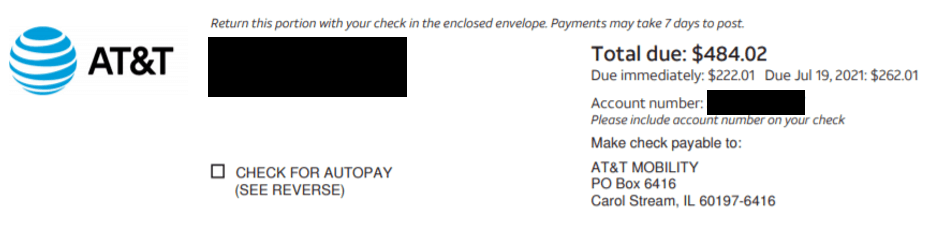
How To Pay Your AT&T Bill Online
How do I Pay my AT&T bill online?
Make a secure payment in four easy steps. Make a bill payment online without signing in! Just provide your account number or active AT&T phone number and easily pay your bill online.
How do I Mail my AT&T payment?
Assemble your payment. You can either use the envelope provided with your monthly bill or hand address an envelope. Put your return address in the upper left corner and add the AT&T payment mailing address. Affix proper first class postage and your payment is ready to mail.
Can I Pay my AT&T bill using a wireless phone?
Yes. Using any wireless phone on your AT&T account dial *PAY (*729) for English or *PAGAR (*72427) for Spanish, and follow the voice prompts to make a quick and easy payment. You can also sign up for and use TXT-2-Pay.
Can I make a fast pay payment with my AT&T account?
Yes. Use your account number or active AT&T phone number to make a payment. Be sure to have your payment amount in mind. Go to att.com/fastpay. Choose your service. Enter your AT&T phone number or account info and ZIP Code. Enter your payment amount and details. We’ll give you a confirmation number as soon as you make your payment.
