Paying your AT&T bill is an important part of managing your business telecommunications services. As a business customer, you have several options for paying your AT&T bill conveniently and on time each month. In this comprehensive guide, we will provide an overview of the contact information, payment methods, and tips for paying your AT&T bill for business services.
AT&T Business Bill Pay Contact Information
If you need to contact AT&T regarding billing and payment for your business services, there are several phone numbers and resources available.
The main AT&T billing and collections number for business customers is 800-321-2000 This number can be used for general billing questions, issues with your monthly bill, making payments over the phone, and other account support needs
Some other key AT&T business billing contact numbers include:
-
Global Enterprise Billing & Collections: 800-235-7524 – For large enterprise and global business customers
-
Local Exchange Service Billing: 888-227-3824 – For traditional landline services
-
AT&T Hosting Billing: 877-789-2877 – For AT&T co-location, managed hosting, and digital media hosting
-
Wireless Support: 800-331-0500 – For wireless business accounts and devices
-
Premier Support – For large business wireless accounts
-
Business Center Support – Online chat for account management issues
Having the right AT&T billing contact information can help you quickly get answers to questions, make payments, and resolve any issues with your monthly bill.
Online Account Management and Bill Pay
The easiest way to manage payments for your AT&T business account is online through their account management portals.
MyAT&T is the main portal for small business accounts. You can review your bill, make one-time payments, set up recurring payments, and manage wireless devices.
AT&T Premier provides online account management for large enterprise and global business customers. You can analyze usage trends, manage multiple wireless lines, and pay bills for various services.
AT&T Business Center is a unified portal for managing multiple AT&T services including wireless, voice, data, and cloud solutions.
Making payments through these online portals provides convenience, flexibility, and instant processing. You can avoid mailing delays or waiting on the phone to make a payment.
Payment Methods Accepted
AT&T offers various ways to pay your business bill conveniently each month:
-
Online – Debit/credit card, bank account, promotional gift cards
-
Phone – Debit/credit card, bank account
-
Mail – Check or money order
-
In-person – Cash, check, credit/debit card at authorized payment centers
The fastest and most secure options are paying online or by phone through your AT&T account portal. Online payments are typically processed instantly and posted to your account within 24 hours.
Mailing in payments or paying in-person at an AT&T store leads to longer processing times. Make sure to mail payments 7-10 days before your due date to avoid late fees.
Tips for Paying Your AT&T Business Bill On Time
-
Set up automatic payments – Schedule recurring payments from a bank account or credit card each month. This ensures your bill is paid on time without any extra effort.
-
Pay online – The online account portals allow quick and easy one-time payments anytime.
-
Check for discounts – See if your business qualifies for any discount programs that can reduce your monthly charges.
-
Review billing trends – Use the online analytics to see usage and charges over time. This can help you optimize your services.
-
Leverage account management – Your AT&T account team can explain charges, identify savings, and streamline your billing process.
Staying on top of your AT&T business bill payment ensures seamless cash flow, avoids late fees, and keeps your critical telecom services active. Use the right contact numbers, online tools, and payment methods to pay your bill quickly and conveniently each month.
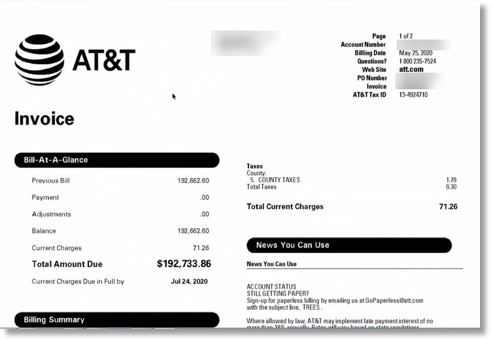
Quick help and troubleshooting
Don’t want to wait? Use our troubleshooting and quick guide below to find solutions to common issues and resolve service issues without having to contact an AT&T representative.
Looking for new AT&T services?
To get AT&T service in your home, give us a call and speak with one of our dedicated customer service representatives.
AT&T wireless business line of credit | AT&T business plan | At&t business account
How do I Pay my AT&T bill online?
Make a secure payment in four easy steps. Make a bill payment online without signing in! Just provide your account number or active AT&T phone number and easily pay your bill online.
How do I use the AT&T phone number to pay my bill?
Here is a step-by-step guide on how to use the AT&T phone number to pay your bill: Dial the AT&T phone number to pay bill: 1-800-288-2020. When prompted, enter your AT&T account number. This is the number that can usually be found on your billing statement or on the AT&T website.
How do I Manage my AT&T bill online?
It’s easy to manage your bill online with myAT&T. View or print your bill. Access AutoPay or paperless billing settings. Set alerts or notifications. Manage your payment methods and track your talk, text, and data usage. You can pay your AT&T bill online, in person, over the phone, and by mail.
Where do I mail a payment for my AT&T service?
Here’s where to mail a payment for your AT&T service. DETAILED STEPS Addresses for each type of service Include your account number or remit slip with your payment. It can take up to 10 days to receive and post the payment. Wireless P.O. Box 6416 Carol Stream, IL 60197-6416 DIRECTV on att.com, U-verse® TV, and digital phone P.O. Box 5014
