As a Kohl’s credit card holder, you likely appreciate the great discounts, rewards, and special financing offers that come with your card. But remembering to pay your bill on time each month is key to reaping those benefits If you prefer paying bills in person or need a last-minute payment option, paying your Kohl’s credit card bill at a store is easy
In this comprehensive guide, I’ll explain everything you need to know about in-store payment options for your Kohl’s credit card bill. We’ll cover:
-
Why pay in store versus online or by mail
-
What payment methods you can use
-
Step-by-step instructions for making a payment
-
Tips to avoid late fees and penalties
-
Answers to frequently asked questions
By the end of this guide, you’ll understand the process of paying your Kohl’s credit card bill conveniently at a store location. Let’s get started!
Why Pay Your Kohl’s Bill at the Store
Here are some of the top reasons you may want to pay your Kohl’s credit card bill in person at a store location:
-
You missed the online/mail payment deadline and need to pay quickly to avoid late fees
-
You prefer paying bills in person over online or by mail
-
You have cash or money order you want to use to pay your bill
-
You need a payment receipt right away for your records
-
You have questions and want to talk to an associate in person
-
You were shopping in store anyway and want to multitask
No matter your reason, Kohl’s happily accepts credit card payments on your account at any store location nationwide.
Payment Options to Pay at Kohl’s Stores
When paying your Kohl’s credit card bill in store, you have several payment method options including:
-
Cash
-
Personal check
-
Money order
-
Debit card
-
Kohl’s gift card
Cash, check, or money order payments will require a visit to the payment counter at customer service. For debit card payments, you can also use the PIN pads located throughout the store.
Kohl’s does not accept credit card or installment payments toward your Kohl’s credit card balance at their stores. But you can pay your Kohl’s card bill with a Kohl’s merchandise gift card if you have one.
Step-by-Step Guide to In-Store Payment
Follow these simple steps to pay your Kohl’s credit card bill at a Kohl’s store location:
Paying at Customer Service
-
Select the Kohl’s store location you want to visit and head to customer service
-
Let the associate at the payment counter know you want to make a payment on your Kohl’s credit card
-
Provide your Kohl’s account number and ID when asked
-
Select your payment method – cash, check, money order, or Kohl’s gift card
-
The associate will process your payment and provide a receipt
-
Payment will be applied to your account immediately
Paying at PIN Pads
-
Locate one of the PIN pad stations throughout the Kohl’s store
-
Select “Bill Payment” on the screen
-
Choose “Kohl’s Credit Card” from the list of payees
-
Enter your Kohl’s account number and debit card information
-
Follow prompts on the screen to complete your payment
-
Take the printed receipt as confirmation and proof of payment
Avoid Late Fees and Penalties
To avoid accruing late fees or interest charges on your Kohl’s card, make sure to pay your bill on time each month whether in store, online, or by mail. Consider these tips:
-
Pay at least the minimum amount due on your statement by the due date
-
Allow 5-7 days for mailed payments to process to meet your due date
-
Set payment alerts and reminders on your calendar to help remember
-
Contact Kohl’s immediately if you cannot make a payment to discuss options
-
Keep your account information current to prevent missed notifications or declined payments
-
Enroll in autopay through your Kohl’s account to have payments made automatically each month
Frequently Asked Questions
Below I’ve answered some of the top frequently asked questions about paying your Kohl’s credit card bill in store:
What are the store hours for making a payment?
You can make a Kohl’s credit card payment during normal store hours. Most locations are open 7 days a week.
Can I earn Kohl’s rewards on in-store bill payments?
Unfortunately Kohl’s rewards do not apply to credit card bill payments made in store.
How do I know my payment was applied?
You will receive a paper receipt after paying that serves as proof of your payment. Allow 24 hours for payments to update online.
What if I lost my Kohl’s credit card?
You can still pay your bill in store without your physical card by providing your account number and ID.
Can I get a copy of my statement while paying in store?
Yes, Kohl’s associates can print out a copy of your most recent statement to review your balance, fees, etc.
Conveniently Pay at Kohl’s Stores
As you can see, Kohl’s makes it quick and easy to pay your credit card bill in person at any store location. So if you prefer in-store bill payments or need a last-minute option to avoid late fees, head to Kohl’s with cash, check or your debit card in hand. The friendly and knowledgeable Kohl’s associates are happy to quickly process your payment with a receipt in just minutes.
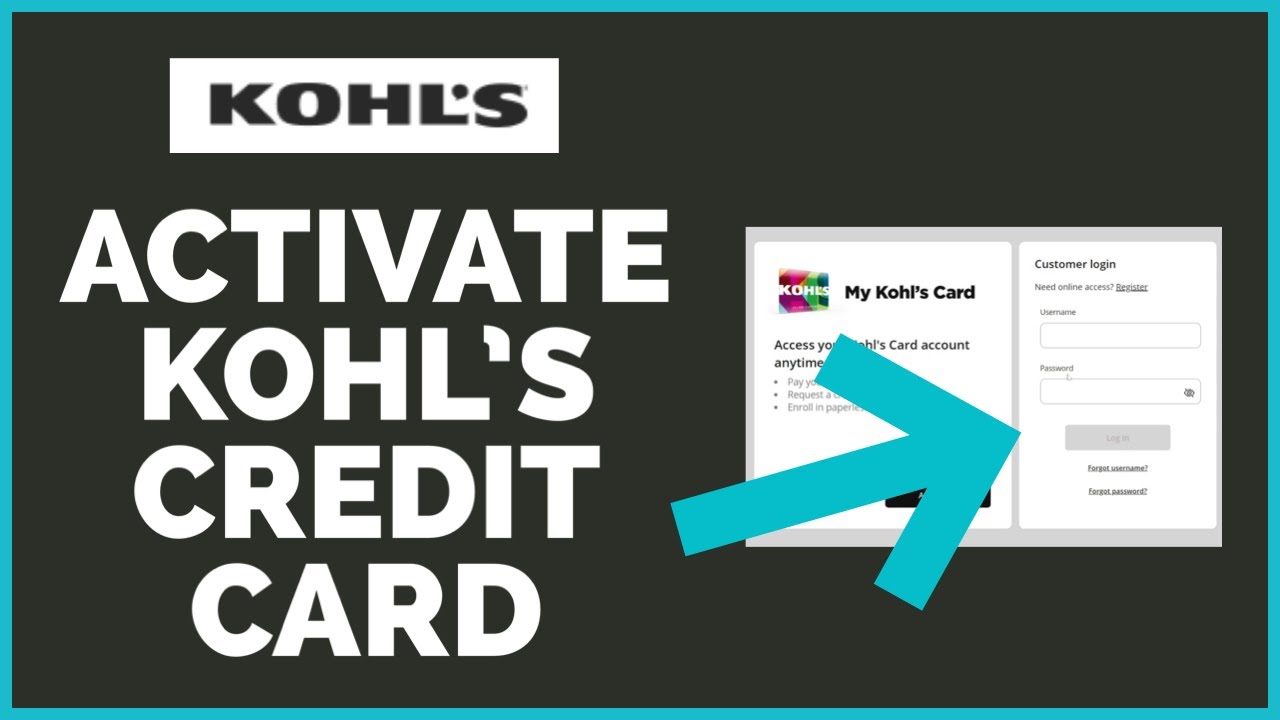
Adding a payment account (checking account)
Before you can make a payment or set AutoPay, you must add a checking/savings account in My Kohl’s Card. We only use checking/saving accounts on My Kohl’s Card and only store one account.
- From the Payments page, click “Manage” under “Payment accounts”. The number above the button is how many accounts you have stored in My Kohl’s Card.
- On the Payment accounts page, you can see all payment accounts that have been added to your My Kohl’s Card.
- To add a new payment account, click “Add Payment Account”. You can only have one payment account. If you need to change the account, click “Edit” or “Delete.”
- On the sidebar that appears, you’ll need to enter your bank information.
- Enter your nine-digit routing number, found on the bottom of your check
- Enter your checking/savings account number
- Re-enter your account number
- Select the account type: checking or savings (while we accept savings accounts, your savings account must be setup to allow withdrawals)
- Check the box for “I acknowledge I am an owner of the account referenced above and am authorized to make payments”.
- Click “Add pay from account”.
We have several payment options on My Kohl’s Card. You can make a payment today, set a payment for a future date and enroll in AutoPay which will pay your account every month.
All payment options are found on the Payments page. You can access the page from the main Account page, the side menu and the “Make a Payment” button (if you have a payment due).
