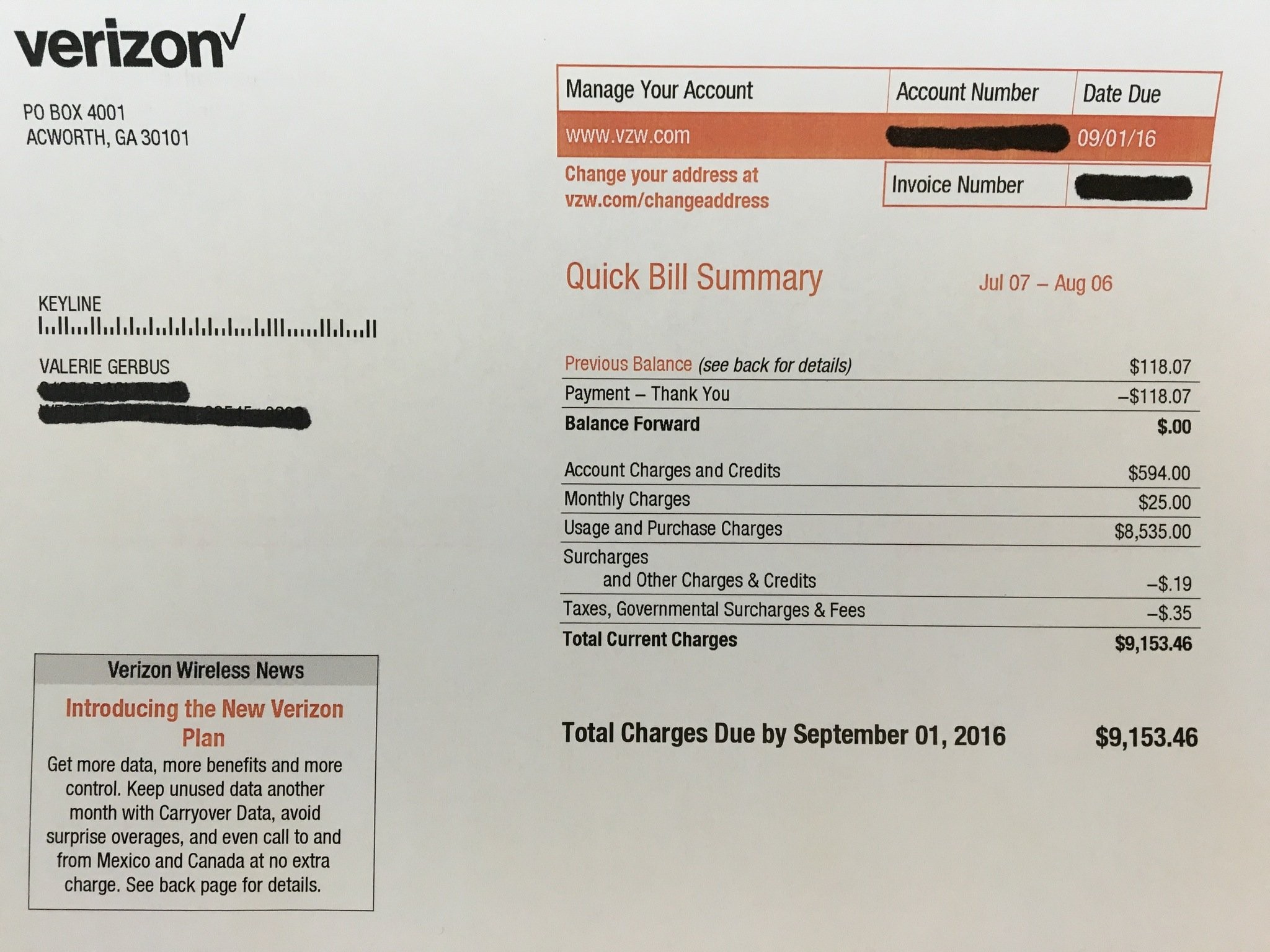As a longtime Verizon customer, I’ve gotten quite accustomed to paying my wireless bill online through my account portal. It’s fast, easy, and I never have to leave my house! But sometimes life gets busy and I occasionally need to pay my bill in person instead. When that happens, it’s useful to know I can pay my Verizon wireless bill conveniently at my local Walmart store.
In this article, I’ll explain how paying your Verizon bill at Walmart works, the fees involved, what you need to bring, and tips to streamline the in-store payment process. If you’ve ever wondered, “Can I pay my Verizon bill at Walmart?” read on for the full rundown!
Is Walmart an Authorized Verizon Payment Center?
The good news is yes – Walmart is an authorized walk-in payment center for Verizon accounts. Walmart has partnered with Verizon to allow customers to pay their wireless, Fios or prepaid bills in-store for added convenience.
So if you prefer paying bills in person or need to pay urgently when your account is past due, visiting a Walmart store is a reliable option to settle up your Verizon bill Just look for the Verizon signage at the customer service desk.
What to Bring to Pay Your Verizon Bill at Walmart
To pay your bill at a Walmart customer service desk, you’ll need to bring
-
Verizon Billing Account Number – Have your account number handy to provide the cashier. Find it printed on your monthly bill.
-
Valid Photo ID – You’ll need a driver’s license, state ID card or other government-issued photo ID.
-
Payment Method – Walmart accepts the following forms of payment: cash, checks, money orders, and debit/credit cards.
-
Recent Bill or Notice (optional) – Bringing your actual Verizon bill or notice provides all the details needed to pay, though just the account number is required.
It is easy to pay your Verizon bill at Walmart as long as you have your ID and billing account number.
Walmart Bill Payment Fees and Limits
Wal-Mart doesn’t charge extra to accept Verizon payments, but there are some rules and limits you should know about:
-
Cash Payments – Walmart limits cash payments to $1,000 or less. Anything over this amount requires another form of payment.
-
Money Order Payments – Money order payments also have a $1,000 limit.
-
Checks: You can pay at Walmart with a personal check for up to $50 more than your bill. No third party checks are allowed.
-
Card Payments – There are no payment limits for debit or credit cards. Swipe your card at the register for any amount.
-
Payment Receipt – Be sure to get a receipt from the cashier to have proof of your in-store payment.
Tips for Paying Your Verizon Bill at Walmart
To ensure paying your Verizon wireless bill at Walmart goes smoothly, keep these tips in mind:
-
Confirm the store has customer service desks open when you plan to visit. Staffing can be limited overnight.
-
Go early in the day or on weekdays to avoid long wait times. Weekends and evenings tend to be busiest.
-
Confirm the Walmart location accepts Verizon payments before visiting. Not all do.
-
Have your Verizon account number saved in your phone so it’s handy when you need it.
-
Set payment reminders on your calendar to avoid forgetting and having service interrupted.
-
Opt for card payments to avoid Walmart’s cash and check limits.
The Convenience of In-Person Bill Pay
While I choose online bill pay 95% of the time for the ease and speed, it’s nice having retail options like Walmart for those times I need to pay a bill in person. Whether I’m low on stamps, want to use cash, or need a same-day payment to avoid service interruption, paying at a Walmart store is a handy choice.
The barriers are minimal – just bring your Verizon account number and valid photo ID. Walmart provides the payment flexibility to accept multiple forms of payment, keeping your Verizon service running smoothly. Though there may be short wait times, the convenience outweighs any minor hassle.
So next time you need to pay your Verizon wireless, Fios or prepaid bill in-store, remember you can visit your neighborhood Walmart. Just have your account number, ID, and preferred payment ready to settle up quickly. With thousands of store locations across the country, Walmart bill pay offers nationwide access when you need in-person convenience!
Biller’s name & account number
Make a note of the company’s info before coming to the store.

Choose how much to pay & decide how fast to send your payments.

Bring cash or your debit card
Take your pick—both are valid forms of payment.

What kind of bills can I pay at Walmart?
FAQ
Where can I pay a Verizon bill in person?
|
Location
|
Payment types accepted
|
Fee
|
|
Verizon Wireless company store
|
Credit, Debit, Check, Cash
|
No fee
|
|
Verizon Fios Local Presence Center
|
Credit, Debit, Check, Cash
|
No fee
|
|
CVS, 7-Eleven*
|
Cash
|
$2.99
|
How do I Pay my Verizon phone bill if I don’t have Internet?
If you do not have Internet access, call Verizon’s customer service at 1-800-922-0204 between the hours of 6 a.m. and 11 p.m. daily to find the nearest payment center. Bring payment for your bill and a page from your residential phone bill that displays your Verizon account number. You can bring payment in the form of cash, checks, or money orders.
How can I Pay my Verizon FiOS bill in person?
There are thousands of convenient payment locations to choose from, whether it’s a simple no-fee location or a neighborhood store that’s open 24/7. * Verizon Wireless payments are not currently accepted at CVS or 7-Eleven.
How do I make a one-time payment with my Verizon account?
Sign into My Verizon and select Bill & Payment in the left column. You can make a one-time payment with your checking or savings account, debit, credit or ATM card. Thanks!
How do I pay a bill on a disconnected Verizon account?
If you’re attempting to pay a bill on a disconnected Verizon account, then you will need your account number and the zip code. Once you’ve entered the account information, then select your payment option, review the transaction to make sure the information is correct, and select “Send Payment.” And just like that, your bill is paid.