T-Mobile is one of the largest wireless carriers in the US providing cell phone and data services to millions of customers. As a T-Mobile subscriber you likely receive a monthly bill for your wireless plan and usage charges. The good news is that paying your T-Mobile phone bill is quick and easy at any Walmart store location. This article explains the steps for making a T-Mobile bill payment at Walmart in person or online.
Overview of T-Mobile Billing
T-Mobile provides postpaid wireless plans where you are billed for service at the end of each billing cycle, usually monthly Your T-Mobile bill includes
- Monthly plan charges
- Device installment payments
- Data usage overages
- Taxes and fees
- Any additional purchased services
You’ll receive a bill via email and on your T-Mobile account dashboard online. Bills are typically due within 23 days. Failing to pay on time incurs a late fee up to $5.
When to Pay Your T-Mobile Bill
The due date for your monthly T-Mobile bill payment is printed on your statement. It’s usually 20-23 days after the end of your billing cycle.
Make sure your payment arrives by the due date to avoid a late fee being applied to your next bill. For mailed payments, send at least 7-10 days before the due date.
You can set up automatic payments or calendar reminders so you never forget and pay late. Paying early or on time helps maintain good standing on your T-Mobile account.
Pay at Walmart In-Store
One of the easiest ways to pay your T-Mobile cell phone bill is by visiting any Walmart store location. Walmart provides a bill payment service called Walmart Bill Pay.
To pay your T-Mobile bill at Walmart:
- Go to the MoneyCenter or Customer Service Desk
- Tell the cashier you want to make a bill payment using Walmart Bill Pay
- Provide your T-Mobile wireless number and payment amount
- Pay with cash, debit card, check, or money order
In-store T-Mobile bill payments process almost instantly. The store associate can provide a receipt showing your payment was made.
Paying T-Mobile Bills Online at Walmart
Walmart also allows you to pay bills for major companies like T-Mobile on their website for convenience:
- Go to Walmart.com and select Bill Payment
- Choose T-Mobile as the bill payment vendor
- Enter your T-Mobile mobile number and zip code
- Select whether you want to pay the full balance or a custom amount
- Provide your credit/debit card information
- Review payment details and submit
Online bill pay through Walmart has a small $1.25 service fee. Payments process within minutes during normal business hours.
Other Ways to Pay Your T-Mobile Bill
In addition to paying at Walmart, T-Mobile offers other convenient payment options:
- Auto-pay – Set up recurring monthly payments from your bank account.
- T-Mobile app – Pay instantly online through your account.
- Online bill pay – Make one-time payments on the T-Mobile website.
- Phone – Call 611 from your T-Mobile phone or 1-800-937-8997.
- Mail – Send a check or money order to the T-Mobile payment address.
- T-Mobile store – Visit a retail location to pay in person.
Choose the most convenient method that fits your schedule and preferences each month.
Money Services for Cash Payments
If you need to pay your T-Mobile bill with cash, Walmart offers some additional services:
- MoneyGram – Send cash payments at Walmart via MoneyGram to pay bills.
- Check Cashing – You can cash a check at Walmart first to get funds to pay.
- Western Union – Use Western Union at Walmart to send a cash bill payment.
Using Walmart money services along with bill pay provides more flexibility.
Avoid Service Interruption
To keep your T-Mobile service active, be sure to pay your bill on time by the due date every month. Late or non-payments can result in suspension of service.
Utilize reminders, calendar alerts, and automatic payments to ensure your bill is paid on schedule. Take advantage of Walmart’s easy in-store and online bill pay options to conveniently pay your T-Mobile phone bill.
Keeping your wireless account in good standing is essential. Follow these tips to smoothly pay your monthly T-Mobile bill at Walmart and avoid service interruptions. Reach out to T-Mobile or Walmart Bill Pay customer service if you need assistance getting set up.
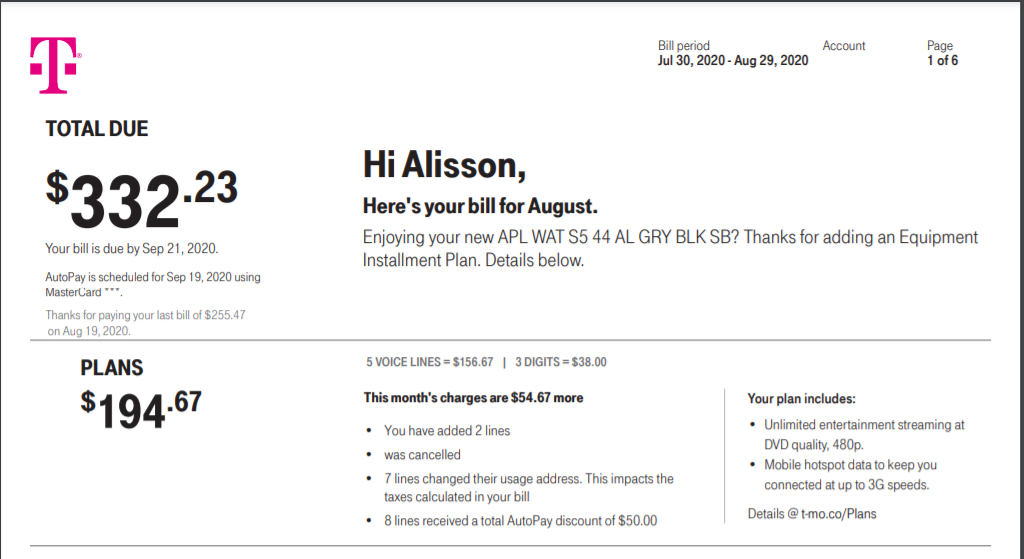
Where can I pay my T-Mobile bill?
How can I pay my T-Mobile bill?
Pay your T-Mobile bill as a guest by entering the phone number of the account to quickly pay and be on your way. Make a payment here without logging in to avoid a payment support charge.
Which bills can you pay at Walmart?
You can pay a wide variety of bills at Walmart, as they have connections with over 15,000 billers. Some of the bills you can pay include auto, cable, credit cards, electric, gas, insurance, loans, mortgages, phones, rent, utilities, and others. You can search for a biller in the Walmart app on the Money Services app.
How can I pay my T-Mobile bill as a guest?
To pay your T-Mobile bill as a guest, follow these steps on the dedicated webpage: Enter your T-Mobile phone number. Enter the amount you’d like to pay. Enter your payment details (credit card information). Click ‘Agree & Submit’. Your payment will be processed.
How can I pay my bill at Walmart?
To pay a bill at Walmart, choose how much to pay and decide how fast to send your payments. Both cash and card payments are valid. Walmart’s Bill Pay is powered by CheckFreePay, MoneyGram, and Western Union.
