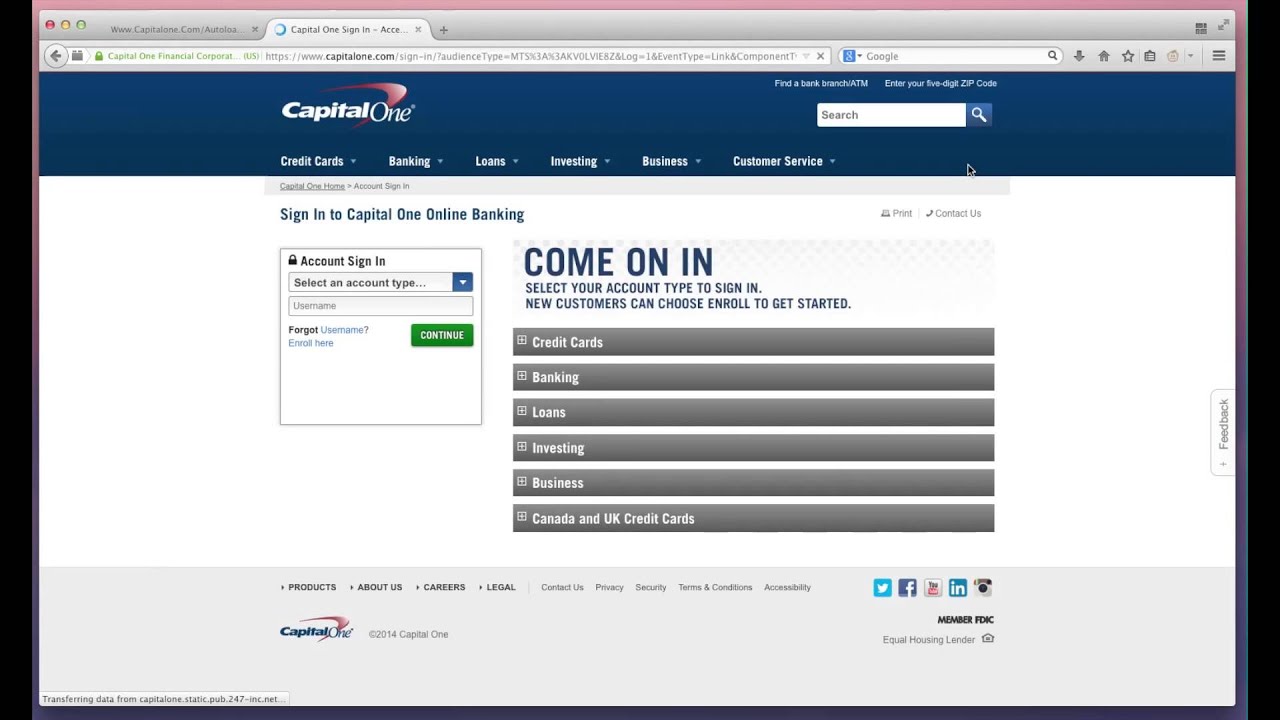Paying your credit card bill on time each month is crucial for maintaining good credit, avoiding late fees, and keeping your accounts in good standing. For Capital One cardholders, paying your bill by phone is a convenient option that takes just a few minutes
In this comprehensive guide, we’ll walk through everything you need to know about paying your Capital One credit card bill by phone.
Overview of Paying Capital One Credit Card Bills By Phone
Capital One offers a few different ways to pay your credit card bill, including online, through the mobile app, by mail, and over the phone. Paying by phone is easy and only takes a few minutes. It also gives you the chance to speak with a live representative if you need help or have any questions about your account.
Here are some key things to know about paying your Capital One credit card bill by phone:
-
Customer Service Number – To pay your bill by phone, call 1-800-227-4825. Representatives are available 24/7.
-
What You’ll Need: Your 16-digit Capital One credit card number, name, address, payment amount, and bank account information if you’re using a checking account are the things you’ll need to make the payment.
-
Methods of Payment: When you pay by phone, Capital One takes debit cards, credit cards, and checks.
-
Fast Payments—If you need to make a payment quickly and need it to show up in your account right away, ask about fast phone payment options. Fees may apply.
-
Payment Confirmation – Be sure to get a confirmation number at the end of your call verifying that your payment went through.
-
Bill Questions? – Speaking with a live agent when paying by phone gives you the opportunity to ask any bill-related questions.
-
Available During Outages – The phone payment option is available even during website or app outages so you can still pay on time.
Step-by-Step Guide to Paying Your Capital One Credit Card Bill by Phone
Follow these simple steps to complete your Capital One credit card payment over the phone:
1. Call the Customer Service Number
-
Call 1-800-227-4825 to reach the dedicated Capital One credit card customer service line.
-
This toll-free number is available 24/7 for your convenience.
2. Select the ‘Pay My Bill’ Option
-
When prompted by the automated system, select the option to pay your credit card bill.
-
This will connect you with a live agent to assist with your payment.
3. Provide Your Account Details
-
When speaking with the agent, let them know you want to make a payment on your Capital One credit card account.
-
Have your 16-digit Capital One credit card number ready to verify your identity.
4. Pick Your Payment Method
-
Capital One accepts phone payments via debit card, credit card, or checking account.
-
Make sure to have your information handy for whichever method you choose.
5. Specify Your Payment Amount
-
Let the agent know how much you would like to pay. You can choose any amount up to your full balance.
-
Be sure to pay at least the minimum amount due to avoid late fees.
6. Provide Your Banking Information
-
For debit card or checking account payments, you will need to provide your account number and the bank routing number.
-
This allows Capital One to withdraw the funds directly.
7. Get a Confirmation Number
-
At the end of the call, be sure to obtain a confirmation number, verifying the payment was received.
-
Make a note of this number or ask for an email confirmation.
8. Check Your Account
-
After hanging up, log into your Capital One account to confirm the payment is processing as expected.
-
Check again in 1-2 business days to ensure the payment posted.
And that’s it! Just 8 simple steps to pay your Capital One credit card bill quickly over the phone. The automated system makes it fast and easy. And you have the option to speak with an agent if any questions come up about your account or payment details.
Tips for Paying Your Capital One Card Bill by Phone
Follow these tips for a smooth experience when paying your Capital One credit card bill by phone:
-
Call Early in Your Billing Cycle – Don’t wait until the due date to pay by phone. Call at least a few days early to avoid long wait times.
-
Avoid Peak Hours – Customer service call volumes tend to surge on weekdays from 9-5pm. Call early in the morning, after normal business hours, or on weekends for shorter hold times.
-
Have Your Information Ready – Pull together your credit card number, bank account details, billing address and any recent statement handy before you call. This makes the payment process faster.
-
Double Check Payment Amounts – Before confirming the payment amount, check your latest statement to avoid over or underpaying.
-
Write Down the Confirmation Number – Be sure to jot down the confirmation number in case you need to verify the payment later.
-
Check Your Account Online – Log into your Capital One account online a few days later to confirm the payment went through as expected.
-
Set Payment Reminders – Set calendar reminders for your bill due date so paying on time becomes more automatic every month.
Answering Common Questions about Paying Capital One Credit Card Bills by Phone
Here are answers to some frequently asked questions about paying your Capital One credit card bill over the phone:
Can I schedule future or recurring payments by phone?
Unfortunately no, future or recurring payments cannot be set up when paying by phone. To schedule automated payments from your checking account on an ongoing basis, you’ll need to log into your account online or use the Capital One mobile app.
What is the quickest payment method when paying by phone?
Using your checking account is generally the fastest way to pay when you call in. Debit card payments also post quickly. Credit card payments may have a 1-2 day lag before the funds are available on your account.
When will a phone payment post to my account?
Payments made on weekdays before 7:00pm ET will usually post to your account the same day. Weekend payments generally post the next business day.
Can I pay without having my card number handy?
Your full 16-digit Capital One credit card number is required when paying by phone. This helps verify that you are an authorized user on the account. Make sure to have this handy before you call.
What is the number to call for credit card customer service?
The main number to call is 1-800-227-4825. This is the dedicated line for servicing existing Capital One credit card accounts and will connect you to pay your bill.
What happens if I pay the wrong amount by phone?
If you realize you paid the incorrect amount, get in touch with Capital One right away to have them reverse the payment. Then you can submit the proper payment amount to avoid late fees or interest charges.
The Bottom Line – Paying Your Capital One Credit Card Bill by Phone Is Easy
Paying your Capital One credit card bill by phone is a fast, convenient way to stay on top of your monthly payment. Just call 1-800-227-4825 anytime to connect with a customer service agent who can process your payment in minutes.
Have your account number, address, payment method, and amount handy when you call to make the process seamless. And be sure to jot down that confirmation number at the end as your proof of payment. Setting payment reminders and checking your account online are also smart ways to ensure your bill gets paid on time each month.
With multiple ways to pay and helpful live agents available around the clock, Capital One makes managing your account convenient. So don’t hesitate to pick up the phone and pay your bill the easy way. Consistent on-time payments will help build your credit score over time while avoiding unnecessary interest and fees.
Capital One Main Navigation
- Capital One ShoppingGet our free tool for online deals
- Capital One CafésEnjoy coffee, wifi & banking
- Learn & GrowCheck out financial learning resources