Paying your monthly utility bills can feel like a chore, but it doesn’t have to be. CenterPoint Energy offers a variety of simple and convenient payment options to fit any schedule or preference.
In this comprehensive guide, I’ll walk through the different ways CenterPoint Energy customers in Texas can pay their natural gas bill quickly and easily
You’ll learn how to:
- Set up autopay
- Pay online
- Pay by phone
- Pay by mail
- Pay in person
- Get payment assistance if needed
Follow these steps to take control of your CenterPoint Energy account and say goodbye to late fees and hassles, Let’s dive in!
Overview of CenterPoint Bill Pay Options
CenterPoint Energy offers their Texas customers several ways to pay each monthly bill
-
AutoPay – Set up recurring payments from a bank account each month.
-
Online – Pay by debit/credit card or bank account info on CenterPointEnergy.com.
-
Phone – Call 800-427-7142 to pay through automated system.
-
Mail – Send check or money order to PO Box address.
-
In person – Pay at authorized payment centers.
-
Assistance – Enroll in payment plans or extensions if eligible.
I’ll outline how each payment method works so you can choose the best options for your needs.
Step 1: Enroll in AutoPay
The most convenient way to pay your CenterPoint Energy bill is to set up automatic payments. This withdraws your payment from a checking/savings account each month on the due date.
To enroll in AutoPay:
- Go to CenterPointEnergy.com and register for an online account.
- Under “Billing & Payment”, choose AutoPay.
- Enter your bank account information.
- Confirm your enrollment.
Now your bill will be paid automatically each month! It saves time and you’ll never miss a payment.
Step 2: Pay Online
Paying online through CenterPointEnergy.com is quick and easy.
To pay online:
- Go to CenterPointEnergy.com and click “Pay Bill”.
- Enter your CenterPoint account number.
- Choose a payment amount.
- Enter debit/credit card details or bank account info.
- Review payment info and submit.
You’ll receive a confirmation number and receipt by email. Log in anytime to view payment history.
Step 3: Pay by Phone
To pay your CenterPoint bill by phone:
- Call 800-427-7142.
- Follow prompts to enter account number, amount due, and payment details.
- Write down the confirmation number at the end.
Pay-by-phone is available 24/7 and takes just a few minutes.
Step 4: Pay by Mail
If you prefer to mail payments, send a check or money order to:
CenterPoint Energy
PO Box 4671
Houston, TX 77210-4671
Make checks payable to CenterPoint Energy. Allow 5 business days for delivery. Include your account number on the check.
Step 5: Pay in Person
You can pay in person at authorized payment centers in Texas. These accept cash, check, or money order.
To find locations, go to CenterPointEnergy.com and search “payment locations”. Many allow drive-thru service.
Payments before 5PM are posted next business day. Get a receipt as proof of payment.
Payment Assistance Programs
If you’re ever struggling to pay your bill, CenterPoint Energy offers payment assistance:
-
Payment arrangements – Set up a plan to pay past due balance over time.
-
Payment extensions – Receive 15 extra days to pay current bill.
-
Low-income programs – Reduced rates and bill credits.
Call 800-427-7142 to discuss eligibility and enroll. Avoid service disruption by asking for help.
Tips for Stress-Free Bill Payment
Follow these tips for easy CenterPoint Energy bill payment:
-
Sign up for account alerts to monitor activity.
-
Pay a few days early to avoid late fees.
-
Have backup payment method if autopay fails.
-
Review bills carefully each month before paying.
-
Note confirmation numbers for records.
-
Contact CenterPoint with any payment issues.
Paying your utility bill should be simple and painless. With CenterPoint Energy’s payment options, you can choose the right fit for your needs and budget.
So take control of your account and pick a stress-free bill pay method today! Your wallets and peace of mind will thank you.
Do you have any other tips or tricks for easy bill payment? Share in the comments!
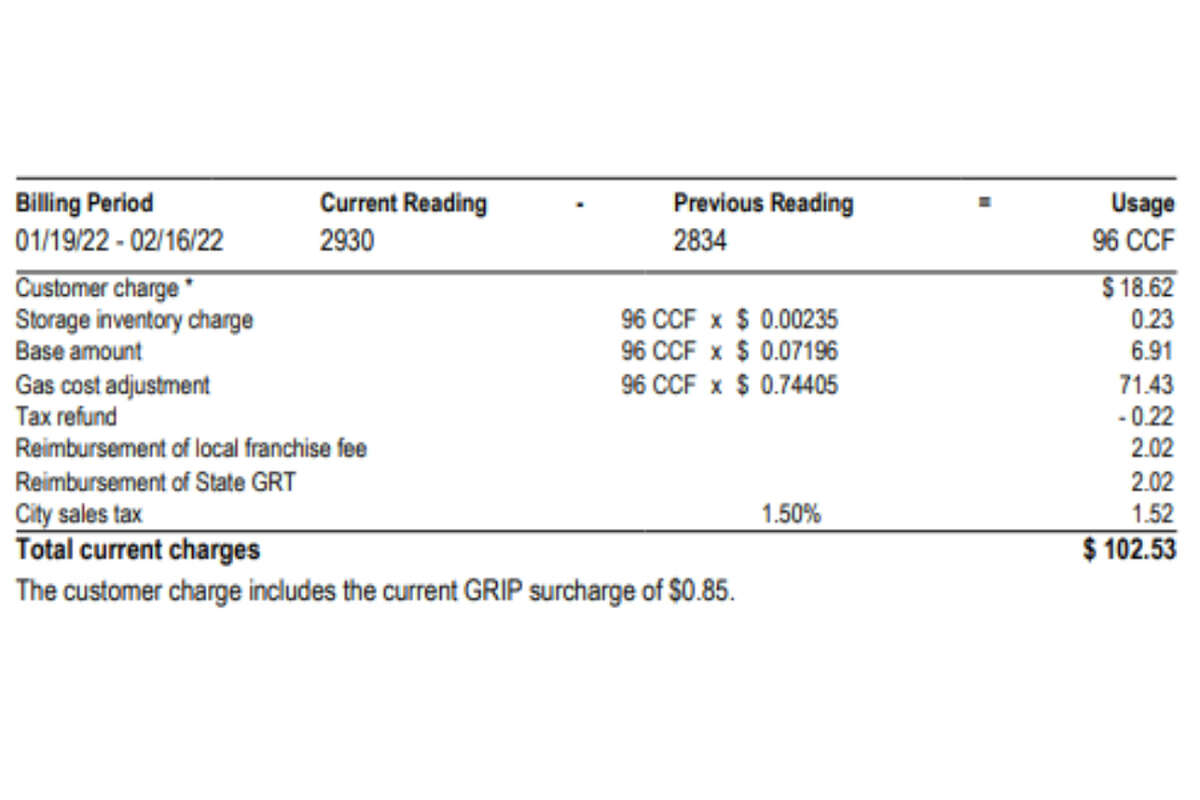
Manage your options online by registering your free online account.
All you need is your CenterPoint Energy account number and a valid email address. Get started
Select a payment option
To pay online, you will need your CenterPoint Energy account number. Need help finding your account number? Select your payment option
You may pay using either a checking or savings account. Youll need both the account number and routing number. There is no fee to pay with a bank account.
Accepted cards:
CenterPoint Energy Explains High Bills
FAQ
Where can I pay my CenterPoint Energy bill in Evansville, Indiana?
|
Find a Payment Site
|
|
|
|
C K Newsome Center
|
100 East Walnut EVANSVILLE, IN 47713
|
Daily 11am-4pm
|
|
Simpsons Food Fair
|
1365 Covert Avenue EVANSVILLE, IN 47714
|
8-10 pm daily
|
|
Buehler’s Buy Low # 4635
|
4635 First Ave EVANSVILLE , IN 47710
|
8:00-8:00
|
|
Horneres Butcher Block 2
|
201 N Main Street FAIRMOUNT, IN 46928
|
Daily 8am-8pm
|
How do I pay my CenterPoint Energy Bill online?
Register or Sign In to My Account to enroll in automatic recurring payments each month, or complete the form on the back of your bill and mail it. Pay online with your checking/savings account, or credit/debit* card. *Service fees apply. Fees go to third party vendor. CenterPoint Energy does not receive any portion of these fees.
Does CenterPoint Energy offer payment assistance?
CenterPoint Energy works with many local agencies that offerpayment assistanceprograms. We also have programs available to set up apayment plan, or request apayment extension. Sign into your secure online account to access your online payment options such as making an immediate payment, scheduling future payments and setting up automatic payments.
How do I get access to my CenterPoint Energy Online Services?
Sign in now to get access to your CenterPoint Energy online services, including billing and payment options, energy usage reports, communication preferences, online service scheduling and more! Password* Forgot your password? Don’t have an online access? Simply create your user profile and get access to our online services.
What are Centerpoint Energy customer service hours?
Our Customer Service Department business hours are 7 a.m. to 7 p.m., Monday through Friday except holidays. We also offer account self service functions that are available 24/7. View contact information for CenterPoint Energy or submit an online request.
