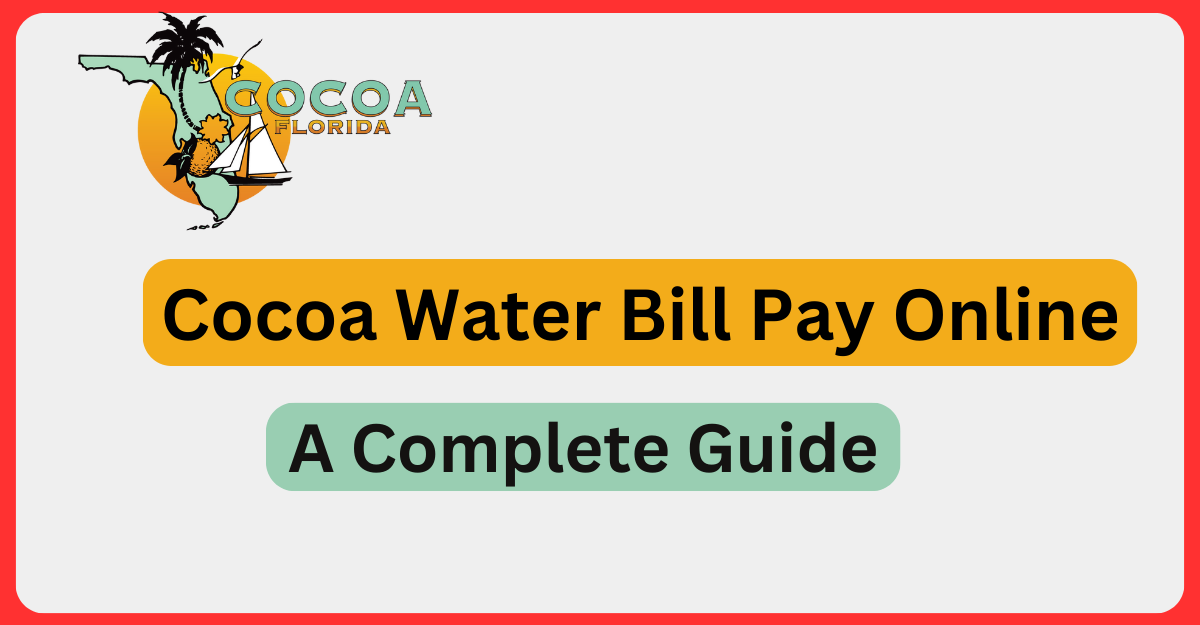Paying your monthly water bill to the City of Cocoa is easy when you know all your options As a Cocoa resident, you have several convenient methods to pay your water bill so you can avoid late fees and service interruptions In this comprehensive guide, I’ll walk you through the payment options offered by the City of Cocoa Utilities Department.
Overview of City of Cocoa Water Bills
The City of Cocoa provides water service to residents and charges for this service through monthly water bills. These bills include charges for water usage sewer service garbage collection and other fees. Bills are typically sent out at the beginning of each month and payment is due by the due date printed on your bill to avoid late fees.
If you don’t pay your bill on time, you might have to pay late fees, have your service cut off, and then pay more fees to get it back on. That’s why it’s important to pay your City water bill on time every month using one of the ways they offer.
Paying Your Water Bill by Mail
The most traditional way to pay your City of Cocoa water bill is to mail in a check or money order using the payment stub and envelope included with your bill. Make sure to include your full account number on the check and mail it to:
City of Cocoa
P.O. Box 1270
Cocoa, FL 32923-1270
Do not mail payments directly to City Hall, as this can delay processing and result in late fees or disruption of service. As long as you mail your payment to the P.O. Box listed above a few days before the due date, it should arrive on time. Just make sure the account number is correct on the check.
Paying Online Through the City’s Payment Portal
For quick and safe online payments, the City of Cocoa has a payment portal through FirstBilling, a third-party processor. You can access this payment portal through the City’s website at https://cocoafl. firstbilling. com/.
Your water bill can be paid quickly and one time on this portal with a credit card, debit card, or e-check. There is a convenience fee for online payments made through this portal. You’ll need to make an account on the site in order to save your payment information and see your bill online.
Online payments through the portal are processed immediately, so it’s a great option to avoid late fees if you’re short on time or want to pay last minute before the due date.
Paying by Phone Through the IVR System
The City also allows water bill payments over the phone using their automated IVR (interactive voice response) system. To use this system, call the City Utility Department at 321-433-8400 and select option 1 for utility payments.
You’ll need to have your account number handy to access your account. The automated system will walk you through entering payment information either using your stored payment method or entering a new card number. As with online payments, a convenience fee applies to phone payments.
Paying in Person at the Dropbox or Kiosk
For in-person payments, you have a couple options that allow you to pay your water bill at City Hall without having to go inside. There is a dropbox located near the south entrance to City Hall where you can leave check or money order payments. No cash is allowed in the dropbox.
There is also a payment kiosk just outside City Hall that allows you to pay with cash, check or card 24/7. This is a great option if you prefer to pay in person with cash. The outdoor kiosk accepts payments anytime and provides a receipt.
Setting Up Recurring Automatic Payments
To ensure you never miss a payment, consider enrolling in automatic monthly payments through the City’s ACH debit program. To do this, complete an Automatic Debit Agreement form and provide a voided check from your bank account.
On the form, specify the day each month that you want payments automatically deducted from your bank account to pay your water bill. Autopay helps avoid late fees so you don’t have to remember to pay each month.
Considering Same Day Online Payment Services
If you need to make an urgent payment on your City of Cocoa water bill to avoid service interruption, using the online payment portal directly can take 1-2 business days to process. In these cases, you may want to consider using a same day online payment service.
Companies like Doxo, Plastiq and others allow you to pay your water bill immediately using their services for a fee. They debit your bank account or credit card and deliver same day expedited payment to the city utility on your behalf. This ensures the payment arrives in time even if you pay last minute.
Avoid Late Fees and Service Disruption
City of Cocoa Water Payment Options
FAQ
Where can I pay my cocoa water bill?
What county is Cocoa Beach in?
Where can I pay my Palm Beach County water bill?
How do I contact city of cocoa water for payment inquiries?
Answer: For payment inquiries, please contact City of Cocoa Water Customer Service Division at 321-433-8400 during regular business hours, and, prior to initiating any chargeback request.
Where can I pay my city of Cocoa (FL) Bill?
You can pay them directly on this website. Or pay on doxo with credit card, debit card, Apple Pay or bank account. Where can I ask questions about my City of Cocoa (FL) bill?
How much does it cost to pay a bill in Cocoa?
Answer: While you will be paying your bill to the City of Cocoa, a convenience fee will be assessed and paid to First Billing Services, the provider of online and over the phone payment options. The convenience fees for each transaction are as follows. Credit/Debit = 2.65% (over $300) – Max. Payment $15,000 Credit/Debit = 2.65% (over $300) – Max.
How do I make a payment at Cocoa City Hall?
By credit/debit card – call the Interactive Voice Response (IVR) System 24 hours a day at 321-433-8400. In-office payments – accepted at Cocoa City Hall during regular business hours. Payment kiosk – located near the south entrance to the City Hall building. Dropbox – located on the lower right-hand section of the payment kiosk.