Paying your utility bill to the City of Columbus is easy when you know all the options. The city offers multiple ways to pay your water, sewer, electricity and other utility charges. You can pay online, by phone, by mail, in person and even set up autopay.
As a City of Columbus utility customer, understanding the payment options can help you choose the best method for your needs. This article will walk through how to pay your Columbus utility bill using the various payment channels.
Online Bill Pay
The fastest and most convenient way for most customers to pay their Columbus utility bill is online. The city offers a web portal and mobile app to handle payments digitally.
To pay your Columbus utility bill online:
-
Go to columbusgov/utilities/customers/billing-and-payment/ and click on “Payment Portal”
-
Or download the Columbus Connect app on your smartphone and select “Payments”.
-
Enter your 10-digit utility account number and last name or phone number.
-
Select the amount to pay and add to cart You can pay full or partial balance
-
Enter credit card info or bank account for e-check. Visa, Mastercard, Discover accepted.
-
Confirm payment details and submit.
Online payments process instantly with credit/debit cards or within 1-2 business days for e-check. You’ll receive an email confirmation with receipt number.
The city accepts partial payments if you can’t pay the full amount. And you can opt for paperless billing while logged into your account.
Pay By Phone
To pay your Columbus utility bill over the phone, you can use the city’s automated pay-by-phone service.
To make a payment, dial (614) 645-8276 and select Option 2. You’ll need to provide:
- Utility account number
- Type of payment (credit card or checking account)
- Payment amount
- Card number or bank account info
The automated system is available 24/7 for quick phone payments. You can pay partial or full balance.
If you need to speak with a customer service agent, they are available weekdays from 7am to 6pm at the same number.
Pay by Mail
To pay your Columbus utility bill by mail, send your check or money order to:
City of Columbus
PO Box 182882
Columbus, OH 43218-2882
Write your 10-digit account number on the check or money order. Do not mail cash payments.
Allow 5-7 days for mailed payments to process. Payments must be received by due date to avoid late fees. Use a first class stamp – metered mail may delay processing.
Pay in Person
You can pay your Columbus utility bill in person at several locations around the city. This allows cash payments or getting a receipt right away.
In person payment options include:
-
City Utilities Office, 111 N. Front St. – Monday-Friday, 7:30am-4:30pm, accepts cash/check.
-
Kroger stores – Payment desks accept utility bills with $1.50 fee.
-
CheckFreePay locations – Fees vary, see columbus.gov/utilities for locations.
-
Western Union – $1.50 fee, find locations at westernunion.com.
Visit columbus.gov/utilities for a full list of authorized pay stations and fees by location. Many grocery stores and check cashing services accept Columbus utility payments.
Cash payments are accepted at the city utilities office downtown or at Columbus RecPlex centers. Everywhere else requires debit/credit card or money order.
AutoPay
To set up automatic payments from your bank account each month for your Columbus utility bill, enroll in AutoPay. This ensures your bill gets paid on time without late fees.
To sign up for AutoPay:
-
Log into your account at columbus.gov/utilities.
-
Under “My Profile”, select AutoPay.
-
Enter your bank account information.
-
Choose a payment date between the 1st and 28th of the month.
Your payment will be automatically deducted from your account on the selected date each billing cycle. Make sure to have sufficient funds on payment date to avoid fees.
You can cancel or change AutoPay anytime through your online account. It’s the easiest hassle-free way to pay!
Budget Billing
To make your utility bill payments more consistent month-to-month, Columbus offers Budget Billing. This program averages your usage over 12 months to calculate a fixed monthly payment amount.
To enroll in Budget Billing:
-
Your account must be current with no past due balance.
-
Call (614) 645-8276 and request to enroll.
-
The program runs June to May each year.
-
Any deficit or surplus is settled on your May bill before renewal.
Your monthly budget payment amount gets recalculated each quarter based on actual usage. Budget Billing prevents big swings in your bill from high usage months.
Financial Assistance Programs
If you are having trouble paying your Columbus utility bill, the city offers financial assistance programs based on income level and household size.
Some of the assistance programs include:
-
Home Energy Assistance Program (HEAP) – Helps pay a portion of utility bills for qualifying low income residents. Apply through development.ohio.gov/is/is_heap.htm.
-
Percentage of Income Payment Plan Plus (PIPP Plus) – Reduces utility bills based on ability to pay. Apply at development.ohio.gov/is/is_pippplus.htm.
-
Senior Citizens Discount – Reduces water bills by 15% for residents 65+. Call (614) 645-8276.
Visit columbus.gov/utilities or call (614) 645-7370 for full details on assistance programs. Eligibility requirements apply.
Payment Arrangements
If you cannot pay your full Columbus utility bill, you can set up a payment plan to pay the balance over multiple months. This prevents water shutoff and late fees.
To set up a payment arrangement:
- Call (614) 645-8276 and explain your situation.
- Agree to a monthly payment amount within your budget.
- Make payments as scheduled to avoid shutoff.
- Arrangements can be extended if needed.
Payment plans must be for a reasonable amount and time period. Full payment should be made within 6 months.
Water Shutoff and Reconnection
If you miss multiple utility bill payments, the City of Columbus can shut off your water service. Here is what you need to know about utility shutoffs:
- Shutoffs occur if a bill is more than 2 billing cycles past due.
- Accounts receive multiple shutoff notices before disconnection.
- Service is not disconnected on weekends or holidays.
- Customers can avoid shutoff by paying the past due amount or setting up a payment arrangement.
- Once shutoff, the full past due balance plus a $75 reconnection fee must be paid.
- Services are typically restored 1 business day after full payment.
Water shutoffs can be devastating but are avoidable through payment plans and assistance programs. Act fast once you receive a disconnection notice to prevent service interruption.
Disputing Your Columbus Utility Bill
If you believe your Columbus utility bill contains an error or incorrect charge, you can dispute the bill and request an investigation. Here is the process:
-
Call (614) 645-8276 or email [email protected] explaining the dispute.
-
Your account will be placed on hold during review. No late fees or shutoff during investigation.
-
The city will check your meter, account history and make any corrections.
-
You will receive the findings and adjusted bill, if applicable.
-
If unresolved, you can request an administrative hearing.
Document as much detail as possible about the disputed charges so the city can thoroughly investigate. Act fast to pause late fees during review.
Understanding Your Columbus Utility Bill
To pay your Columbus utility bill properly, it helps to understand what’s on your statement. Your utility bill includes:
-
Account number, name, and service address
-
Service period and due date
-
Previous balance, payments and amount due
-
Breakdown of water, sewer and electric charges
-
Meter numbers
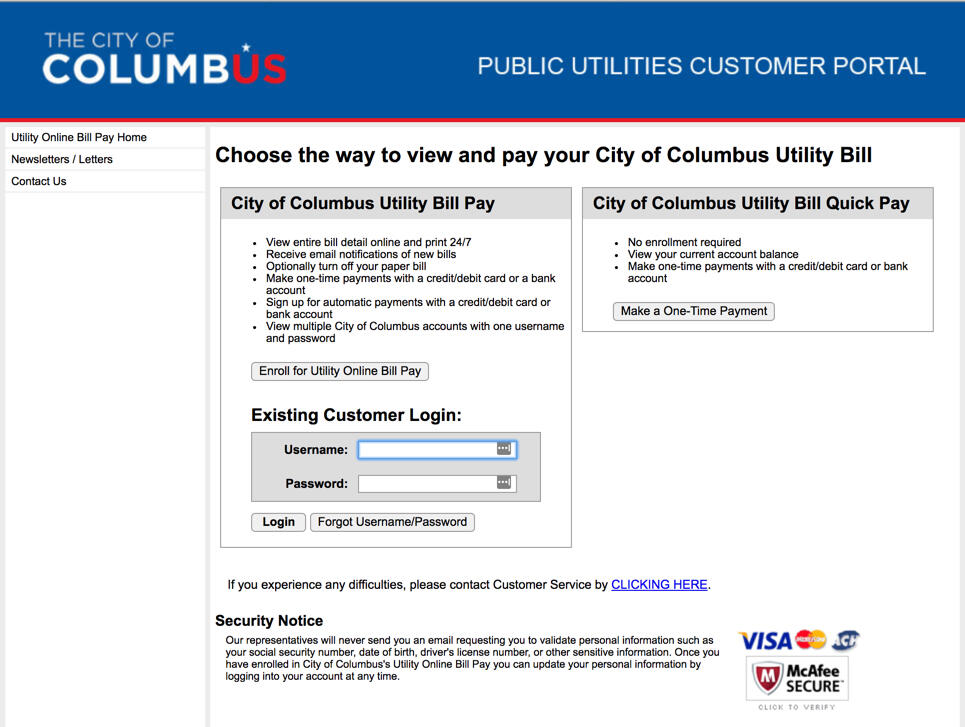
City Chat: Electric Bill Payment Assistance
Where can I pay my Columbus utility bill?
Find in-person payment locations, online payment, or the mailing addresses. Western Union, Kroger, Meijer, Giant Eagle, Walgreens and others accept Columbus utility bill payments. For locations please visit Western Union or call 1 (800) 325-6000. Please be aware that contracted vendor payment locations charge a convenience fee.
Where can I pay my taxes online in Columbus Ohio?
Pay Online Features available include: You can also make payments at the Michael B. Colemen Government Center at 111 N. Front Street, Columbus, Ohio, 43215. The Public Office is open from 7:30 a.m. to 4:30 p.m. There is an after hours Drop Box and free short-term parking is available in the garage across Long Street.
Where can I take my utility bill?
There a over 125 other locations authorized to accept your utility bill, including many Kroger, Meijer, Giant Eagle, Walgreens, and others. Visit Western Union or call 1-800-325-6000 for the most up-to-date listing. Note: There is a $2 convenience fee at these locations.
