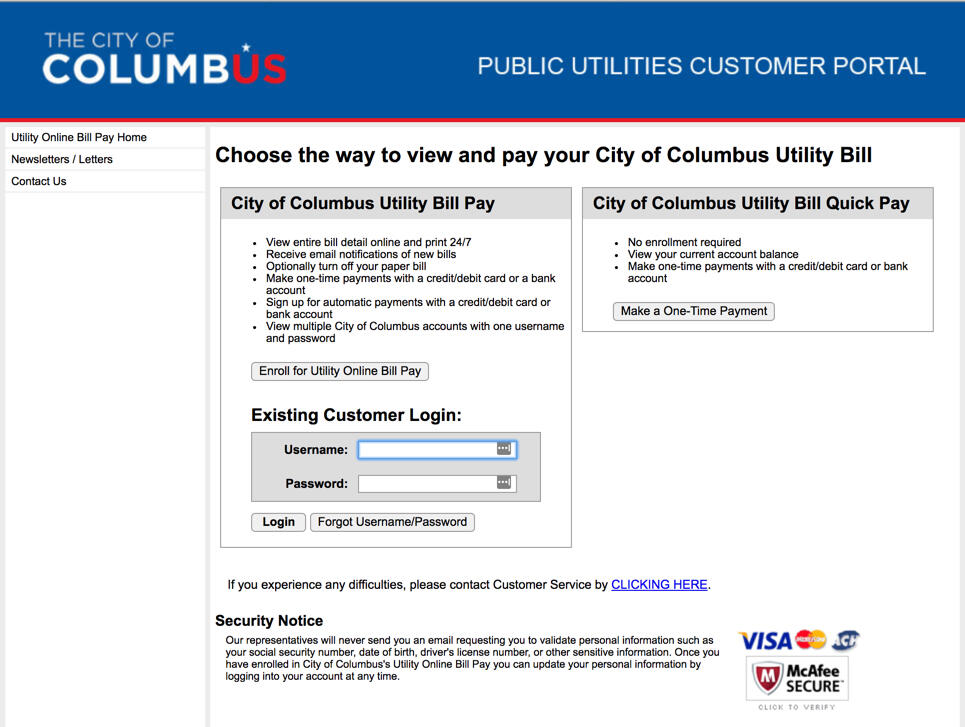The City of Columbus provides utility services including electricity water sewer, and stormwater management to over 1 million residents. Paying your utility bill on time ensures uninterrupted service. The city offers various payment options to fit every customer’s needs. This guide will explain how to pay your Columbus utility bill.
Overview of Columbus Utility Billing
The Public Utilities Department handles billing and payment collection for city-provided utilities.
Services Billed
- Electricity
- Water
- Sewer
- Stormwater
Billing Frequency
- Bills are sent monthly
- Due dates are 21 days after billing date
- Late fees apply after due date
Payment Options
The City of Columbus offers several ways to pay your utility bill:
- Online via customer portal
- Phone
- In person
- Authorized payment locations
- AutoPay bank draft
Pay Online
Paying online through the customer portal is the fastest and most convenient way to pay your Columbus utility bill.
One-Time Payment
Make an immediate payment or schedule a future payment.
- Pay by eCheck for free
- Visa, Mastercard, Discover accepted for fee
- Payments post same day when made before 11pm
Registered Account
Create an online profile to access account features.
- View billing history
- Monitor usage
- Manage account settings
- Store payment methods
Guest Pay
Make one-time payments without registering an account.
- $2.95 convenience fee per transaction
- Pay by credit/debit card or eCheck
Pay By Phone
Call 614-645-8276 to pay your Columbus utility bill by phone.
- $2.95 convenience fee per transaction
- Have account number ready
- Pay with credit/debit card or eCheck
Pay By Mail
Mail a check or money order payable to:
City Treasurer
90 W Broad Street
Columbus, OH 43215
- Include payment stub or account number
- No fee to pay by mail
- Allow 5-7 days for delivery
Authorized Payment Locations
Visit authorized retail locations to pay in person.
- Hy-Vee, Meijer, Giant Eagle, Walgreens
- Pay with cash, check, or debit card
- $1.50 convenience fee per transaction
AutoPay
Enroll in AutoPay to have payments automatically drafted from your bank account each month.
- No enrollment fees
- Choose your draft date
- Avoid late fees
Payment Assistance Programs
If you’re having difficulty paying your utility bill, the following resources may be able to help:
- Payment arrangements
- DRIP – Percentage of Income Plan
- Home Energy Assistance Program
Contact the city right away if you expect to have trouble paying your bill. Sign up for reminders and consider AutoPay to avoid late fees. Use the payment options here to pay your Columbus utility bill on time each month.
Frequently Asked Questions
What are some tips for paying my Columbus utility bill on time?
- Enroll in AutoPay
- Schedule email/text reminders
- Pay a few days early to allow processing time
- Contact the city immediately if you anticipate issues paying on time
What is the late fee amount for a Columbus utility bill?
The late fee is 10% of the past due balance. Pay by the due date to avoid late fees.
What payment methods does the city accept for utilities?
Accepted payment methods include online, phone, mail, in person, bank draft and at authorized retail locations.
What if I’m having trouble paying my Columbus utility bill?
Contact the city right away to ask about bill payment assistance programs or alternate payment arrangements to avoid service interruption.
How do I monitor my Columbus utility account online?
Register for an online account portal to view bills, make payments, check usage data, update account information and more.
Paying your Columbus utility bill fully and on time is important to maintain service. Take advantage of convenient options like online payments, AutoPay, retail locations, or mailed checks. Seek help immediately if you anticipate difficulty with payment.