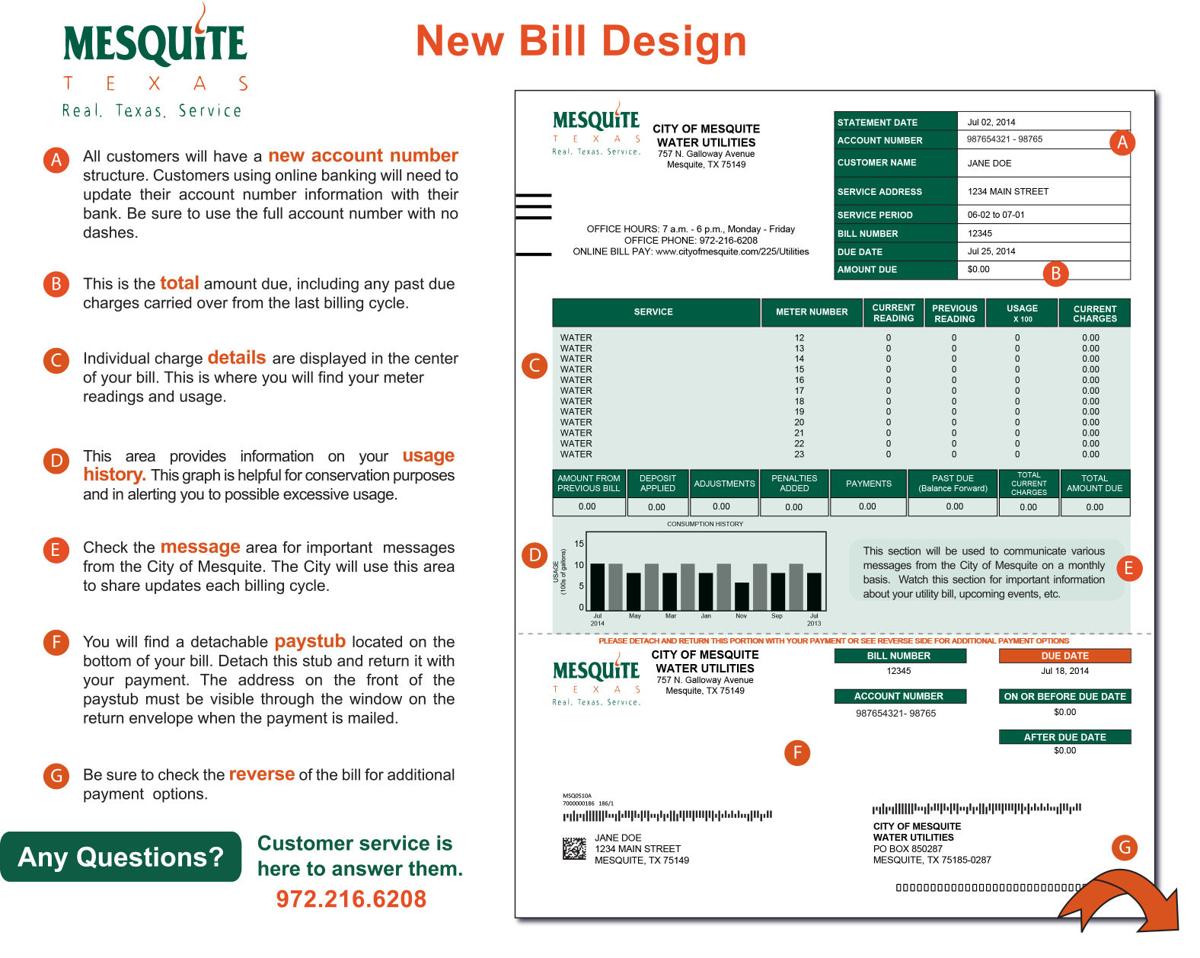It’s important to be a responsible homeowner or renter by paying your bills on time. People who live in Plano, Texas can pay their utility bills online in a number of easy ways. We’ll show you how to pay your City of Plano utility bill online and give you some tips along the way.
Overview of City of Plano Utility Services
The city of Plano provides utility services for water, sewer, garbage, and recycling for residents and businesses. The city utilities department is known as Customer & Utility Services (CUS) CUS provides services to over 280,000 residents across Plano’s 72 square miles
Some key facts about Plano’s utility services:
-
CUS provides drinking water sourced from surface water supplies like lakes as well as groundwater wells
-
Over 1 billion gallons of wastewater is treated at Plano’s wastewater treatment plants each year.
-
Over 80,000 households get trash and recycling picked up at their front doors every week.
-
The utility rates are approved by Plano’s city council each year. Rates are set to cover the costs of providing safe and reliable utility services.
Benefits of Paying Your Plano Utilities Bill Online
Paying your Plano utilities bill online provides several benefits:
-
Convenience: You can pay at any time of day without having to drive to the utility office.
-
Speed: Online payments post to your account immediately, whereas mailed payments can take several days to process.
-
Security: Online payments utilize secure encryption to protect your personal information.
-
Simplicity: The online system stores your information to simplify future payments.
-
Accessibility: You can pay on your computer, phone, or tablet from anywhere you have internet access.
-
Budgeting: You can setup automatic and recurring payments to fit your pay schedule.
How to Pay Your Plano Utilities Bill Online
The city of Plano offers a few options for paying your utilities bill online. Here are step-by-step guides to help you through the process.
Option 1: Pay on the CUS Website
-
Go to the CUS website at https://cus.plano.gov/.
-
Click on the “QuickPay” link at the top of the page.
-
Enter your account number and the last name on the account. Click “Continue”.
-
On the next page, verify your account information. Click “Add to Cart”.
-
On the shopping cart page, click “Check Out” to proceed to the payment page.
-
Enter your credit/debit card information or checking account information. Click “Continue” to process the payment.
-
The final page will display a payment confirmation. You will also receive a confirmation email.
Option 2: Pay through the City of Plano Website
-
Click on the “Pay Water Bill” button.
-
Enter your account number and last name. Click “Continue”.
-
As with the CUS website, verify your information, add to cart, and check out.
-
Enter your payment information and submit the payment.
-
You’ll receive a payment confirmation page and email.
Option 3: Pay through the Paymentus Website
The city of Plano utilizes a third party payment processor called Paymentus. You can pay through Paymentus directly.
-
Click on “Pay Water Bill”.
-
Follow steps 3-6 above to complete the payment.
Tips for Paying Your Plano Utilities Bill Online
Follow these tips for a smooth payment experience:
-
Have your account number and last name readily available. This information is required to lookup your account.
-
Double check that your utility account information is up-to-date with your current address and contact information.
-
Save your payment information to simplify future online payments.
-
If paying by credit/debit card, use a card that will not expire soon. Update expired cards.
-
Schedule recurring payments so you never miss a payment. You can have payments automatically processed monthly.
-
Keep the confirmation number or take a screenshot of the confirmation page in case you need to reference it in the future.
-
If a payment fails, contact CUS to understand why and get help resolving any issues.
Avoid Late Fees and Service Disruptions
Paying your Plano utilities bill by the due date will help you avoid late payment fees and potential service disruptions. Here are some key dates to know:
-
Bills Are Issued: Plano utility bills are sent out monthly and are typically due 20 days after the issue date.
-
Due Date: Payment must be received by the due date, otherwise a 10% late fee is assessed.
-
Past Due Notice: If still unpaid, a past due notice is issued 10 days after the due date.
-
Shut Off Notice: A shut off notice is sent 20 days past the due date if the account remains unpaid.
-
Service Disruption: If the bill remains unpaid after the shut off notice, utilities service may be disconnected within 10 days.
Get Help from Customer Service
Don’t hesitate to contact CUS customer service if you need any help with your utilities account or making online payments:
-
Phone: Call 972-941-7105 Monday to Friday from 8AM to 5PM.
-
Email: Email CUS at [email protected].
-
Online Chat: Chat with a CUS representative Monday to Friday from 8AM to 5PM.
-
In Person: Visit the CUS office at 1520 K Avenue, Plano, TX 75074. Office hours are Monday to Friday from 8AM to 5PM.
Paying your Plano utilities bill online through CUS, the city of Plano website, or Paymentus is a convenient way to stay on top of your account. Use this guide to pay online and leverage the many benefits. Reach out to CUS customer service if you need any assistance with online payments. Stay informed on key dates to avoid late fees.
Senior Citizens (62 & Resident of Plano)
- First 4,000 gallons – $16.83
- All gallons in excess of 4,000 – $4.46 per 1,000 gallon
Rates are based upon number of gallons of water used.
- First 2,000 gallons – $27.64
- For all gallons in excess of 2,000 – $5.79 per 1,000 gallons
Water & Sewer Rates
Charges are billed every 2 months (water, sewer and garbage). New rates are effective May 1, 2023.
- First 2,000 gallons – $16.83
- For all gallons in excess of 2,000 – $4.46 per 1,000 gallons
Utility Billing: How To Make An Online Payment
FAQ
How much is the average utility bill in Plano Texas?
How many city council members are there in Plano, Texas?
Is Plano a home rule city?
How do I pay my water bill in Plano?
Customer & Utility Services provides water services to the City of Plano. Visit their site to pay your water bill online, start or cancel service, view current rates, and contact customer service. Economic Development Economic Development seeks to create job opportunities, diversify the economic base and increase the City’s tax base.
Does Plano have a utility department?
The City of Plano’s Utilities Department is a public utility owned by the City of Plano. Emergency Service during business hours: (972) 769-4160, Emergency Service after business hours: (972) 727-1623; call if you suspect a water main break, water leak, sewer overflow, or water contamination. Not in the Oncor Service area?
How much can a customer & utility services account pay?
Payments to your Customer & Utility Services account shall not be less than $10.00, excluding monthly recurring payments, and no more than three (3) payments to the same account may be processed in any thirty (30) day period.