Paying your City of Scottsdale utility bill online is a convenient way to stay on top of your payments. With just a few clicks, you can view your account details, make one-time payments, or set up recurring payments. This comprehensive guide will walk you through the entire process of paying your City of Scottsdale bill online.
Overview of Paying City of Scottsdale Bills Online
The City of Scottsdale offers an online payment system called eServices that allows residents to easily pay their utility bills. This system allows you to:
- View account details like balance, payment history, usage history, etc.
- Make one-time payments by bank account or debit/credit card
- Set up recurring automatic payments
- Go paperless by enrolling in online billing
To use the online payment system, you’ll first need to create an eServices account. This involves providing some basic contact information and setting up a username and password.
Once your account is created, you can add your City of Scottsdale utility account to eServices by providing your account number. After your account is linked, you’ll be able to make payments and manage your account.
Step 1: Create an eServices Account
The first step is to navigate to the eServices registration page at https://eservices.scottsdaleaz.gov/ and select “Register New Login.”
You’ll need to provide the following information
- Name
- Email address (this will be your username)
- Password
- Contact phone number
- Secret question and answer for security
Be sure to choose a strong password and take note of it, as you’ll need it to sign in later.
Once you submit the registration form you’ll receive a confirmation email. Just click the link in the email to complete the registration process.
Step 2: Link Your Utility Account to eServices
Now it’s time to link your City of Scottsdale utility account to your new eServices profile.
-
Sign in to your eServices account at https://eservices.scottsdaleaz.gov/ using your email and password.
-
On the homepage, select “Add an Account” under the “My Account” section.
-
Choose your account type (usually Water).
-
Enter your City of Scottsdale account number and 4-6 digit PIN number. You can find these on your paper bill or by contacting customer service.
-
Agree to the terms and conditions and submit the form.
Once submitted, your utility account will be linked to your eServices profile. You’re now ready to make payments!
Step 3: Make a One-Time Payment
Making a one-time payment is a quick and easy process through eServices:
-
Sign in to your eServices account.
-
Select “Make a Payment” from the homepage.
-
Choose your payment method:
- Bank account – free ACH withdrawal
- Debit/credit card – $2.50 convenience fee per transaction
-
Enter your payment details including amount, date, etc.
-
Review payment summary and submit.
Your payment will be processed on the date you specify. You can view confirmation and account activity under “Account Details.”
Step 4: Set Up Recurring Payments
For hassle-free payments, you can enroll in automatic recurring payments through eServices:
-
Sign in to your account and select “Scheduled Payments” under “My Account.”
-
Choose to add a new scheduled payment.
-
Select payment frequency (monthly, bi-monthly, etc).
-
Choose the day each payment should withdraw.
-
Enter payment amount and confirm account.
-
Review summary and submit to activate scheduled payments.
Your payments will now automatically withdraw on the schedule you set. You can edit or cancel scheduled payments any time.
Step 5: Go Paperless
You can opt to go paperless and receive billing statements electronically through eServices.
On the eServices homepage, find the “Online Paperless Billing” section and select “Register New User.” Follow the prompts to enroll in paperless billing for your account.
You’ll receive email notifications when new eBills are ready to view. Access them through your account under “Statements.” Going paperless saves time, money, and trees!
Get Support if You Have Questions
Paying your City of Scottsdale bill online through eServices is typically quick and easy. However, if you have any trouble, don’t hesitate to reach out for support:
- Email: [email protected]
- Phone: (480) 312-2461
- Chat: Chat live on the eServices website
The friendly customer service team can help with any questions or issues getting signed up or making payments.
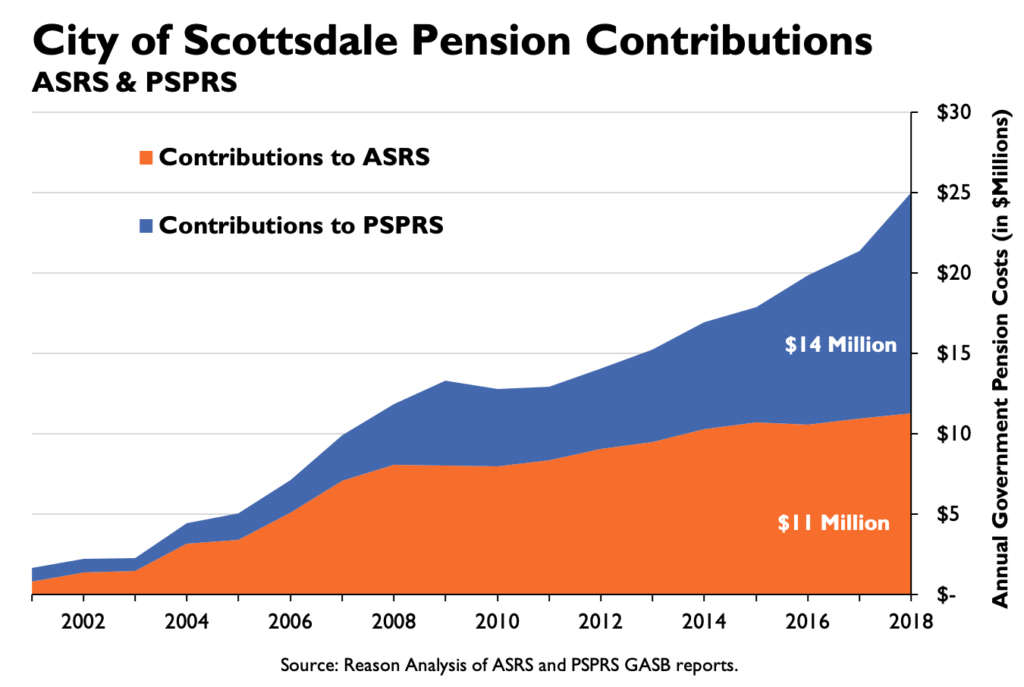
Updated Colorado River Shortage Information
Sign up for water use alerts and more
Water Shortages and Preparedness
Walk around your home with a certified Irrigation Specialist to learn how to discover leaks, program your irrigation clock and receive irrigation repair tips. One check per property, must be a Scottsdale Water Customer.
Planning Commission – May 22, 2024
How do I pay my city of Scottsdale utility bill?
Welcome to Scottsdale EZ-Pay, a fast, easy and convenient option for paying your City of Scottsdale Utility Bill with a Visa, Master Card or Discover credit or debit card. This site is hosted by Kubra, a third-party vendor. There is a service fee per transaction and a maximum payment amount of $300 per transaction.
How to contact city of Scottsdale eServices?
City of Scottsdale Home Page / eServices Login / Login eServices Login Email Password Remember me? Register a new user? Forget your password? 3939 N. Drinkwater Blvd. Scottsdale, AZ 85251 P: 480-312-3111 F: 480-312-2888
Where is city of Scottsdale eServices located?
City of Scottsdale Home Page / eServices Login / Login eServices Login Email Password Remember me? Register a new user? Forget your password? 3939 N. Drinkwater Blvd.
What is the address for Scottsdale Arizona City Hall?
3939 N. Drinkwater Blvd. Scottsdale, AZ 85251 P: 480-312-3111 F: 480-312-2888 Ask a question Copyright © City of Scottsdale. All Rights Reserved. Legal Policies Site Map Staff Login
