Paying your monthly Comcast bill doesn’t have to be a hassle. Comcast offers an automated phone payment system that allows Xfinity customers to easily check their balance and make payments 24/7 using a convenient interactive voice response (IVR) system. This article will explain how to use the Comcast automated number to pay your bill quickly without speaking to a live agent.
Overview of Comcast’s Automated Bill Pay
Comcast’s automated bill payment number is 1-800-934-6489. This IVR system is available anytime to Xfinity customers looking for a fast, simple way to pay their bill.
Some key things to know about the automated phone payment system:
-
Available 24/7 with no hold times to access your account
-
Securely check your account balance
-
Make quick one-time payments by debit/credit card or checking account
-
Set up recurring automated monthly payments
-
Accessible from any touch-tone phone
-
Avoid waiting to speak with a customer service rep
-
Get payment confirmations and receipts
Using the IVR system helps you save time and gives you flexibility to pay your Comcast bill day or night without the hassle of website logins or apps.
How to Use the Comcast IVR System
Using Comcast’s automated bill pay phone number is easy and only takes a few minutes. Here are the step-by-step instructions:
-
Call 1-800-934-6489 from any touch tone phone
-
Listen to the voice prompts and select “Pay bill” by pressing 1
-
When prompted, enter your 10-digit Comcast account number
-
Enter your account access PIN when requested
-
Select a payment option:
-
Press 1 for one-time payment
-
Press 2 to set up Auto Pay recurring payments
-
-
Choose your payment method:
-
Press 1 for debit/credit card
-
Press 2 for checking account
-
-
Enter your payment card or bank account information
-
Follow prompts to enter payment amount
-
Listen to confirmation of payment details and press 1 to confirm
-
Write down the confirmation number as your receipt
And that’s it! The whole process should only take about 5-10 minutes to check your balance, enter payment info, and schedule your bill to be paid.
Helpful Tips for Using the Phone Payment System
To have the smoothest experience paying your Comcast bill by phone, keep these tips in mind:
-
Have your account number and PIN handy to log in quickly
-
Know your payment card details or bank account info to complete payment
-
Double check payment amounts entered to avoid errors
-
Press ‘*’ during prompts to repeat instructions
-
Stay on the line for your confirmation number as proof of payment
-
Call during off-peak hours like evenings or weekends to avoid long queues
-
If prompted, say “agent” to be transferred to a live representative
-
Contact Comcast if you have issues with past payments or need your PIN reset
Taking a few minutes to understand the voice prompts will help you easily navigate the automated system.
Setting Up Recurring Payments
The Comcast automated system also makes it simple to set up recurring monthly payments. This convenient option securely stores your payment information to deduct bills automatically each month.
Follow these steps:
-
Call 1-800-934-6489
-
Select the “Recurring Payments” option when prompted
-
Agree to Comcast’s terms and conditions
-
Enter your payment information to store in the system
-
Choose the day each month you want payments deducted
You can cancel or change your auto-pay date anytime through the IVR system. Recurring payments prevent forgotten bills and late fees.
Benefits of Paying Your Bill by Phone
Using the Comcast automated phone system provides many advantages over other payment methods:
-
Fast and easy – Make payments in just minutes without websites or apps
-
Available anytime – Access your account 24/7, 365 days a year
-
Secure payment – Provide your financial information only once for recurring auto-pay
-
No hold times – Check your balance or make payments without waiting for an agent
-
Multiple payment options – Use your checking account, credit or debit card
-
Payment confirmation – Get a reference number as proof of payment
-
Consistent payments – Set up recurring bills to pay the same date each month
For quick, reliable bill payment, the IVR system is often the most convenient option for many Comcast subscribers.
Checking Your Balance Before Making Payments
Before blindly paying your Comcast bill, it’s a smart idea to check your current account balance. The automated system makes it easy to access this information 24/7.
To check your balance:
-
Call 1-800-934-6489
-
Select “Account balance” from the voice prompts
-
Enter your account number and PIN
-
Listen to the automated voice read out your current amount due
-
Repeat your balance to confirm and note it down
Checking your balance first lets you confirm the amount and avoid overpaying bills. You can even schedule payments for the exact amount due.
Troubleshooting Issues with the Automated System
While Comcast’s automated phone payment system is very reliable, you may occasionally run into issues. Here is how to troubleshoot common problems:
-
Forgotten PIN – Reset your account PIN through Comcast’s website or by speaking to a representative.
-
Payment errors – If an error occurs, repeat the payment steps. Check your confirmation number if deducted twice.
-
Issues with recurring payments – You can cancel or change auto-pay dates at any time through the IVR menu.
-
Can’t access your account – Verify your account number and PIN. Contact Comcast if still unable to access it.
-
Disconnected call – Loss of signal will disconnect your call. Simply call back when you have better reception.
-
Need help – Say “agent” during a voice prompt to speak with a Comcast representative.
With a few simple troubleshooting steps, you can easily resolve most issues that arise and pay your bill quickly.
Comparing Automated Payments to Other Payment Methods
While the automated phone system offers a fast and simple bill payment option, customers can pay their Comcast bill through other methods as well. Here’s how they compare:
-
Automated phone system – Easy and fast without needing to wait for agents or login to websites.
-
My Account app – Allows online and mobile app payments but requires downloading an app and account login.
-
Account website – Make one-time or recurring payments after logging into your online account.
-
Mail – Send paper checks or money orders by mail. Slowest option but no computer/phone needed.
-
In person – Visit local Comcast service center or retail location to pay by cash, check or card.
-
Third party retail – Take your bill stub to authorized payment centers like CheckFreePay.
Consider which bill pay method aligns best with your needs for speed, convenience, security and accessibility. The right option can simplify paying your monthly Comcast bill.
Pay Your Comcast Bill Quickly 24/7 by Phone
As an Xfinity customer, you can easily manage payments and avoid late fees using the Comcast automated bill pay phone system. Simply call 1-800-934-6489 anytime to access your account, check your balance, make one-time payments or set up recurring auto-pay. This IVR phone number offers a fast and hassle-free way to pay your bill that saves time and gives you flexibility. So skip the hold times and customer service runaround by paying your Comcast bill in just minutes using the automated payment system.
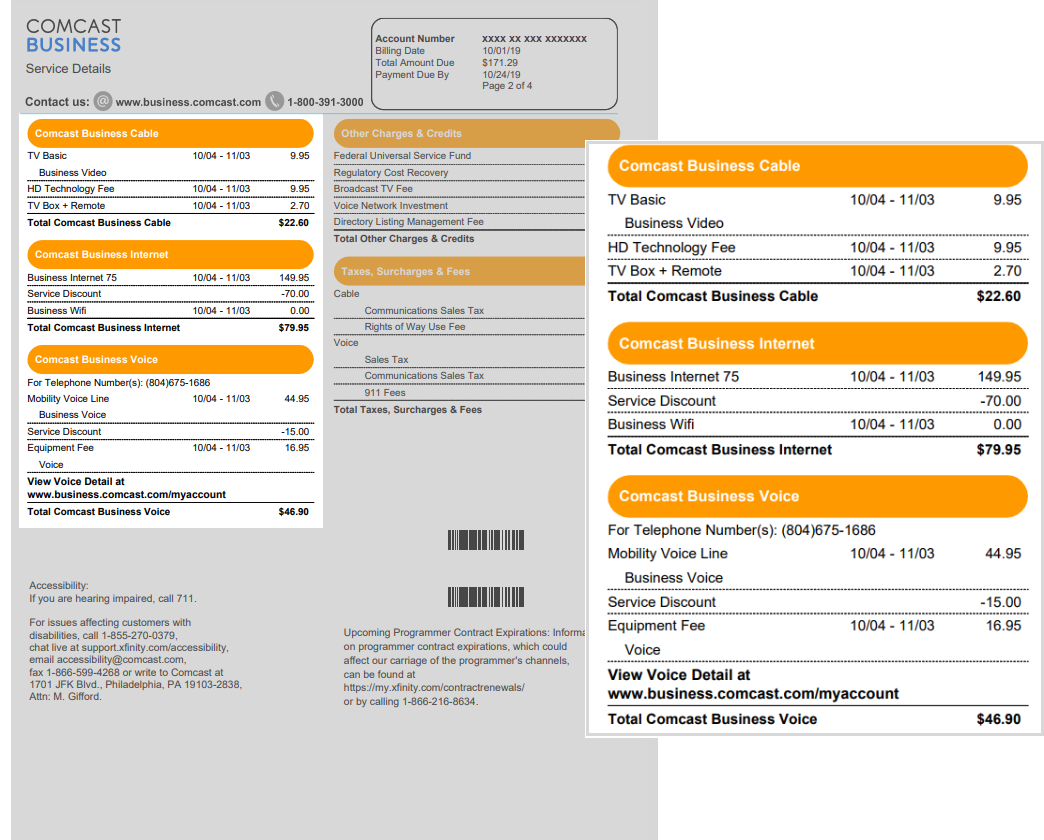
Billing & PaymentsWe’re committed to taking care of our customers. Learn how we’re addressing billing and payments,ACP is designed to help lower-income households connect to the internet and stay connected. The program provides eligible customers of participating broadband providers up to a $30/month ($75/month for Tribal lands) credit toward internet and mobile services for the duration of the program. The amount of the credit depends on the rate for the services selected. At this time, the federal government is no longer accepting new ACP enrollments.
There are many ways to manage your Xfinity Internet, TV, Voice and/or Home bill:
- You can schedule a payment for a future date in My Account, at xfinity.com/myaccount or through the My Account app.
- If you would like to change your bill due date to a different date in the month going forward, you can also do that in My Account. If your bill is already past due, this option will not be available to you.
- Log into xfinity.com/myaccount
- Select Billing, then Bill and Payment Settings
- Click on Schedule a Payment
- Then go to Payment Date and choose a new due date If you need more help, you can chat with the Xfinity Assistant. Or, report an issue online if you believe your payment was misapplied (or is missing).
- Your account may be eligible for a payment arrangement. Payment arrangements can be made using My Account, the Xfinity Assistant, or our automated voice response system.
We understand how important it is to stay connected to your Xfinity Mobile service and are here to help make this possible. If youd like to explore some of our flexible payment options, please give us a call at (888) 936-4968 or chat with us through the Xfinity Assistant. Remember, you can visit My Account online or through the Xfinity Mobile app to make a payment at any time or update your card on file. Here are a few tips to help manage your Xfinity Mobile charges:
- Use your in-home WiFi whenever you’re home to help offset your cellular data usage.
- Visit My Account online or the Xfinity Mobile app to switch between Unlimited or By the Gig shared data, as needed, for each line on your account.
Xfinity Prepaid service allows you to pay in advance for home Internet and in-home WiFi service and easily refill online. To see if Prepaid service is offered in your area, and to learn more about how to stream movies and TV using Xfinity Prepaid Instant TV, visit
Can I pay my Xfinity bill over the phone?
How do I pay my Xfinity Bill?
Call 1-800-XFINITY (1-800-934-6489). Select prompt #2 for Billing and Payments. Follow prompts to pay your bill. Note: You can also use this system to enroll in automatic payments to avoid missing your bill’s due date. Visit our Online Support Center to find common solutions and self-help options, troubleshoot or manage your account and more.
How do Xfinity payments work?
When you enroll in automatic monthly payments, the then-current balance on your account will be charged to the payment method on file. Your current balance is the amount on your Xfinity bill, minus credit adjustments or payments posted to your account after the bill was issued. The payment will be processed on the Xfinity bill due date.
Does Comcast pay Xfinity?
The Comcast-owned brand offers several high-speed internet and TV plans so you can watch your favorite shows on your Google TV without interruptions. Xfinity offers convenient options to stay on top of your monthly payments, ensuring a disruption-free service. This guide walks you through all the methods of paying your Xfinity bill.
How do I auto pay Xfinity?
Click here for an easy, step-by-step auto-pay tutorial. Xfinity My Account App – Available for download on most smart devices, you can enter your credit card information via your smartphone or tablet camera and store that payment method on file for future payments in the app. You can also sign into My Account online to make quick, easy payments.
