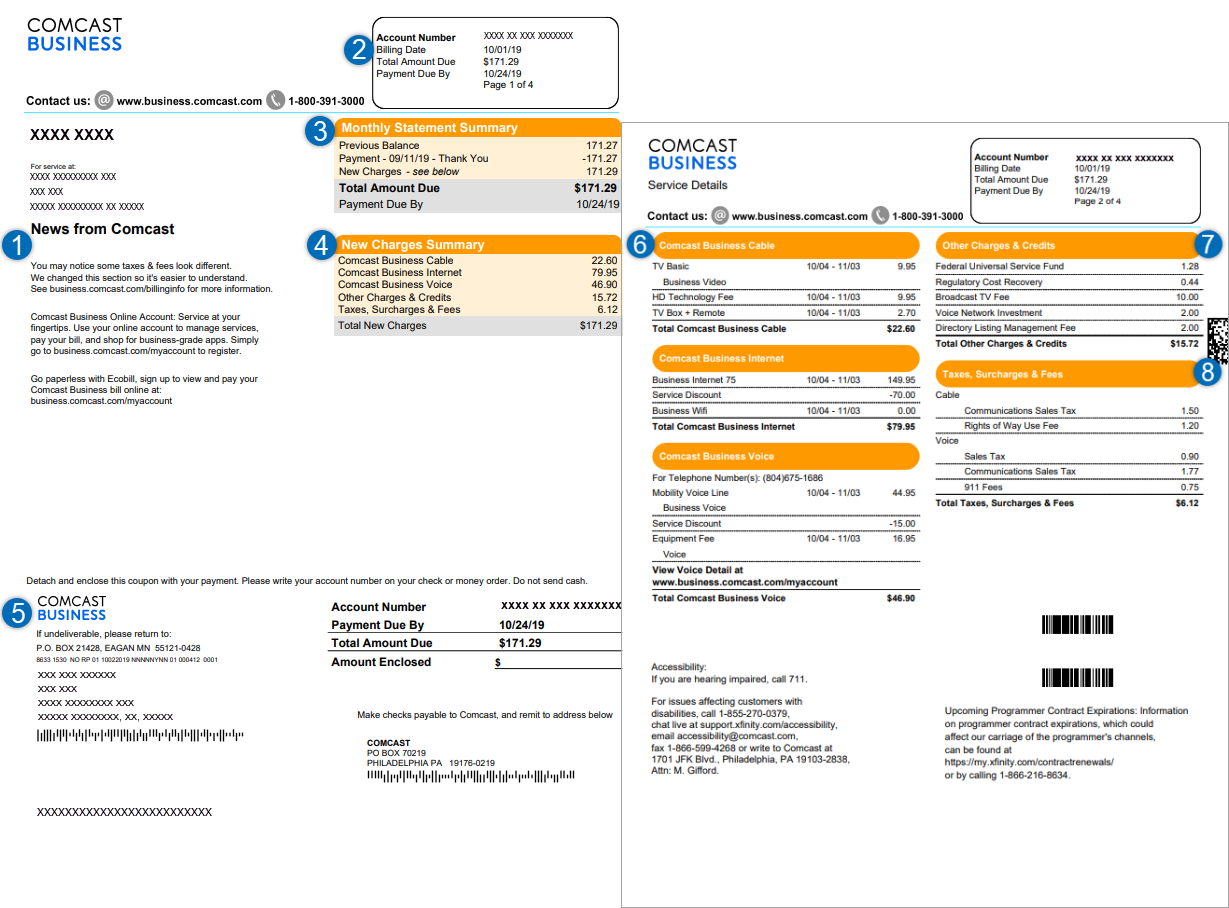Paying your Comcast bill online should be a quick and hassle-free process. However, many customers have reported issues with Comcast’s bill pay system not working properly. If you’ve tried to pay your Comcast bill online but encountered errors, here are some troubleshooting tips to get bill pay working again.
Common Comcast Bill Pay Problems
When Comcast customers try to pay their bill online, these are some of the most common problems they run into:
- Website redirects to a blank or error page after clicking “Pay Bill”
- Get an error message saying “Payment Failed” or “Unable to Process Payment”
- Page loads infinitely or gets stuck trying to load payment page
- Can’t log into My Account to access bill pay
- Payment goes through but account still shows unpaid
- Automatically set up autopay stops working
These kinds of problems prevent you from paying on time, which can result in late fees. It’s understandably frustrating when you can’t give a company your money!
Why Is My Comcast Bill Pay Not Working?
That Comcast’s online bill payment system doesn’t work could be because of a few things:
Temporary Technical Issues
Like any website, Comcast can experience temporary glitches with their billing website. Server outages or bugs in newly updated code can break the payment pages. Many users have reported the payment page loading as totally blank. These kinds of problems are usually fixed within a few hours or days at most.
Conflicts with Your Browser
Certain web browsers seem more prone to conflicts with Comcast’s bill pay page. Chrome, Firefox, Safari, Edge – they handle payments a little differently. You might be able to fix problems with bill pay by switching browsers.
Cookies / Cache Conflicts
Payment websites rely heavily on cookies and cache data to store login info and populate pages properly. Clear your browsers’ cookies and cache and then try loading the Comcast bill pay page again.
Your Account is Restricted
If your monthly bill is past due, Comcast may put a restriction on your account that blocks online payments. You’ll have to call in and speak with a representative to remove the restriction before being able to pay online.
Random Glitches
Like any automated digital system, Comcast’s billing system is prone to some glitches. For unknown reasons, it may have your account stuck in a state that rejects payments. Or maybe your autopay got disabled without you realizing. Little random issues like these prevent bill pay from working properly.
Troubleshooting Comcast Bill Pay Problems
Here are some steps to try and troubleshoot Comcast bill payment issues:
Use a Different Browser
As mentioned above, Comcast’s billing website may not get along with your usual web browser. Try using a different browser like Firefox, Chrome, Edge, or Safari to see if that fixes any issues loading the payment page. Some have reported Incognito Mode helps too.
Clear Your Browser Cache & Cookies
payment websites rely on cached data to remember who you are and populate account info. Take a couple minutes to clear your browser’s cookies and cache and then try loading Comcast’s billing page again. Here are guides for clearing cache/cookies in Chrome and Safari.
Try Paying on Mobile Instead of Desktop
Paying bills through the Xfinity app or mobile website instead of on a desktop PC is worth a shot to avoid any browser conflicts. You may find paying your Comcast bill through your iPhone, iPad, or Android device works better.
Contact Comcast Support
If you can’t resolve bill pay problems on your own, contacting Comcast support is the next step. However, long hold times are common when calling in. Instead, try using the direct messaging feature on Comcast’s forums or messaging @ComcastCares on Twitter. Explain your problem and someone should reach out to help troubleshoot or remove account restrictions.
Switch to Automatic Payments
If paying the bill manually each month is frequently resulting in headaches, switch your account to autopay instead. This authorizes Comcast to automatically charge your credit card each month so you don’t have to log in and submit payments. Just make sure you’re monitoring your statements the first couple months to ensure autopay is set up correctly.
Pay at a Payment Center
As a last resort, see if you can pay your bill in-person at a nearby Xfinity payment center. They should be able to process a cash or card payment on-site and get your account back in good standing.
Request Account Credit for Late Fees
Don’t get stuck paying late fees for bills you tried to pay on time but couldn’t due to Comcast’s payment system issues. If errors prevented you from paying on time, request for any late charges to be removed – Comcast is generally good about crediting late fees when it’s their fault.
Comcast Needs to Fix Their Bill Pay System
Based on many complaints from customers, it’s clear that Comcast’s online bill payment system is riddled with problems that make it difficult to pay your bill. Website glitches, account restrictions, and payment processing failures should not regularly get in the way of paying for service every month.
The billing system seems to have suffered after Comcast’s migration to their new website and changes intended to improve security. But whatever the cause, they need to fix it. Reliably collecting money from customers should be core functionality that just works.
For now, Comcast customers can use the troubleshooting tips above to work around problems and try to pay their bill online with minimal frustration. But let’s hope Comcast gets their act together soon and provides a billing experience as dependable as their TV and internet services.
Comcast/Xfinity Billing Site Doesn’t Work
FAQ
Why is Xfinity Quick pay not working?
Can I pay Comcast over the phone?
What to do if you can’t pay your Xfinity bill?
What other ways can I pay my Xfinity bill?
How do I pay my Xfinity Bill?
With the Xfinity app you can pay your current bill, view your current and previous statements, manage your saved payments, and more. Tap the Your total balance due billing card. Tap Make a Payment. You may be required to sign in again.
How do I send a message to Xfinity support?
• Type “Xfinity Support” in the “To:” line and select “Xfinity Support” from the drop-down list which appears. The “Xfinity Support” graphic replaces the “To:” line • Type your message in the text area near the bottom of the window • Press Enter to send it I no longer work for Comcast.
What is Xfinity my account?
Regardless of the current status of the services at your address, Xfinity My Account is where you view or pay your bill and manage your account. There are a few ways to access it: My Account online at xfinity.com/myaccount. The Xfinity My Account app for mobile devices.
How do I make an early payment on Xfinity Mobile?
Once your payment is successfully processed, you’ll see a confirmation. Tap on the Mobile billing card to display the billing details for your Xfinity Mobile service. If you’d like to make an early payment, tap Make an Early Payment. You may be required to sign in again. Select the payment amount and tap Proceed to Payment Method.