Comporium is a telecommunications company that provides cable TV, internet, phone, and home security services to customers across the Carolinas. If you are a Comporium customer, paying your bill on time each month is important to keep your services running smoothly. While Comporium offers several ways to pay your bill, calling in a payment over the phone is a convenient option for many customers.
In this comprehensive guide, we’ll provide the Comporium phone number for payments and walk through the steps to pay your Comporium bill by phone.
Overview of Comporium
Headquartered in Rock Hill, South Carolina, Comporium is the largest independent telecom company in the Carolinas. They provide cable TV high-speed internet, digital phone and home security monitoring to over 100 communities across the region. Some of the cities and towns served include Rock Hill, Fort Mill, Tega Cay, Lancaster, Chester, Union, and more.
Comporium operates its own fully fiber optic network and has over 400 employees serving 150000 business and residential customers. If you have one or more services from Comporium like cable internet, or phone, you receive a monthly bill that needs to be paid promptly.
Benefits of Paying Your Bill by Phone
While Comporium offers several ways to pay your bill, such as online, in person, or by mail, paying over the phone has some advantages:
- Convenience – Make a payment 24/7 without leaving home
- Speed – Takes less than 5 minutes to process
- Payment confirmation – Get confirmation number after paying
- Customer support – Immediately speak with agent if any issues
- AutoPay enrollment – Set up recurring payments easily
- No fees – Free to pay by phone with debit/credit card
For quick, easy bill payment access anytime, calling Comporium is a great option.
Comporium Phone Number for Bill Payments
To pay your Comporium bill over the phone, you will call:
Comporium Customer Service
1-888-403-2667
This toll-free number connects you directly to Comporium’s customer service center where agents can take payments.
You can call 24 hours a day, 7 days a week, 365 days a year and speak to a representative to process your payment. Spanish language assistance is also available upon request.
Step-by-Step Guide to Paying Your Bill by Phone
Follow these simple steps to pay your Comporium bill over the phone:
-
Call 1-888-403-2667 – This is Comporium’s customer service number for billing and payments.
-
Provide account information – Enter your 10-digit Comporium account number when prompted or speak it to the customer service agent.
-
Confirm balance – Verify the outstanding balance on your account before making a payment.
-
Choose payment amount – Select how much you want to pay during this call. You can pay your balance in full or make a partial payment.
-
Provide payment method – Use your debit card, credit card, or electronic funds transfer to make the payment.
-
Get payment confirmation – After the payment processes, you will receive a confirmation number for your records.
-
Update billing preferences – While on the call, you can enroll in AutoPay or switch to paperless billing as well.
And that’s it! The whole process takes less than 5 minutes to complete.
What Information is Needed to Pay by Phone?
To make a quick and easy phone payment, have these billing details on hand before you call Comporium:
- Your 10-digit Comporium account number
- The exact service address listed on your bill
- The current account balance amount due
- Valid debit or credit card for payment
With this key information ready, the agent can rapidly locate your account and process your payment over the phone.
Payment Methods Accepted by Phone
Comporium accepts the following payment methods when you call in to pay your bill:
- Debit cards – Must have a Visa, Mastercard, or Discover logo
- Credit cards – Visa, Mastercard, American Express, Discover
- Electronic funds transfer – From your authorized checking or savings account
Note that Comporium does not accept payments by check over the phone. Checks must be mailed to:
Comporium
PO Box 470
Rock Hill, SC 29731
Can You Enroll in AutoPay When Calling?
Yes, when you call to make a payment, you can also enroll in Comporium’s AutoPay system for recurring automatic payments.
With AutoPay:
- Your bill is paid automatically each month on the due date
- Payments are deducted from your credit card or bank account
- Avoid late fees and service interruptions
The phone agent can explain AutoPay and easily get you set up. Just have your preferred payment method available when you call.
Getting a Payment Confirmation Number
After making a payment over the phone, make sure to get a confirmation or reference number from the Comporium agent before hanging up.
This payment confirmation number allows you to:
- Verify the payment was processed and applied to your account
- Look up the payment details if any issues arise
- Compare to your credit/debit card statement
Be sure to save the confirmation number with your billing records and payment receipts for future reference if needed.
Account Management Tips After Paying
Once you complete a phone payment, here are some tips for managing your Comporium account:
- Log into your account online to confirm payment
- Update billing preferences to paperless and AutoPay
- Sign up for account alerts and notifications
- Monitor data usage if you have Comporium internet
- Contact customer support if your services stop working
- Notify Comporium if your contact information changes
Proper account management helps avoid service disruptions after making payments.
Avoid Late Fees and Service Interruptions
Making your Comporium payment on time before the due date is crucial to steer clear of late fees and outages. Here are some tips:
- Pay a few days early to ensure on-time delivery
- Schedule recurring AutoPay to pay automatically
- Update payment method if your card expires/is lost
- Contact Comporium immediately if you can’t pay
- Set reminders for your bill due date each month
With on-time payments, you can use Comporium services uninterrupted and avoid any expensive late payment penalties.
Customer Support If You Have Payment Issues
If you have any trouble making a payment by phone or managing your Comporium account, the customer support team is available to help:
- By phone – Call 1-888-403-2667 for billing and payment questions
- Online chat – Chat with an agent anytime on the Comporium website
- Email – Email Comporium Customer Service at [email protected]
The knowledgeable support team can walk you through any payment or account issues. They can also explain additional billing and service options if needed.
Conveniently Pay Your Comporium Bill by Phone
Paying your Comporium bill through automated phone system is fast, convenient, and secure. Just call the toll-free customer service number and provide your account details to make a payment. Sign up for AutoPay to simplify payments going forward. And be sure to get a confirmation number for your records. With phone bill pay, you can take care of your Comporium bill quickly and move on with your busy day.
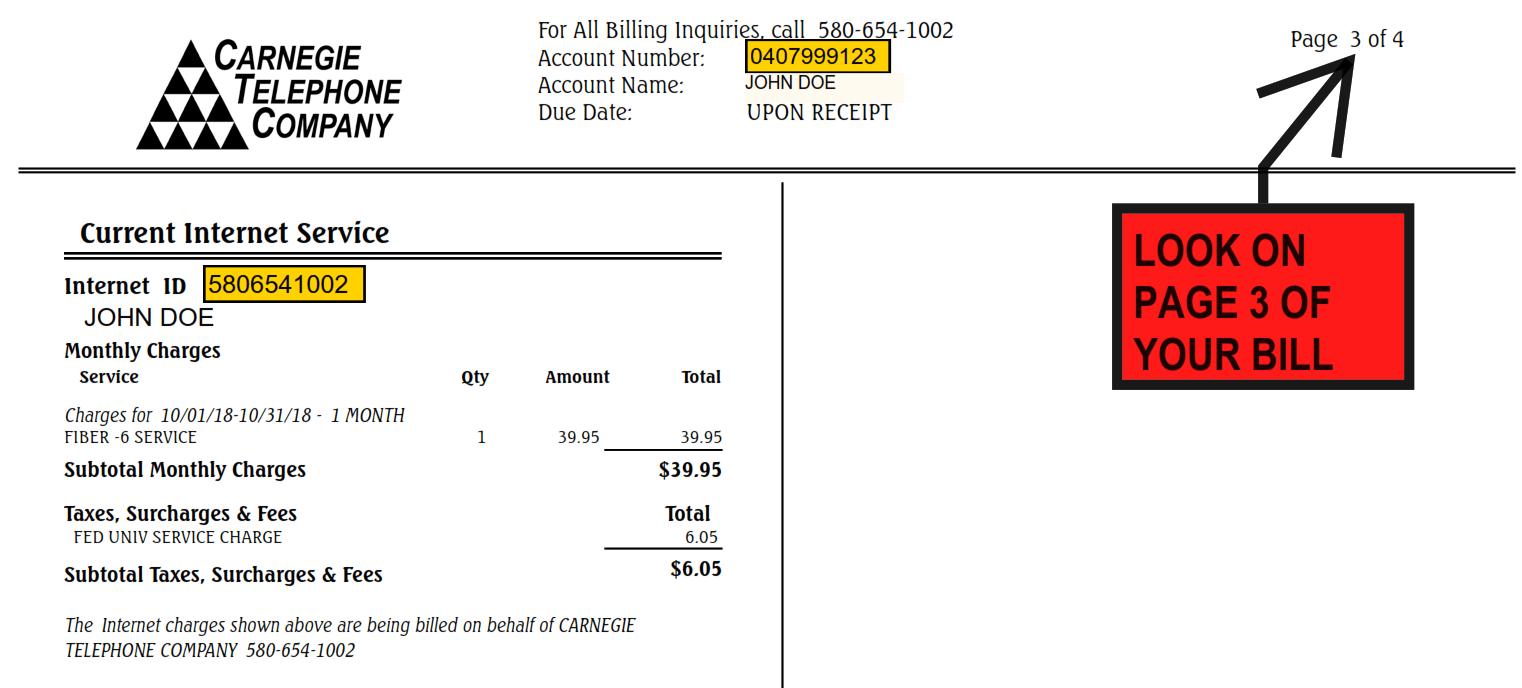
Comporium charging fee for customers to get paper bills
How do I pay my Comporium bill online?
Pay your Comporium bill online with doxo, Pay with a credit card, debit card, or direct from your bank account. doxo is the simple, protected way to pay your bills with a single account and accomplish your financial goals. Manage all your bills, get payment due date reminders and schedule automatic payments from a single app.
How do I contact Comporium?
You can contact them directly by phone at 828-884-9011. I’m looking for my bill. Where can I find it? View your bill online at Comporium .
How do I Find my Comporium account number?
Once you have located your account number, click the ” Register ” button to continue. Enter your account number without the dash and the last 4 digits of your social security number and click the ” Submit ” button. You can find your account number printed on your Comporium bill.
How do I start service with Comporium Communications?
If you are new to our service area and/or interested in beginning service with Comporium Communications or Comporium Cable, find out what you need to bring with you to our office to establish service for the first time by clicking here. You can print out our service application, complete it at home, and bring it with you when you come in!
