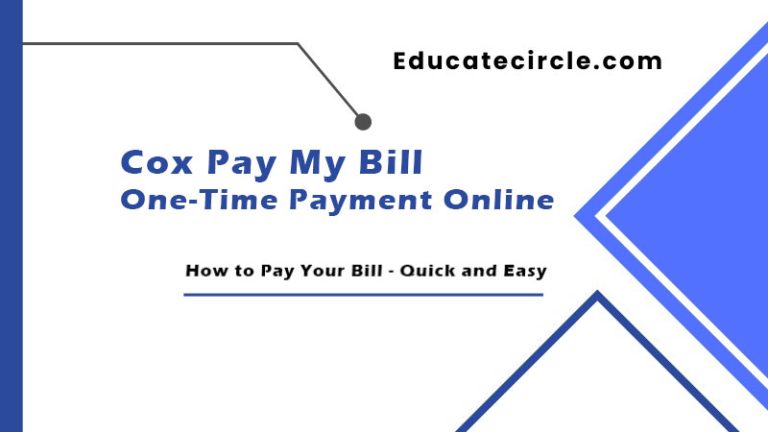Paying your monthly Cox bill just got a whole lot simpler. As one of the nation’s leading providers of internet and cable TV services, Cox knows how hectic life can get. That’s why they offer multiple easy ways for you to pay your bill online, over the phone, or even directly through their app.
In this quick guide, we’ll walk through all your different payment options with Cox and provide some handy tips to make sure your payments go through on time, every time Let’s get started!
Paying Online Through My Account
The easiest way to pay your Cox bill is through their online portal, My Account. Here are the simple steps:
-
Go to www.cox.com and click on “Login” at the top right. This will bring you to the My Account login page.
-
Enter your Cox username and password. If you haven’t registered for My Account yet you can create an account here in just a few minutes.
-
Once logged in, click on “Bill & Payments” from the menu. This will show your current balance and payment history.
-
Select “Make a Payment” and enter the payment amount. You can pay your full balance or make a partial payment.
-
Enter your payment method and details. Cox accepts all major credit cards, debit cards, and electronic checks online.
-
Review your details and click Submit. Your payment will be processed immediately.
Paying through My Account allows you to easily set up recurring payments or make one-time payments any time from your computer or mobile device. You’ll also have access to your full billing history and can print copies of past statements.
Paying Through the Cox App
In addition to My Account access online, Cox also offers a free mobile app for iOS and Android. The app provides the same convenient bill pay options right from your smartphone or tablet.
Here’s how to pay your bill using the Cox app:
-
Download and open the Cox app on your device. Tap on the hamburger menu ≡ at the top left.
-
Choose “Pay Bill” from the menu. This will display your account balance.
-
Enter your desired payment amount and payment method.
-
Double check that all information is correct. Tap “Submit Payment” to process immediately.
The Cox app also makes it easy to monitor data usage, access customer support, schedule appointments, and manage all your Cox services from one convenient portal. Paying your bill through the app takes just seconds!
Paying by Phone
If you prefer to speak with a real human, Cox also allows you to pay your bill conveniently over the phone. Simply call 1-877-891-6027 and a billing specialist can assist you.
Here are some tips for paying your bill by phone:
- Have your account number ready when you call. This will pull up your account faster.
- Enter payment info using your phone keypad. Most major credit/debit cards accepted.
- Opt for recurring payments each month to automate the process.
- Schedule future dated payments if you tend to forget monthly bills.
The automated system is available 24/7. However, billing specialists are available Mon-Fri 7AM-8PM if you have any account questions or need additional support paying your bill.
Setting Up Auto-Pay
The easiest way to avoid any late fees or service interruptions with Cox is to enroll in auto-pay. This securely links your Cox account to your desired payment method to pay your bill automatically each month.
Follow these instructions to get set up:
- Login to My Account and go to “Settings”
- Click on “Auto Pay Program”
- Choose your payment type and enter details.
- Check the box to authorize recurring monthly payments.
- Review and submit the auto-pay agreement.
Once enrolled, Cox will now automatically charge your bill to your linked payment method on your bill’s due date each month. You can cancel or change your auto-pay option at any time through your My Account portal.
Helpful Tips for Paying Your Cox Bill
Here are some additional pointers to help avoid any billing issues with your Cox services:
- Avoid account suspensions – Pay at least the minimum by the due date.
- Set payment reminders – Mark your calendar each month.
- Go paperless – Reduce clutter and save trees!
- Review charges before due date – Check for accuracy.
- Contact support with billing questions – Agents can explain charges or fees.
- Consider bundling services – TV, internet, etc. for possible discounts!
Reviewing your bill details and understanding all the charges is a smart way to keep your account in good standing each month. The Cox billing specialists are always happy to explain any parts of your bill that you find confusing.
Explore Promotions for Cox Service Discounts
Once your account is paid up, you’ll want to make sure you’re getting the best deal possible on your Cox services. Promotions and bundled packages can help lower your monthly costs.
Check out any available discounts and promotions on core Cox services:
-
Internet – Service starts at $29.99 per month with speeds up to 150 Mbps. Check for discounted starter packages in your area.
-
TV – Flexible channel packages and premium add-ons to fit your preferences. Look for new subscriber promotional offers.
-
Phone – Unlimited nationwide calling with feature-rich phone packages. Compare costs of bundles with TV and internet.
-
Home Security – Monitored systems with 24/7 professional support. Ask about special pricing for new bundled services.
-
Tech Support – Expert guidance for connectivity, troubleshooting, and in-home WiFi optimization.
Be sure to inquire about combining multiple Cox products and services to unlock account-holder discounts and save each month. The more products you bundle together, the more you can potentially save!
Get Support for All Your Cox Billing Needs
We’ve just outlined the many convenient ways to view your balance and pay your monthly Cox bill. Whether you prefer managing payments through My Account, on the mobile app, by phone, or enrolled in a fully automated auto-pay program, Cox has you covered.
If any billing questions come up along the way, be sure to utilize their stellar U.S.-based customer support:
-
By Phone – Call 1-877-891-6027 to speak with a knowledgeable billing specialist.
-
Online Chat – Chat live via your My Account portal for quick assistance.
-
Support Site – Visit www.cox.com/residential/support and search for billing help articles.
-
Community Forums – Post billing questions and get answers from fellow Cox customers.
With so many ways to monitor usage, review charges, and pay your bill conveniently online, the Cox billing process couldn’t be much simpler. Now that payments are handled, go enjoy those high-speed internet movies and cable TV shows!
FAQ
How do I pay my Cox bill by phone?
How do I pay my Cox bill without signing in?
How do I Make a one-time payment on Cox business?
How to make payment through Cox app?
How do I make a Cox payment?
Access your Cox account and make a payment from your smartphone, tablet, or other mobile device. See Making Your Payment in the Cox App. Note: You can also enroll in EasyPay, set up paperless billing, view your statement, make a one-time payment, or schedule a future payment.
How can I Manage my Cox account?
With the newly redesigned Cox app, you can manage your account on your own time, wherever you are. Check out what’s included with your services, manage your bill, view your data usage, get service support or message an agent with 24/7 support. ○ Manage your bill, view statements, update payment methods and make a one time or recurring payment.
How do I view a Cox Bill?
Sign in using your Cox User ID and Password. From the Home screen, tap the Billing icon. From the Billing screen, select the statements you want to view. To view Internet, Phone, TV, or Homelife statements, tap the Home Services Bill arrow. To view Mobile Phone statements, tap the Cox Mobile Bill arrow.
What payment options does Cox Business offer?
Cox Business offers the following bill payment options. EasyPay is a recurring payment program that allows you to pay your Cox bill automatically each month using a bank account, credit card, or debit card. Your bill is paid on the day of the month that makes the most sense for your business.