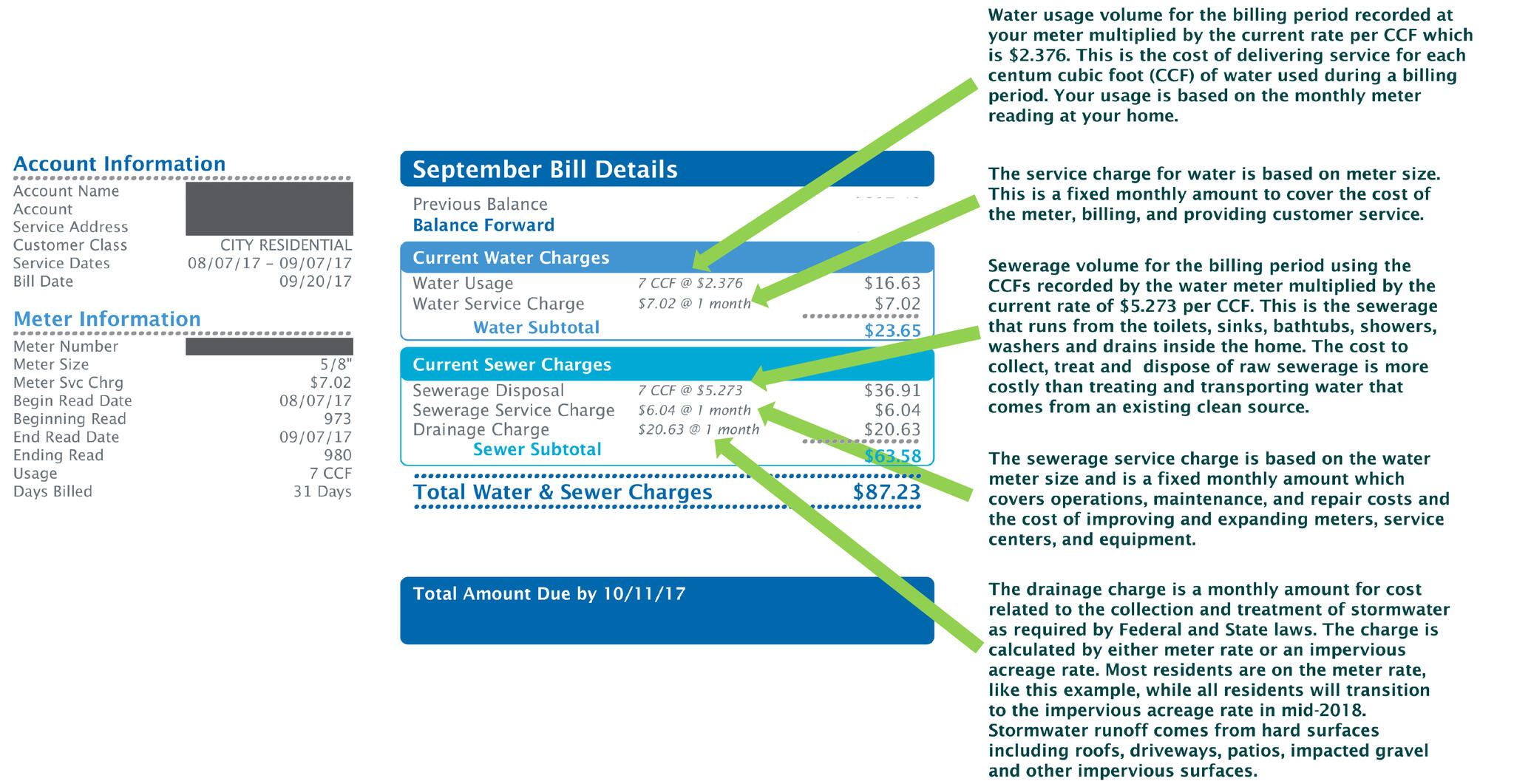Paying your water bill on time each month is an important responsibility for every resident and business in Detroit. The city’s water and sewer services are managed by the Detroit Water and Sewerage Department (DWSD). DWSD offers multiple convenient ways to pay your water bill so you can avoid late fees and service interruptions.
Ways to Pay Your DWSD Bill
DWSD offers several options for paying your monthly water and sewer bill
-
Online – The fastest and most convenient way to pay is through DWSD’s Customer Portal. You can view your balance make one-time payments set up autopay, see past statements, and monitor usage.
-
Mobile App – Download the DWSD Pay My Bill app for Apple or Android to pay on your smartphone or tablet. Allows bill review, payments, and autopay.
-
By Phone – Call the automated pay-by-phone system at 313-267-8000 and use your card to pay.
-
In Person – Visit one of 50+ no-fee payment kiosks around Detroit to pay by cash, check, or card.
-
By Mail – Mail a check or money order to the payment mailing address listed on your paper bill. Allow 5-7 days for delivery
-
AutoPay – Set up automated monthly payments directly from your bank account or credit card via the online portal.
Setting Up an Online Account
You must first create an account on the Customer Portal in order to pay online or through the mobile app:
-
If you don’t already have an account, go to the portal and click “Register.”
-
Enter your account information including account number, address, name, and email.
-
Create a username and password you can remember.
-
Accept the terms and click “Register Account” when finished.
Once your account is created, you can start managing your water bill completely online!
Making One-Time Payments
When logged into your DWSD account, paying your water bill is simple:
-
Click “Make Payment” on the overview page.
-
Enter the payment amount (your total due by default).
-
Enter your credit/debit card or bank details and click “Continue.”
-
Review the details and click “Process Payment” to complete it.
The payment will be applied instantly to your account. You’ll receive an emailed receipt as well.
Enrolling in AutoPay
For easiest bill payment, enroll in autopay:
-
In your account, click “AutoPay Program” in the left menu.
-
Choose your payment method and enter the details.
-
Pick the date each month for payments to be made automatically.
-
Review and submit the enrollment form.
Once setup is complete, your bill will be paid every month on the date you chose without any further action needed.
Avoid Late Fees and Service Disruption
Paying your DWSD water bill on time is crucial to avoid late payment fees and potential service disruption:
-
Bills are due 21 days after they are issued. Late fees apply after the due date.
-
Accounts 30 days past due are eligible for water service shutoff.
-
Shutoff and restoration fees will also be charged if service is interrupted.
By paying promptly each month online, you can prevent these extra costs and hassles. Online payments post to your account immediately, so there’s no mailing delays.
Managing your Detroit water service bill through the convenient DWSD online portal and mobile app helps simplify this regular task. Take advantage of the paperless billing, automatic payments, usage tracking, and other features offered.
On the portal you can:
- View your current bill and billing history;
- Make or schedule a payment;
- Enroll in auto-pay;
- Enter a payment arrangement; or
- See and track your water usage.
Site Menu MENU search
You can pay your water bill and access your Detroit Water and Sewerage Department (DWSD) account on our Customer Portal.
Understanding Your DWSD Water & Sewer Bill
How do I contact Detroit Water & Sewerage Department?
You may also call 313-267-8000 Monday through Friday, 8 a.m. – 5 p.m. All three Detroit Water and Sewerage Department (DWSD) Customer Service Centers remain closed. For all payment transactions, customers may use the DivDat Kiosk network, DWSD portal or call 313-267-8000.
How do I pay my water bill in Detroit?
Visit one of the more than 50 no-fee kiosks in and around Detroit and use cash, check or debit/credit card to pay your bill. Find your nearby kiosk. Call our automated pay-by-phone system at (313) 267-8000. Send your payment by mail with check or money order payable to the “Board of Water Commissioners.”
How secure is the city of Detroit Water & Sewerage Department & cityinsight?
City of Detroit Water & Sewerage Department and CityInsight has taken many steps to ensure the security of your transactions. All bill pays are transmitted over a secure connections. All of your personal information including your credit card and banking information, and passwords are stored in a secure location.
Does Detroit Water & Sewerage Department disclose PII?
City of Detroit Water & Sewerage Department and CityInsight will not intentionally disclose any Personally Identifiable Information (PII) of its web users unless otherwise required by law.