Dominion Energy makes paying your monthly electricity bill quick and convenient for North Carolina customers With options to pay online, by phone, in person, or by mail, you can choose the payment method that works best for your needs.
Read on for a complete guide to paying your Dominion Energy NC power bill and managing your electric account.
Set Up Online Account Access
The easiest way to pay your Dominion Energy bill and manage your electric account is through online account access
To get started:
-
Go to DominionEnergy.com and click “Sign In”
-
If you don’t already have an online account, click “Register” to set one up
-
Provide your Dominion Energy account number and other requested info
-
Create a username and password
Once your online account is set up, you can log in anytime to:
- View and download current and past bills
- Make one-time payments
- Enroll in autopay
- Check daily usage
- Report outages
- And more!
Online account access provides 24/7 convenience to manage your electric service.
One-Time Payment Options
Pay Online
Log into your Dominion Energy account and click “Make Payment” to pay your current bill online.
You can pay by:
- Debit/credit card
- Electronic check from your bank account
Online payments post instantly to your account at no charge. You can also schedule one-time future payments.
Pay as a Guest
Don’t have an online account? Make a one-time payment as a guest through Dominion’s authorized third-party vendor, Paymentus.
-
Go to DominionEnergy.com and click “Pay as Guest”
-
Enter your Dominion Energy account number
-
Choose payment amount
-
Enter credit/debit card or bank account info
There is a $1.65 transaction fee for residential customers and a $14.95 transaction fee for business customers when paying as a guest.
Pay by Phone
Call 1-866-366-4357 to make a payment over the phone using our automated system. You’ll need to enter your:
- Dominion Energy account number
- Credit/debit card number
There is a $1.65 transaction fee for residential customers and a $14.95 transaction fee for business customers when paying by phone.
Pay by Mail
Mail a check or money order payable to Dominion Energy with your account number to:
Dominion Energy North Carolina
P.O. Box 26543
Richmond, VA 23290-0001
Note it takes 5-7 business days for mailed payments to process, so mail early to avoid late fees.
Pay In Person
Bring your bill and cash payment to one of Dominion’s authorized pay stations located inside retail stores. Payments post same day.
A $1.50 convenience fee applies when paying in person. Dominion Energy does not accept payments at local offices.
Enroll in AutoPay
For hassle-free bill payment, enroll in AutoPay through your online account. This automatically deducts your balance from your bank account each month on the due date.
Benefits of AutoPay include:
- Avoid late fees – Never miss a payment
- Go paperless – Reduce clutter & waste
- Save time – Automatic deduction each month
- Peace of mind – One less bill to remember
To enroll, log into your Dominion Energy account and click on “Billing & Payments” then “AutoPay Program.” Just link your bank account, confirm enrollment, and you’re done!
Payment Arrangements
If you need some extra time to pay your Dominion Energy bill, you can request a payment arrangement.
Options include:
- Due date extension – New due date up to 10 days later
- Payment plan – Spread balance over 2-3 months
- Deferred payment plan – Delay one month’s payment
To set up arrangements, log into your online account or call 1-866-366-4357. This allows you to avoid late fees and maintain electric service.
Avoid Disconnection with On-Time Payment
It’s important to pay your Dominion Energy bill in full and on time each month. Late or missed payments can lead to:
- Late payment fees of 1.5%
- Disconnection warning notices
- Electric service shutoff due to nonpayment
- Reconnection fees ($40 + any overdue amount)
Avoid the major inconvenience and costs of having your power disconnected by paying on time. Online and autopay provide the most reliable payment methods.
If you do receive a disconnection notice, call Dominion immediately to discuss payment assistance options and maintain electric service.
EnergyShare Bill Assistance
Dominion Energy offers an EnergyShare program to help qualifying customers pay their electricity bills.
Benefits include:
- One-time payment assistance up to $300 per year
- Debt forgiveness of up to $600
To apply for EnergyShare assistance, you must:
- Have a Dominion Energy NC electric account
- Meet income eligibility guidelines
- Provide required documentation
Start your EnergyShare application through your online account or by calling 1-866-366-4357. The funds can help cover your Dominion Energy bill during financial hardship.
Budget Billing for Consistent Payments
Dominion’s Budget Billing program levels out seasonal highs and lows in your electric bill. This allows you to pay a consistent amount each month based on your annual usage.
Benefits of Budget Billing:
- Avoid bill spikes in peak seasons
- Pay the same amount every month
- Easier budgeting & planning
To start Budget Billing, log into your online account and enroll under “Billing & Payment.” Your account will be reviewed annually and adjusted based on the past year’s usage.
Budget Billing helps take the guesswork out of your monthly Dominion Energy electric bill.
Understand Your Dominion Energy Bill
When you receive your monthly statement, take a moment to understand what the charges represent. This makes it easier to manage your electric costs.
Key sections of your Dominion Energy bill include:
Account Summary – Payment due date, total amount due, account number
Billing Summary – Electric usage and delivery charges
Message Center – Important account notices
Usage History – Monthly usage for current and prior year
Billing Details – Line-item breakdown of all charges
Payment Coupon – Remittance stub to return with mailed payments
Knowing how to read your bill helps you stay on top of your account and make timely payments. Contact Dominion Energy if you have any bill questions.
Paying Your Dominion Energy Deposit
New Dominion Energy customers may be required to pay a deposit to establish electric service, depending on credit history. This deposit is returned after 12 months of on-time payments.
You have two options for paying your deposit:
1. Pay in full – One-time payment for the full deposit amount by credit/debit card, check, or money order.
2. Payment plan – Spread the deposit over 3 monthly installments. The first installment is due upon service initiation.
Paying your deposit promptly ensures your electric service starts on time. Keep the account in good standing for one year and the full deposit will automatically be credited back.
Third-Party Account Access
With Dominion Energy’s Third-Party Notification program, you can authorize another person to receive copies of notices regarding your account.
To enroll:
- Log into your online account and click “Profile”
- Select “Third-Party Notification”
- Enter the authorized person’s contact information
The third party will receive copies of past due and disconnection notices only. They will not have access to your actual account. This is useful if you want a spouse, family member or agency to help monitor the account.
Closing Your Dominion Energy Account
When moving or transferring electric service, you’ll need to close your Dominion Energy account.
To close your account:
- Contact us at least 3 days before your move date
- Provide new address and date service should end
- Get a final meter read scheduled
- Pay any final bill for service through your move out date
This will finalize your account balance. Any deposit will be credited back after your final bill is paid.
Closing your account promptly ensures you only pay for the exact days you’re in the home or facility. And it lets Dominion Energy prepare to service the next resident.
Dominion Energy Contact Information
Contact Dominion Energy NC for any questions about your electric bill, payment options, account management, and more.
Dominion Energy Website: https://www.
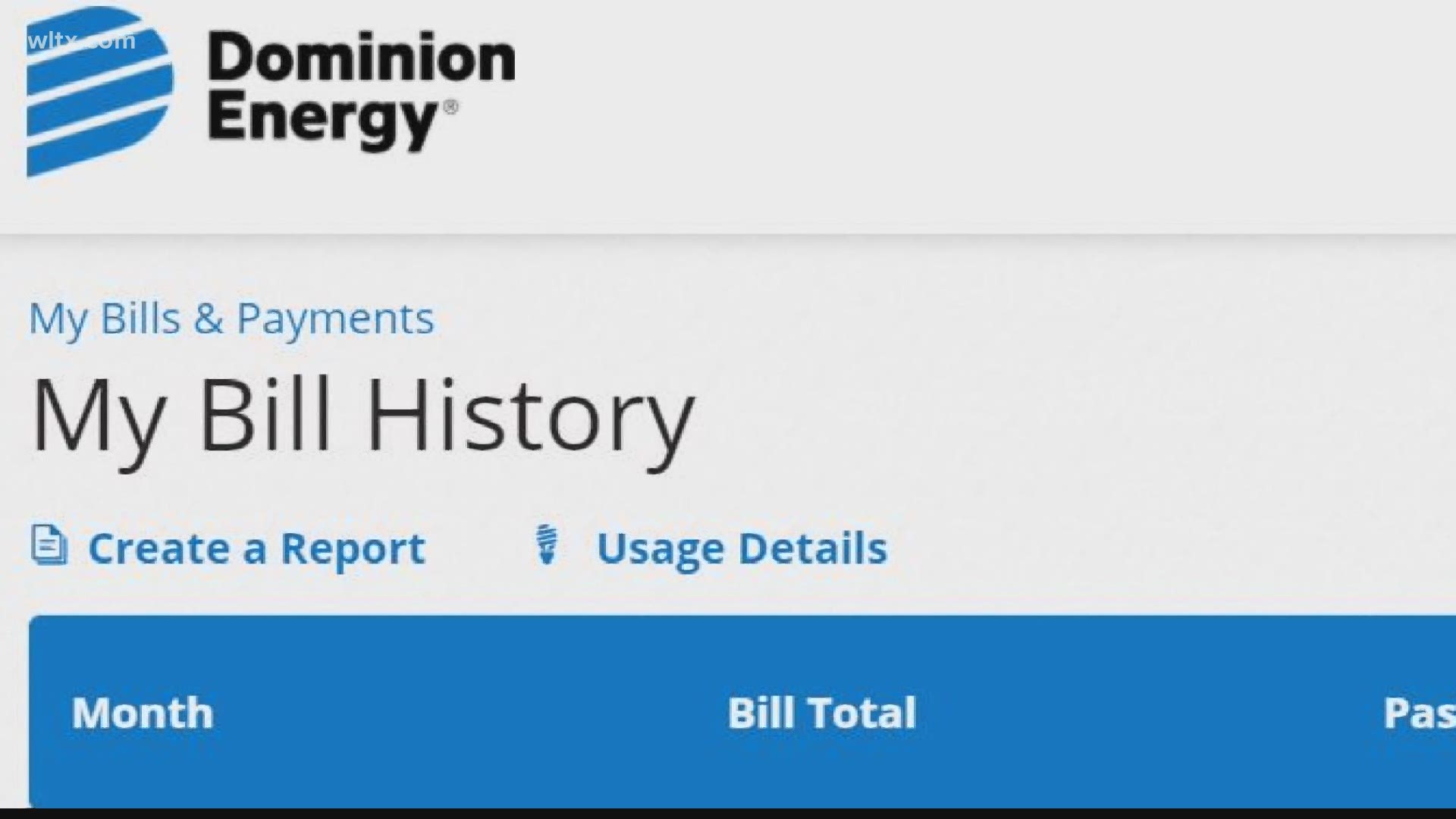
Choose Your State of Service
In order to serve you better, please select your Dominion Energy location services.
Choose Your State of Service
In order to serve you better, please select your Dominion Energy location services.
> SCAM ALERT: Scammers are creating fake websites and phone numbers to pretend they are Dominion Energy. Pay close attention to your internet search results and avoid fraudulent online ads and incorrect phone numbers and web addresses. If you think youve experienced fraud,
SCAM ALERT: Scammers are creating fake websites and phone numbers to pretend they are Dominion Energy. Pay close attention to your internet search results and avoid fraudulent online ads and incorrect phone numbers and web addresses. If you think youve experienced fraud,
Explore our available programs and resources that will help you manage your bill.
How to get Dominion to help pay your energy bill
FAQ
How do I pay my Dominion energy bill by phone in South Carolina?
What’s the 1 800 number to Dominion Energy?
Does NC have Dominion Energy?
What is the phone number for Dominion Energy VA bill pay?
