Keeping your Frontier internet TV and phone services running smoothly means paying your bill on time every month. Frontier offers various payment options to fit different needs and schedules. This comprehensive guide covers everything you need to know about paying your Frontier bill conveniently, including payment mailing addresses, online payments, auto-pay, and more.
Overview of Frontier Bill Payment
As a Frontier customer, you have a choice of how to pay your monthly bill for services. Frontier offers payment by:
- Online
- Phone
- AutoPay
- In person
Most options allow you to make one-time payments or set up recurring payments, Frontier does not charge convenience fees for using certain payment methods
You will need to reference your 17-digit Frontier account number when making payments. Keep reading for the full details on each payment method and tips for avoiding late fees.
Paying Your Frontier Bill by Mail
To pay your Frontier bill by check or money order through the mail, you should send your payment to this address:
Frontier Communications
PO Box 740407
Cincinnati, OH 45274-0407
Be sure to include your 17-digit Frontier account number on the check or money order. Writing it in the memo line is recommended.
Mailed payments take 5-7 business days to process, so make sure to mail your payment 7-10 days before the due date. This allows enough time for the payment to reach Frontier and be applied to your account before the due date.
There are no fees for paying by mail. It is a reliable option if you prefer making bill payments by check or don’t want to pay online.
Paying Online Through MyFrontier
For a fast, easy payment option, Frontier customers can pay bills online through their MyFrontier account. To do so:
- Visit frontier.com and click “Sign In”
- Login to your MyFrontier account
- Click “Make a Payment”
- Enter your payment amount and method
- Click “Submit Payment”
Online payments through MyFrontier are applied instantly, so it’s a great choice for one-time or last-minute payments. You can also schedule payments in advance.
Frontier accepts all major credit cards, debit cards, and electronic checks for online payments. Be sure to update your payment methods as needed if accounts expire or change.
Paying Your Bill by Phone
Another way to easily pay your Frontier bill is through the automated phone system. Simply call 1-800-801-6652 and follow the prompts to make a payment.
You’ll need to enter your Frontier account number and then can pay by debit card, credit card, or bank account. Phone payments go through immediately so your balance is credited right away.
The automated system is available 24/7, so you can pay your bill over the phone on your schedule. Speaking with a live agent may involve fees, so use the automated system for fee-free payments.
Setting Up AutoPay
For maximum convenience, Frontier customers can enroll in AutoPay to have bills paid automatically each month. With AutoPay, Frontier will charge your selected debit card, credit card, or bank account for the amount due on the bill due date.
To set up AutoPay:
- Login to your MyFrontier account
- Click on “AutoPay Program”
- Enter your preferred payment method
- Pick your monthly payment date
- Review and submit the enrollment form
Once enrolled, you don’t have to do anything. Your Frontier bill is paid on time, every time. You can cancel or change your AutoPay method at any point.
Paying in Person
If you prefer to pay your Frontier bill in cash, you can bring your payment to an authorized payment location. Frontier has in-person payment options at various retail stores.
There is a small fee for paying in person, usually around $1.50. Payments are applied to your Frontier account on the next business day. Bring your account number and cash or money order.
Helpful Tips for Paying Your Bill on Time
Avoid any late fees or service interruptions by keeping these Frontier bill payment tips in mind:
- Pay a few days early to account for processing time
- Set payment reminders on your calendar before due dates
- Contact Frontier with any billing questions
- Update payment info immediately if your card expires/changes
- Opt for AutoPay for easy, automated payments
- Pay by mail 7-10 days before your due date
- Avoid account suspensions by paying on time
Answering Common Frontier Bill Payment Questions
For new customers or those changing payment methods, you may be wondering:
What is the mailing address to send my Frontier payment to?
Frontier Communications
PO Box 740407
Cincinnati, OH 45274-0407
What is the latest I can pay my bill online?
You can pay online up until 11:59pm PT on your bill due date. Allow 1-2 days for mailed payments.
How do I update my credit card for automatic payments?
Login to your Frontier account, click “Manage Payment Methods” under Billing, and update your card info.
Can I pay my bill in cash at a Frontier store?
No, Frontier does not directly accept cash payments. You must pay cash bills at an authorized third-party location.
What do I do if I lost my Frontier account number?
Contact Frontier customer support and they can assist you in getting your account number. Have your service address handy.
How can I get a copy of my previous Frontier bills?
Login to your MyFrontier account and access up to 12 months of past billing statements and payment history.
Overall, paying your Frontier bill is quick and easy through the various options available. Enroll in AutoPay or schedule reminders to ensure your payment arrives on time, every month.
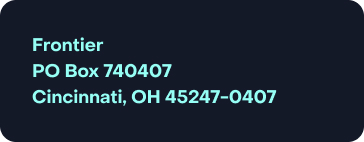
How to Read My First Frontier Bill
FAQ
Where can I pay my Frontier utility bill?
Where can I pay my Frontier bill?
What is the PO box 740407 in Cincinnati Ohio?
What is the payment method for Frontier?
