Paying bills can be a hassle, especially when you’re short on funds or don’t want to tie up your bank account That’s where PayPal’s Pay Me Later account, now called PayPal Credit, comes in handy. PayPal Credit allows you to make purchases now and pay for them later over time, interest-free if paid in full within 6 months
If you’re wondering how to use PayPal Credit to pay bills, this simple guide will walk you through everything you need to know. We’ll cover how to set up a PayPal Credit account make purchases using PayPal Credit, and make payments on your PayPal Credit balance. By the end you’ll be a pro at using PayPal Credit to pay bills later!
What is PayPal Credit?
PayPal Credit, formerly known as Bill Me Later, is a credit account offered through PayPal’s digital wallet It provides an alternative way to pay that allows you to
- Make purchases now and pay for them over time
- Avoid paying interest if balances are paid in full within 6 months
- Use the credit for thousands of online and in-store purchases
- Access credit limits between $250 – $25,000
Essentially, PayPal Credit operates similarly to a credit card, but is directly integrated into your PayPal account. You can use your PayPal Credit balance like a credit card when checking out with merchants that accept PayPal.
How Do I Set Up a PayPal Credit Account?
Setting up a PayPal Credit account is quick and easy. Here are the steps:
-
Make sure you have a PayPal account in good standing. If you don’t have one, sign up for a free personal PayPal account.
-
Check that you meet the eligibility requirements. You’ll need good credit, a Social Security Number, and to be a US resident over 18.
-
Apply for PayPal Credit directly through your PayPal account. Look for the “Apply Now” button.
-
Enter your personal details like name, birthdate, address, and last 4 digits of your SSN.
-
Read and agree to the PayPal Credit terms and conditions.
-
Submit your application and wait for approval. This usually only takes a minute or two.
Once approved, your PayPal Credit account will be activated and ready to use instantly. The credit limit you’re approved for will depend on your creditworthiness.
How Do I Use PayPal Credit to Pay Bills?
Using PayPal Credit to pay your bills is just as easy as setting it up. Just follow these simple steps whenever you have a bill to pay:
-
Log into your PayPal account and go to the website of the merchant or service provider you need to pay. Common examples are utility bills, phone bills, subscriptions, etc.
-
Proceed to checkout and select PayPal as the payment method.
-
Log into your PayPal account if prompted.
-
Choose PayPal Credit as the source of funds for this purchase.
-
Review the payment details and complete the transaction.
That’s it! The bill payment will be processed using your available PayPal Credit balance.
If your purchase exceeds your available credit, you can pay the remaining balance using another payment method linked to your PayPal account, like a bank account, debit card, or regular credit card.
When Do Payments on PayPal Credit Need to Be Made?
One of the best perks of PayPal Credit is the 6 months no interest financing offer on purchases over $99. This means that as long as you pay off the full purchase amount within 6 months, you won’t pay any interest at all!
However, if you don’t pay the full purchase amount within 6 months, deferred interest kicks in from the original date of purchase. You’ll have to pay interest on the entire purchase amount retroactively.
To avoid deferred interest, simply make sure to pay off purchases of $99 or more in full within 180 days of the transaction date.
For purchases under $99, payment is due at the end of the regular billing cycle. The minimum payment due each month is $15 or 10% of the account balance, whichever is greater.
How Do I Make Payments on My PayPal Credit Balance?
Making payments on your PayPal Credit account is easy through your PayPal account. Here are a few ways to pay your bill:
-
PayPal Balance – Use money available in your PayPal account to make a payment.
-
Bank Account – Link a bank account to PayPal and use it to make a payment.
-
Debit Card – Add a debit card and pay directly from your checking account.
-
PayPal Cash/Cash Plus Card – Pay with your PayPal cash balance or connected debit card.
-
Mail – Send a physical check or money order to the PayPal Credit mailing address.
Payments are typically due on the same date each month based on when you opened your account. You can pay the minimum or full balance due – just make sure to pay in full every 6 months for no deferred interest.
Tips for Managing Your PayPal Credit Account
-
Always make at least the minimum payment by the monthly due date to avoid late fees.
-
Set payment reminders so you never miss a bill.
-
Pay more than the minimum when possible to reduce balances faster.
-
Avoid using more than 30% of your available credit limit.
-
Set up autopay for fixed monthly payments from a bank account.
-
Review statements regularly to catch any unauthorized charges.
-
Contact PayPal Credit customer service if you have questions or issues.
Using PayPal Credit responsibly allows you to pay bills on your own schedule. Follow these tips and you’ll be on your way to hassle-free bill payment!
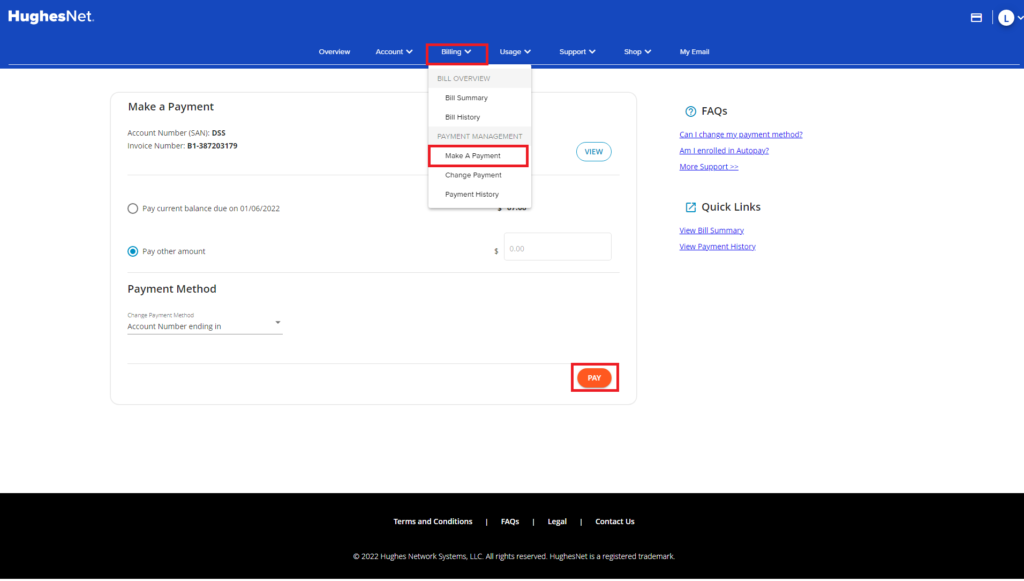
Smart options, widely available
Shop your favorite brands with the option to pay later.
Enjoy now. Pay later.
Buy what you love now, and pay later. Break up your payments over weeks or even months.
Pay in 4 with PayPal: Full walkthrough (interest free loans!)
Is Bill Me Later a credit card?
Another option available with some merchants is called “Bill Me Later,” which has recently changed its name to Paypal Credit. This is similar to a credit card, in that you get to open a credit line when you make a purchase. Unlike with a credit card, with Paypal Credit, you do not have to deal with opening a new account. What is Bill Me Later?
What is Bill Me Later?
Bill Me Later is a company associated with PayPal, and is effectively a form of Paypal credit – hence the recent name change. It is a payment method available at more than 1,000 online merchants. When you want to use Bill Me Later, you simply select this option when you check out online.
How do I pay my PayPal Credit balance?
Mail. Use the payment address on your billing statement. PayPal App. Tap PayPal Credit then tap Make a Payment and choose how much you want to pay. Choose your payment method, and the payment date, and tap Pay. You can pay your PayPal Credit balance from your balance with PayPal or your bank account.
How do I use Bill Me Later?
It is a payment method available at more than 1,000 online merchants. When you want to use Bill Me Later, you simply select this option when you check out online. At that point, you must enter in the last four digits of your Social Security number and your birth date.
