Having cell phone service through Cricket Wireless provides reliable nationwide coverage at an affordable price. If you want to help out a family member or friend by paying their Cricket bill, you have options to quickly handle this task This article explains the simple methods to pay someone else’s Cricket wireless bill
Overview of Cricket Bill Payments
Cricket Wireless provides prepaid cell phone plans, so customers must pay their bill each month to maintain service. Payment is due by the bill cycle due date. Cricket offers various ways to pay:
- Online
- Mobile app
- By phone
- In store
- Payment centers
Customers can use credit/debit cards, PayPal, refill cards, and other methods to pay online, by phone, or on the app. In-store payments accept cash, cards, and refill cards.
Understanding these payment channels allows you to easily handle paying someone’s Cricket bill.
Why You Might Need To Pay Someone Else’s Cricket Bill
There are a few common reasons you may need or want to pay the Cricket bill for another person
-
Paying your child’s or elderly parent’s cell phone bill as financial assistance
-
Covering a bill for your spouse who is unavailable
-
Helping out a friend who is short on cash temporarily
-
Paying as a gift for a birthday or holiday
-
Lending money to cover a bill and avoid service interruption
-
Any other situation where you want to take care of the bill for someone
Luckily, Cricket makes it quick and easy to handle this process.
How To Pay Another Person’s Cricket Bill Online
Paying a Cricket bill online using the account holder’s login is the simplest way. Follow these steps:
Step 1: Get the Login Credentials
You’ll need to get the account holder’s Cricket login email/username and password to access the account online.
-
Ask them to provide this information to you.
-
Emphasize it is only temporary for paying their bill.
Step 2: Login to the Cricket Account
Go to cricketwireless.com and click “Sign In” in the top menu.
-
Enter the username/email on file for the Cricket account.
-
Input the password they provided.
Step 3: Make a Payment
Once logged in, click “Pay Bill” and follow the prompts to enter your payment method and amount. Submit payment.
- You will receive an emailed receipt confirming the payment.
And you’re done! This approach provides fast and direct access to make a bill payment.
Paying Without Login Credentials
If you can’t obtain their login access, you can still pay a Cricket bill online using the Quick Pay feature.
-
Enter the phone number for the Cricket account you want to pay.
-
Select payment method and submit the payment.
While fast, the downside is you won’t see the account balance or payment history. But it allows you to pay the bill easily without login access.
Paying a Cricket Bill In-Store
To pay another Cricket bill in-store, follow these steps:
-
Ask the account holder to get their account number for you.
-
Bring this account number and cash/card to make the payment at a Cricket store.
-
Provide the account number and your payment to the store employee.
-
Keep the receipt as confirmation the bill is paid.
Though simple, an extra trip is required. So online payment is preferable for convenience.
Paying Via Cricket’s Automated Phone System
You can also pay another Cricket bill using the automated phone payment system.
-
Dial *PAY (*729) from any phone.
-
When prompted, enter the Cricket account number.
-
Follow instructions to make a payment by card or refill card.
This method works if you don’t have account login access or can’t pay online. But the $5 service charge makes other options more economical.
Tips for Paying Another Person’s Cricket Bill
To easily handle paying for someone else’s Cricket service, follow these tips:
-
Get login credentials when possible for fast online payments.
-
Set reminders for the bill cycle due date each month.
-
Save payment details like account numbers to streamline the process.
-
Confirm with the account holder that the payment succeeded.
-
Discuss reimbursement expectations if you are loaning them money.
-
Know you can phone pay as a backup if online options fail.
-
Keep payment receipts secure if handling bills for elderly/children.
Why Paying Another’s Cricket Bill Is Important
Covering the cell phone bill for a family member, friend, or other person provides vital help. Reasons ensuring uninterrupted service matters:
-
Allows them to have reliable phone access for safety and security.
-
Keeps them connected to important contacts and services.
-
Avoids fees or cellular network downtime.
-
Gives peace of mind knowing their bill is handled.
-
Demonstrates you care about their wellbeing and needs.
At some point, you may need to help out someone close by paying their Cricket Wireless bill. Whether a child, elder, friend, or other person, covering their cell phone payment is made quick and easy through online access or in-store options. By obtaining the login credentials or account details, you can quickly handle the payment on their behalf. Cricket’s bill pay methods allow you to provide this assistance conveniently when needed.
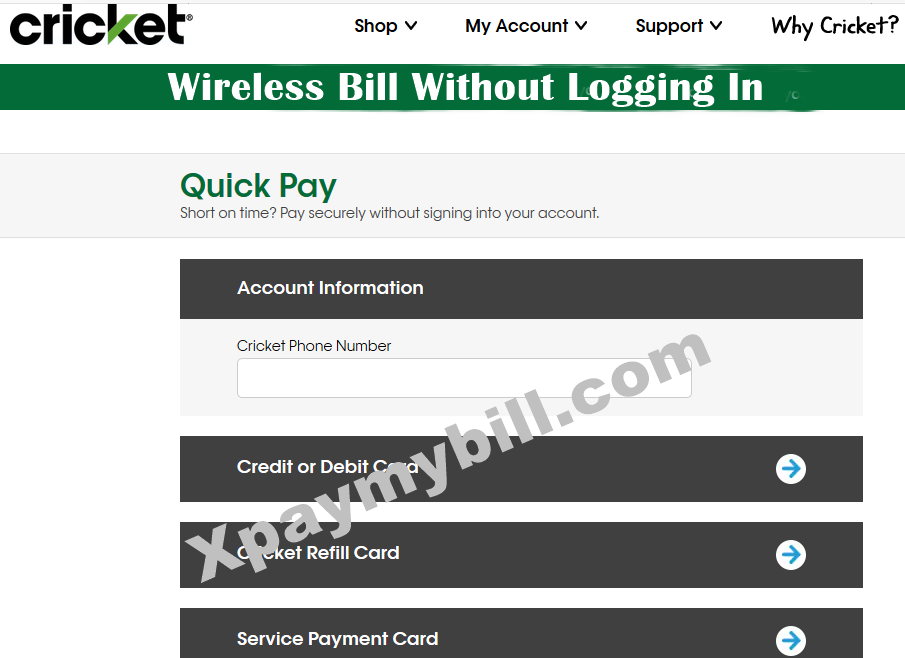
How to pay your Cricket Wireless bill online with Callingmart?
Once your payment is processed and transferred with the recipient’s local provider, you can instantly be connected. It’s that simple!1
International Mobile Top-Up Online
Give the gift of talk — just select a top upamount of your choice and the airtime minuteswill be transferred to your recipient.
Make as many international mobile top-upsonline to over 200+ destinations from ourwebsite, or even by phone.
Be confident that your internationalrecharge will be received safely andinstantly as requested for your recipient(s).
How to Pay a Cricket Phone Bill Online
How do I pay my cricket Bill?
Pay any amount of your bill quickly by entering the Cricket phone number below. Not sure how much you owe? We can text your balance to your phone.
How do I make a cricket refill card payment?
Select digital wallet (Apple Pay, Google Pay or Samsung Pay). Enter the amount of payment and follow the steps to complete the transaction. Enter your Cricket Refill Card Number and tap Validate. A screen will appear that displays the Refill Card payment amount. Tap Submit Payment. You’ll see a payment confirmation screen.
How do I make a quick payment on cricketwireless?
Select Quick Pay from the top of cricketwireless.com. Enter your phone number. Enter your credit card information and the amount you want to pay. Accept the Terms and Conditions. Select Review Payment. Review your secure payment information. If you are satisfied with your payment information, select Submit Payment.
What happens if I miss paying my cricket Bill?
If you miss paying your Cricket bill by the due date, your service might be temporarily suspended until you settle the payment. Can I make a partial payment on my Cricket bill? Unfortunately, Cricket doesn’t allow partial payments for bills. To maintain uninterrupted service, you need to settle the entire bill amount by the due date.
