PayPal is so much more than just a way to pay for online purchases. With PayPal’s bill pay service, you can use your PayPal account balance or linked bank account or cards to pay your monthly bills. Paying bills through PayPal is easy, fast, and secure. This comprehensive guide will walk you through everything you need to know to pay bills with PayPal.
Why Use PayPal to Pay Bills?
Here are some of the top reasons to consider using PayPal to pay your bills:
-
Convenience – Manage bills without writing checks or buying stamps, Pay immediately online 24/7
-
Speed – Payments happen almost instantly when using PayPal balance or bank transfer. Much faster than mailing payments.
-
Secure – PayPal keeps your financial information safe using advanced encryption technology.
-
Organized – Track all your bill payments in one place and set up automatic recurring payments.
-
Accessibility – Pay bills from your computer, phone app or anywhere with internet access.
-
Rewards – Earn cashback when paying some bills with certain PayPal debit or credit cards
-
Budgeting – PayPal reports help you see spending and manage bills with ease.
How To Set Up Bill Pay on PayPal
Setting up bill pay on PayPal only takes a few minutes. Just follow these steps:
-
Log into your PayPal account on the website or mobile app.
-
Click on the “More” tab and select “Pay your bills”.
-
Search for the company you want to pay or click “Add a new bill” if it’s your first time.
-
Enter the account number for your bill, company name, amount due and preferred payment method.
-
Review the details and click “Add your bill” to finish set up.
Once a biller is added, you can pay them anytime with just a couple quick clicks. Add all your monthly bills now so paying them through PayPal will be a breeze.
Paying Bills Through PayPal
When it’s time to pay your bills using PayPal, here is the simple process:
-
Go to the “Pay and send” tab and click on “Pay your bills”.
-
Select the bill you want to pay.
-
Enter the amount due and date you want the payment sent.
-
Choose your preferred payment method.
-
Review payment details and submit the payment.
Just like that your bill is paid instantly! The funds will either come from your PayPal balance, bank account or charged to a debit/credit card depending on your chosen method.
PayPal Bill Payment Methods
One of the great features of PayPal is that they give you options on how you want to pay your bills:
-
PayPal Balance – Money already in your PayPal account used to fund the payment.
-
Bank Account – Linked checking account is debited through an e-check.
-
Debit Card – Use a debit card attached to your PayPal to pay.
-
Credit Card – Any credit card linked to your account can be used.
-
PayPal Credit – Special financing options available when using PayPal Credit.
Choose whichever method works best for that particular bill payment. Mix and match methods to maximize rewards or take advantage of available funds.
Automatic & Recurring Payments
The most convenient way to use PayPal to pay bills is by setting up automatic recurring payments. This ensures your bills are paid on time without you having to do anything.
Setting up automatic payments takes just two extra steps when adding the biller:
-
Check the box for “Make this a recurring payment”.
-
Specify the frequency, start date, end date and amount for the recurring payments.
That’s it! PayPal will now automatically send payments for that bill on the schedule specified. You can edit or cancel recurring payments anytime.
PayPal Bill Pay Tips & Tricks
Follow these tips to really optimize PayPal bill pay:
-
Schedule recurring payments a few days before the actual due date as a cushion.
-
Manually change bill amounts each cycle for bills that fluctuate.
-
Use auto-pay for fixed monthly expenses like utilities, phone, internet, etc.
-
Check for fees on e-check or debit/credit card payments and try to avoid them.
-
Take advantage of any rewards your PayPal debit/credit card offers for paying bills.
-
Use reports to track spending and catch duplicate charges or fraudulent transactions.
Is Paying Bills Through PayPal Safe?
Absolutely! PayPal utilizes industry-leading security measures like encryption, fraud prevention, and secured communications to keep your information safe. Paying bills through PayPal is just as safe as paying them directly through the merchant website.
When paying bills with PayPal you can feel confident your financial information is protected. PayPal also offers purchase protection in case any issues come up with the company you paid.
Get Started with PayPal Bill Pay Today!
Paying bills doesn’t have to be a hassle. With PayPal’s convenient bill pay options, you can take care of monthly obligations in just minutes. Sign up for a PayPal account if you don’t have one already and start adding your billers.
PayPal makes managing and budgeting your expenses much simpler. Say goodbye to writing checks and stamps! Streamline bill payment with robust tools offered through PayPal.
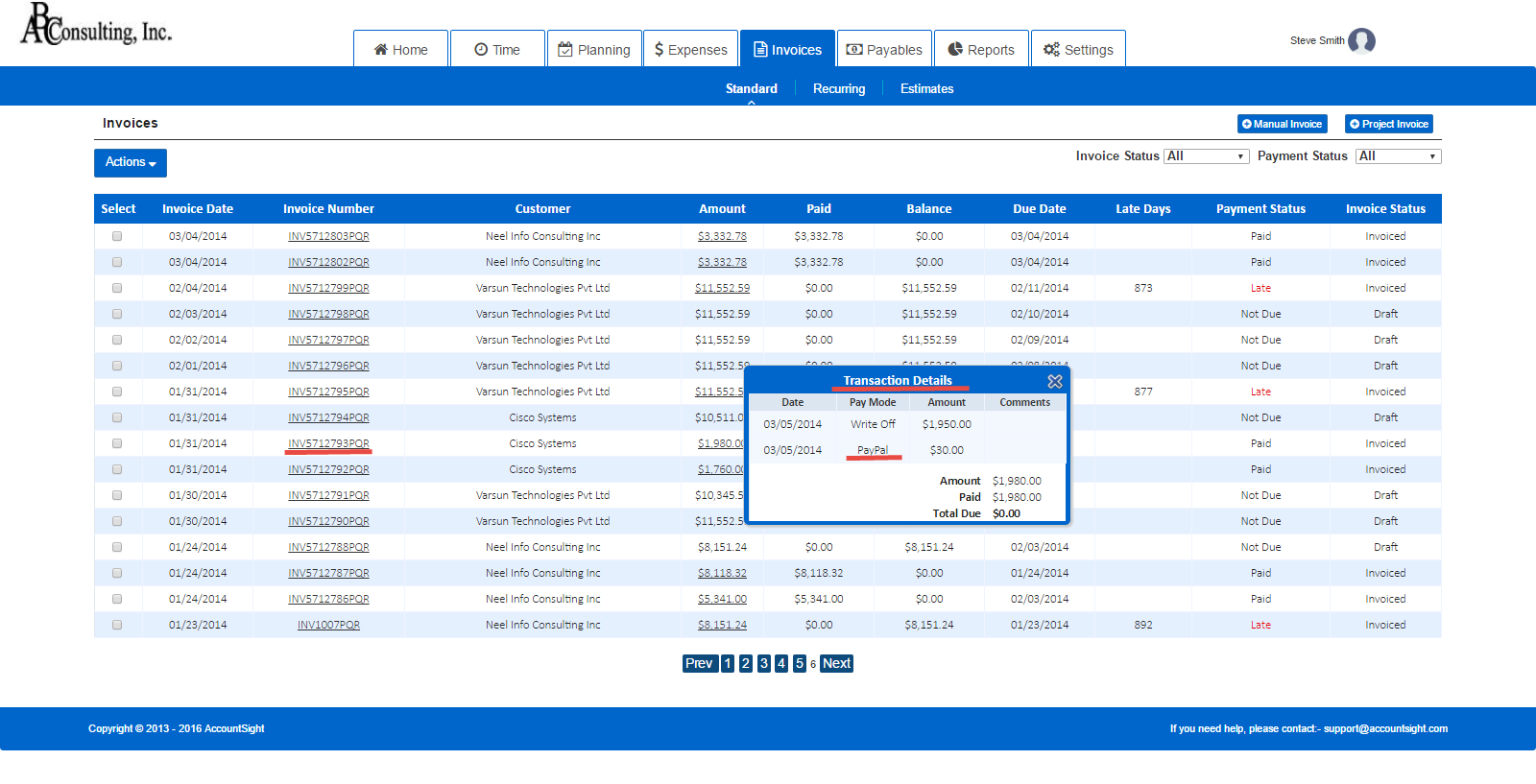
Things You Should Know
- You can use PayPals Bill Pay feature on your Android, iPhone, or iPad to pay for utilities and other recurring bills.
- You can set up PayPal as a payment method on the service providers website.
- Locate the payment tab of the website. Select PayPal as your payment method, log in, then confirm the payment.
- If the provider does not accept PayPal, apply for the PayPal debit card. Activate it on the PayPal website, then enter the number as a payment method.
StepsMethod
Written by:
1. Go to your service providers website. 2. Log into your account. 3. Select PayPal as your default payment method. 4. Confirm in PayPal to set up the recurring payment.
How To Pay Bills with Paypal – Full Guide 2024
How can I pay a bill using PayPal?
To pay a bill using PayPal, select PayPal as your payment method and log in to confirm the payment. If the provider does not accept PayPal, apply for the PayPal debit card, activate it on the PayPal website, and enter the number as a payment method. The PayPal Bill Pay feature is available in the PayPal mobile app.
How do I link and pay a bill through my PayPal account?
To link and pay a bill using your PayPal account, go to your Dashboard, click More near the top right of the screen, click Pay your bills, click Pay next to the biller’s name, review the bill details, and click Pay. If prompted, enter the payment amount and click Next.
Why should I pay my bills with PayPal?
Overall, paying bills with PayPal offers a streamlined and secure experience. With a few simple clicks, you can manage your bill payments, choose your preferred payment method, and ensure that your bills are paid on time. One of the great features of PayPal is the ability to easily manage recurring payments.
What is PayPal bill pay?
PayPal Bill Pay is a bill pay service offered through the PayPal platform that allows credit card payments to many billers (including utility companies, property tax entities, HOAs, etc) without an associated fee. Why use PayPal BillPay? Many biller’s charge a fee for credit card payments.
