If you live in an apartment building, condo, or rental home managed by Conservice, you likely receive a monthly bill for your utilities like electric, gas, water, sewer, and trash. Conservice consolidates all resident utility usage then bills each resident their portion. But how do you actually pay your Conservice bill conveniently online?
As a tenant currently living in a Conservice-managed property, I’ve figured out the ins and outs of their online payment options. In this article I’ll walk through the process of setting up and using Conservice’s online payment portal to pay your monthly utility bill.
Overview of Paying Conservice Bills
Conservice provides residents with a few options to pay their utility bills each month
- Online Payment Portal – Pay by eCheck, credit/debit card via Conservice’s secure resident portal
- Auto Pay – Set up recurring monthly payments from your bank account
- By Phone – Call Conservice’s toll-free automated payment line
- By Mail – Send a physical check or money order with your remit stub
- In Person – Take cash, check, or money order to an authorized payment location
The easiest and most convenient way is through Conservice’s online payment portal where you can securely pay by eCheck or card. Here’s how to get set up.
Creating Your Conservice Online Account
To pay your Conservice bill online, you first need to have an account on their resident payment portal. Here are the steps to register:
-
Go to Conservice’s website and click “Resident/Tenant Support” then “Login”.
-
On the login page, click “Create your account”.
-
Enter your Conservice account number and property ZIP code. These are on your monthly bill.
-
Create a username and password.
-
Provide your contact information like name, email, and phone number.
-
Agree to the terms of use.
-
Check your email for a message from Conservice and click the verification link.
Once your account is created, you can start paying your utility bills online through the portal.
How to Pay Your Bill Through the Conservice Portal
Follow these steps to pay your monthly Conservice bill online after registering:
-
Go to Conservice’s website and click “Login” under “Resident/Tenant Support”.
-
Enter your newly created username and password and click “Login”.
-
On the dashboard, click “Make a Payment” for the appropriate account.
-
Enter the payment amount (minimum due or total current balance).
-
Select a payment method – eCheck or debit/credit card.
-
For eCheck, provide your bank routing and account numbers. For card, enter your card details.
-
Review the payment details and service fee, if applicable, then click “Continue”.
-
Verify payment method and amount, then click “Submit Payment” to process it.
Once submitted, your online payment will typically process within 1-2 business days. You’ll receive a confirmation email and the paid balance will update in your account.
Tips for Hassle-Free Online Payments
As a Conservice resident paying bills through their portal, I recommend:
-
Pay a few days early in case processing is delayed on holidays/weekends.
-
Avoid delays by notifying Conservice if your credit card expires or is lost/stolen.
-
Contact support if a payment isn’t reflecting properly in your account.
-
Set up Auto Pay to have payments sent automatically each month.
-
Go paperless to get electronic statements through the portal.
-
Check your balance and payment history regularly to catch any issues.
-
Pay the full Current Balance each month to avoid late fees.
Never Miss a Payment Deadline
Living in an apartment or rental home managed by Conservice makes paying utility bills convenient since they handle meter readings and consolidate charges for all residents. But it’s still your responsibility to pay your portion on time every month.
Avoid late fees and penalties by signing up for Conservice’s online portal so you can easily pay your bill by eCheck, debit or credit card. Set payment reminders, go paperless, automate payments, and monitor your account regularly to stay on top of your utility charges.
Conservice provides reliable ways to pay both online and by traditional mail or in-person methods. But the online resident portal is the most convenient option for securely paying your monthly consolidated utility bill with just a few clicks. Sign up today and say goodbye to the hassle of writing checks, buying money orders, or coordinating multiple utility provider payments each month.
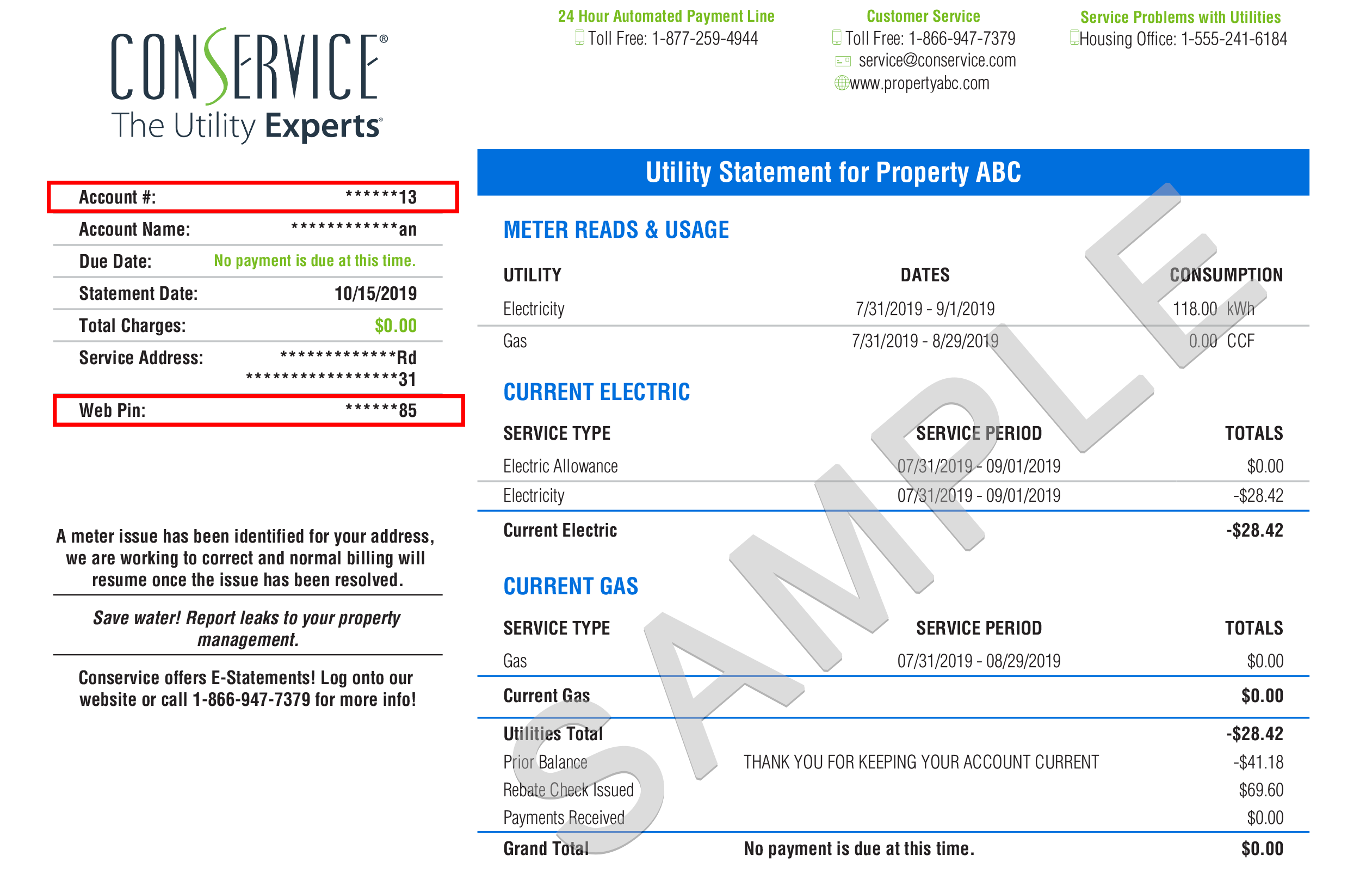
Keep costs to a minimum
Overcharges, late fees, and missed savings opportunities can drive up costs unnecessarily. Our advanced software platform ensures all bills are paid accurately and on time.
We give you a deeper, more comprehensive understanding of your utility expenses – so you can identify savings opportunities and take action.
Sustainability is not only responsible corporate citizenship – it’s also good business. Conservice enables you to achieve your sustainability goals by identifying opportunities to reduce energy waste and save money.
No matter how big your portfolio of properties is, we enable you to spot and keep tabs on utility usage, savings opportunities, sustainability efforts, and emerging trends at all times.
CAPTURING THE DATA THAT DRIVES EFFICIENCY
Developed specifically for commercial real estate, Conservice Commercial, powered by Capturis, provides multi-site companies with utility bill payment administration, utility consumption reporting, cost tracking, and other utility information solutions.
Conservice delivers value to commercial property owners and managers in a wide range of ways.

Conservice fully offloads the complexity of utility management, applying proven expertise and industry-leading data and analytics software to free up your staff for more productive work.
Conservice Billing Training
How do I pay my Conservice bill online?
Pay your Conservice bill online with doxo, Pay with a credit card, debit card, or direct from your bank account. doxo is the simple, protected way to pay your bills with a single account and accomplish your financial goals. Manage all your bills, get payment due date reminders and schedule automatic payments from a single app.
How do I make payments to my Conservice account?
There are multiple ways to make payments to your Conservice account. Automatic Payments/Autopay: This can be done online or by sending a voided check back with the bottom portion of your bill. Your account will be set up for autopay which will withdraw from your bank account and be applied to your Conservice account on the due date of your bill.
Where can I Find my Conservice Bill?
You can find your bill online at Conservice . Do you work for Conservice? Conservice was added to the directory by a user. Enroll in the doxo bill pay network to activate direct electronic payments. It’s free! Join the doxo bill pay network to activate free direct payments and access real-time reports and market data.
How do I log into Conservice?
To log into Conservice, you have three options: 1. Use the login information sent to you in the Conservice Welcome Email. To resend this email, click here. 2. Use information from your Conservice billing statement. The username is your account number and the password is the “Web Pin.” 3.
