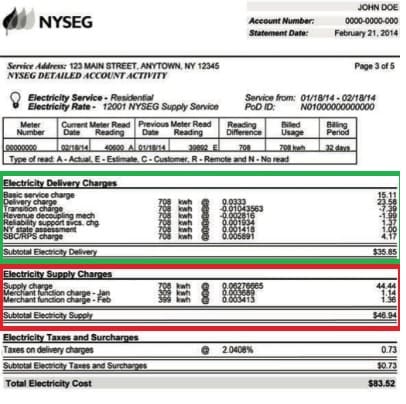NYSEG (New York State Electric) bill payment every month If you’re a NYSEG customer, you need to make sure your payment gets to them on time to avoid late fees or service interruptions. We’ll show you all the different ways you can pay your NYSEG gas or electricity bill in this detailed guide.
Review Your NYSEG Bill
The first step is to thoroughly review your NYSEG statement. Your bill contains important information like:
- Account number
- Service address
- Billing date and due date
- Meter read dates
- Current charges breakdown
- Payment stub (for mail payments)
Check that your usage, rates, and charges look accurate based on your consumption. Contact NYSEG customer service if you see any discrepancies
Knowing when your NYSEG bill is due each month ensures on-time payment. NYSEG bills are typically due within 20 days of the billing date.
Understand Your NYSEG Payment Options
NYSEG offers residential customers several convenient billing and payment options
eBill
For paperless billing, sign up for NYSEG eBill through your online account. You’ll receive email notifications when your eBills are ready to view and pay.
With eBill, you can:
- Go paperless
- Receive email reminders
- Avoid late mail delivery of paper bills
- Access current and past eBills anytime
Enrolling in eBill also allows quick online payments through your NYSEG account.
Automatic Payments
NYSEG lets you set up recurring payments from your bank account or credit card, similar to how other bills can be paid automatically. This ensures you never miss a payment deadline.
To enroll in automatic payments:
- Log into your NYSEG account
- Select “My Account” then “Payment Options”
- Choose “Sign Up” under AutoPay Program
- Enter your payment info and confirmation
Your chosen payment method will be automatically deducted each month for the full NYSEG bill amount.
Pay Online
The fastest way to pay your NYSEG bill is online through your NYSEG account portal. You can make immediate one-time payments or schedule future-dated payments.
To pay online:
- Login to your NYSEG account
- Go to “Billing & Payments”
- Select “Make Payment”
- Enter payment info and submit
Online payments via e-check, debit, or credit card are processed quickly. You’ll receive a confirmation number and receipt via email.
Pay by Phone
Call NYSEG customer service at 1-800-600-2275 to pay your NYSEG bill over the phone. The automated system is available 24/7 for quick touch-tone payments. Or you can speak with a representative Monday-Friday from 7 AM to 7 PM.
Have your NYSEG account number, address, and a checking account or credit card ready. Phone payments process immediately.
Pay by Mail
To pay your NYSEG bill by check or money order through the mail:
- Write your 15-digit NYSEG account number on the payment
- Make check or money order payable to “NYSEG”
- Mail to NYSEG PO Box 847812, Boston, MA 02284-7812
Use the payment stub from your NYSEG bill or include your account number and mailing address. Allow 5-7 business days for mail delivery and processing time.
Pay In-Person
While less common, you can pay your NYSEG bill in-person at an authorized payment location. Visit https://www.nyseg.com/UsageAndSafety/billingpayments/paymentoptions/payinperson to find a nearby payment center.
Bring your printed NYSEG bill or note your account number. In-person payments may take 2-3 business days to process.
Budget Billing
To make bill payments more predictable, NYSEG offers Budget Billing. This program averages your projected annual usage to calculate a fixed monthly payment amount.
Pros of Budget Billing:
- Consistent bill amount every month
- Avoid season peaks and dips in usage
- Better budgeting/planning
Contact NYSEG customer service to enroll in Budget Billing. Your account must be in good standing to qualify.
Avoid Late Payments
Paying late can lead to NYSEG late fees, shut off notices, and credit damage. Strive to pay your NYSEG utility bill in full by the due date each month.
If you’re ever unable to pay on time, call NYSEG immediately. Ask about possible bill extensions or payment arrangements. Communicating with them can help avoid escalation to collections.
You can also see if any NYSEG financial assistance programs apply, like:
- Deferred payment arrangements
- Balancing your bill over 12 months
- Home Energy Assistance Program (HEAP)
Explore all options before your account falls significantly behind. Having your power shut off creates health risks and more headaches.
Notification of Disconnection
If you fail to pay several consecutive NYSEG bills on time, they may issue a “Disconnect Notice” stating a shut off date. This gives 10-15 days’ notice before potential service disconnection.
Don’t ignore a disconnection notice! Call NYSEG to make immediate payment arrangements. Otherwise, your electricity or gas service will be terminated on the listed shut off date.
Getting your NYSEG service restored after disconnection requires paying the full past due amount along with a reconnection fee. Avoid the hassle by addressing past due bills before the final shut off notice.
Closing Your NYSEG Account
When moving or transferring service, you’ll need to close your NYSEG account. To finalize your account:
- Submit a termination request at least 3 days before your move date. This schedules a final meter read.
- Provide a valid forwarding address for your final bill.
- Pay any closing balance by the due date.
- Complete any Budget Billing buyout payments.
Terminating electric service? Contact a licensed electrician to safely switch off power and remove equipment.
Closing your NYSEG account on good terms helps avoid collections pursuits down the road.
Get NYSEG Account Support
Managing your NYSEG account is easier with the right customer support:
-
Call 1-800-572-1111 to speak with a NYSEG representative for billing questions, payment arrangements, or account changes.
-
Refer to the NYSEG website for billing guides, energy assistance programs, outage reporting, and updating your contact information.
-
Download the NYSEG mobile app on iOS or Android to conveniently monitor usage, pay bills, and more.
Don’t hesitate to reach out to NYSEG’s helpful customer service team if any billing or payment issues ever arise. They can walk you through solutions and programs to get your account back on track.
Pay Your Bill On Time, Every Time
By clearly understanding your NYSEG statement, selecting auto-payments or convenient online bill pay, and noting monthly due dates, on-time payment becomes effortless. Avoid the stresses of late fees and disrupted utility service by making your NYSEG electricity and gas bills a priority each month. Consistently paying in full and on time leads to good financial standing, uninterrupted comfort in your home, and peace of mind.
New York State Electric & Gas Bill Payment

New York State Electric and Gas (NYSEG) is a subsidiary of Avangrid â a subsidiary of Iberdrola. Avangrid is one of the major energy services and delivery utility companies in the United States, serving the state of New York and New England. Other subsidiaries of the company include Rochester Gas and Electric Corporation (RG&E), Berkshire Gas Corporation, and Central Maine Power, among others.byAmanda SmithPosted December 11, 20229m Read
New York State Electric & Gas (NYSEG) has electric and natural gas customers from upstate New York to Ithaca and Binghamton. The company has over 36,000 miles of power lines (distribution and transmission lines) and 7,800 miles of gas distribution lines. In total, NYSEG serves over 1.1 million New Yorkers.
Hereâs how NYSEGâs payment system works and everything you need to know about their rates.
General Payment Information for NYSEG Users
All NYSEG customers, including both gas and electricity customers, are free to choose who supplies their electricity. While NYSEG delivers energy, you can choose among different energy suppliers.
The Public Service Commission regulates the standard rates offered by NYSEG. For electricity, itâs the Price to Compare, and for natural gas, itâs the Standard Choice Offer. Customers can compare these with the rates and plans offered by other suppliers and make an informed decision.
You can choose among energy suppliers such as Clearview Energy, Verde Energy, and Public Power, among others. Each of them provides different plans and rates â some of them may offer renewable energy for people who want greener energy.
Hereâs a complete list of the natural gas and electric service suppliers and their rates.
You should keep an eye on your meter to get an idea of your bill. You can learn more about real-time meter reading here.
How to Pay Your Bill
FAQ
Can you pay NYSEG over the phone?
Can you pay NYSEG with a credit card?
How do I find my NYSEG account number?
What number do I call to turn on my NYSEG service?
How do I get a NYSEG grant?
Call 845-457-4774 for more information. Grants of up to $600 will be available to eligible NYSEG residential customers facing service disconnection due to nonpayment. In addition, the program will match any additional payments customers make toward past-due amounts, up to $400.
When do NYSEG customers receive a meter installation postcard?
Customers will receive a postcard two or three weeks before installation. Workers will knock when they arrive, but no one has to be there unless the meter is inside or is difficult to access. NYSEG customers can consult a smart meter installation map online or use the new lookup tool to search by your address and learn when meters will be upgraded.
How do I apply for a NYSEG heating grant?
Residents of the county can apply for a one-time grant, which will be paid, once approved, directly to the resident’s heating provider. Call 845-457-4774 for more information. Grants of up to $600 will be available to eligible NYSEG residential customers facing service disconnection due to nonpayment.
How can NYSEG customers check a smart meter installation map?
NYSEG customers can consult a smart meter installation map online or use the new lookup tool to search by your address and learn when meters will be upgraded. RG&E customers may check the smart meter installation map online or use the lookup tool to search by your address to locate their installation schedule.