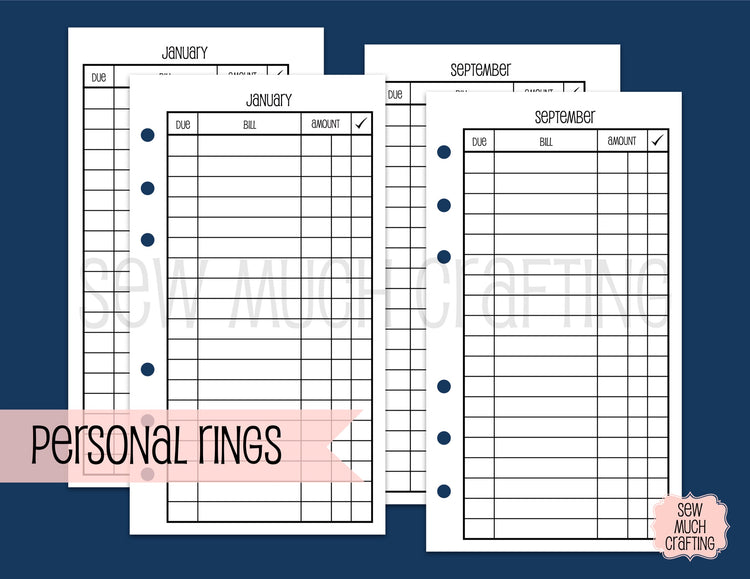Ring doorbells and security cameras have become incredibly popular in recent years. Their affordable prices, easy installation, and robust feature sets make them a top choice for home security.
But like any product or service, Ring does come with a cost. Their doorbells and cameras require an optional Ring Protect subscription plan to enable recording and other features. So how exactly do you go about paying your Ring bill?
This complete guide will teach you everything you need to know to handle payments for your Ring account, such as:
Overview of Ring Billing
Ring uses a subscription-based model for their services. You pay a monthly or yearly fee to access cloud recording rich notifications video sharing, and more.
Here’s a quick rundown of how Ring billing works:
-
No subscription required – You can use Ring devices without a subscription. But you won’t get recording capabilities or advanced features.
-
Ring Protect Basic – Their most affordable plan. It covers one Ring device and gives you 60 days of cloud recordings.
-
Ring Protect Plus – Covers multiple devices at a single location. Gives you 60 days of recordings for each.
-
Ring Protect Pro – Their top tier plan with 60 days of recordings for every device on an account.
-
Flexibility – You can pay month-to-month or save with an annual subscription. Plans start at just $3 per month.
-
Add-ons – Extra features like 24/7 professional monitoring can be added for an additional fee.
Ways To Pay Your Ring Bill
Paying your Ring bill is easy thanks to the multiple payment options they offer:
Pay Via The Ring Website
The primary way to pay your bill is directly through the Ring website. Here’s how it works:
-
Log into your Ring account online at ring.com.
-
Under “Account”, click on “My Orders & Subscriptions”.
-
Choose your subscription plan and select “Pay Now” to make a payment.
-
Enter your credit card information or payment details.
-
The payment will process instantly.
Pay Through The Ring Mobile App
You can also pay your monthly or yearly subscription fee through the Ring app for iOS or Android:
-
Open the Ring app and tap the “Hamburger” menu ≡ symbol.
-
Choose “Subscriptions” from the side menu.
-
Pick your subscription and tap “Pay Now”.
-
Enter your payment information and submit.
Set Up Auto-Pay
For maximum convenience, you can enable auto-pay through the Ring website:
-
Go to “Account” then “My Orders & Subscriptions”.
-
Select your plan and click “Turn on AutoPay”.
-
Confirm your payment method. This card will be charged automatically each billing cycle.
-
You’ll no longer have to manually pay each month or year.
Use PayPal
Ring allows you to use your PayPal account to pay your bill:
-
When checking out, select PayPal as your payment option.
-
Log into your PayPal account. The funds will be withdrawn from your linked bank account or card.
-
You can also manage recurring PayPal payments for subscriptions in your PayPal account settings.
Adding Or Updating Payment Methods
It’s easy to add new or update existing payment methods for your Ring account:
-
In the Ring app, go to “Account” then “Payment Methods”.
-
To add a new card or payment method, tap the “+” icon.
-
Enter your card details or PayPal info and save.
-
To update an existing payment method, tap the three dots next to the card and select “Edit”.
-
Change or update your details and tap “Save”.
-
You can have multiple payment methods on file and select the default for subscriptions.
FAQs About Paying Your Ring Bill
Paying for your Ring products and services is designed to be straightforward. But if you still have questions, here are some commonly asked questions:
When does the billing cycle start?
Your subscription begins as soon as your trial ends. The start date is shown under “Account” and “My Orders & Subscriptions”.
Can I get billed yearly instead of monthly?
Yes! Ring offers both monthly and annual plans. Annual subscriptions allow you to save compared to paying month-to-month.
What happens if my payment fails?
If your payment method on file declines, Ring will send you an email reminding you to update your payment details. If not updated, your subscription may expire.
Can I use a gift card to pay?
Unfortunately gift cards cannot be used for recurring subscription payments. But they can be applied to one-time purchases of Ring devices or accessories.
Will I be charged sales tax?
Tax rates vary based on your state. Applicable sales tax will automatically be added to your order total at checkout.
Can I get a detailed invoice?
Yes, you can access billing statements and download account invoices by going to “Account History” under your account settings.
What forms of payment does Ring accept?
Ring accepts all major credit cards, including Visa, Mastercard, American Express, and Discover. They also accept PayPal, Apple Pay, and Google Pay.
Getting Help With Your Ring Account
If you ever have issues managing your Ring account or paying your bill, help is available:
-
The Ring support site has detailed articles and troubleshooting guides.
-
You can submit a ticket to their customer support team through email.
-
For time-sensitive issues, give them a call. Their support line is open 24/7.
-
They also offer live chat support via their website and mobile app for instant help.
Paying for your Ring smart home security system is quick and hassle-free. With multiple payment options, flexible plans, and helpful support, you can focus on protecting your home using their innovative products. Follow this guide for everything you need to know about paying your Ring bill.
Over 10 Years of Engineering
Made from high-purity zirconia ceramic, RingPay is highly scratch resistant so you dont need to worry about scuffing it. It is strenuously tested to withstand breaking throughout all normal day-to-day use – and is fully waterproof. The ring will not cause skin irritation thanks to it being designed with hypoallergenic properties.
RingPay now comes with a whole host of extra features and benefits. Learn about some of the key features below.
| Ring Material | Zirconia Ceramic |
| Ring Weight | ~6g |
| Ring Weight (boxed) | ~47g |
| Box Dimensions | 96mm x 96mm x 15mm |
| Ring Width | 7.8mm |
- Are there any age requirements? You need to be over the age of 18 to activate and use the ring. Applicants must be UK resident (Excluding Isle of Man & Channel Islands) aged 18 or over. Subject to successful identity and residency verification.
- Does the ring expire? The ring and associated in app wallet are valid for 36 months from the time of activation as standard, after which time the ring will no longer be able to perform any transactions and you will not be able to add funds to it. At the 36 month period, we will arrange to return any funds remaining in your wallet to you. We plan to offer a significant discount on a new ring for existing ringholders.
- Where do you ship to? We offer free UK shipping. We are currently only shipping to citizens of the United Kingdom (Excluding Isle of Man & Channel Islands) and will be rolling out to other countries very soon.
- Can I use my ring overseas? Yes, you can use the ring at over a million payment terminal across Europe or anywhere you see the Visa payWave contactless symbol worldwide. Fees apply.
- What are the minimum requirements to run the app? To run the app, which is necessary to manage your ring, you need to be running a minimum of iOS 12.4 for Apple devices, or Android 12. We do not support Windows Phone at this time.
- What if I order the wrong size? You can see our sizing guide here to help ensure you choose the right size ring for you. However, if it doesn’t quite fit well enough when you receive it, we offer no hassle exchanges – provided you have not activated the ring.
- Is RingPay covered by the Financial Services Compensation Scheme? The Financial Services Compensation Scheme does not cover electronic money products. No other compensation scheme exists to cover losses from your electronic money account. Your funds will be held in one or more segregated bank accounts with a regulated third party credit institution, in accordance with the provisions of the Electronic Money Regulations 2011. Please see our blog post on the difference between safeguarding vs FSCS: https://mclear.com/news/safeguarding-vs-fscs/
For our full FAQ list, please visit our dedicated support centre
If you’ve lost your ring or it has been stolen, please open the app on your mobile device and click to pause transactions immediately. This can be reversed if you find your ring.
If you do not have access to the app and are sure your ring is gone for good, please email us to cancel your ring. Please note, this action is non-reversible and will completely disable your ring forever.
Drop your email address in the box below and hit join. We’ll email you from time to time with the latest news and updates on our rings.
There will be no spamming – we promise
- Email*
- EmailThis field is for validation purposes and should be left unchanged.
Your friend shared a link to RingPay, and a special discount has been applied to the cart just for you! (visible at checkout)
If you purchase RingPay, you AND your friend may be eligible to receive 10% of the (ex VAT) purchase price added to your RingPay wallet! Terms & Conditions apply.
Full Control in App
Our accompanying RingPay app allows you to keep an eye on your spending, view and manage any cashback earned, track expenses, donate to charity, pause or lock your ring in an instant, amongst many more features.