Having an SBI credit card brings great benefits like reward points, cashbacks, and exclusive deals. But it also comes with the responsibility of paying your credit card bill on time each month. Avoid late fees and credit score damage by learning how to easily pay SBI credit card bills online in just minutes.
Why Pay SBI Credit Card Bills Online
Paying your SBI credit card bill online through the bank’s website or mobile app is the fastest, most convenient way to make payments Benefits of online bill pay include
-
24/7 Access – Make payments anytime day or night. No need to wait for bank hours.
-
Payment Tracking – Get instant confirmation when your payment goes through successfully.
-
Payment History – View your past statements and payments in one place.
-
AutoPay – Set up recurring payments to be made automatically each month.
-
Notification Alerts – Get bill reminders and payment confirmations directly via email or SMS.
-
Reward Points: If you pay your bill online or by auto-debit, you’ll get extra points.
-
Security – Your financial information is protected through encryption and security protocols.
Steps to Pay SBI Card Bill Online
Paying your SBI credit card bill through online banking is simple and quick when you follow these steps:
Step 1: Log In to Your SBI Account
Go to www.sbicard.com and click on “Login” at the top right. Enter your card number and ATM PIN to access your account.
Step 2: Choose Online Payment
From the menu, select “Pay Credit Card Bill”. Choose the “Pay Online” option.
Step 3: Select Card to Pay
Pick the SBI credit card you want to make a payment for if you have multiple cards.
Step 4: Enter Bill Details
The website will display your total outstanding bill amount automatically. Enter the payment amount and date according to your preference.
Step 5: Confirm Payment Method
Double check that the payment source displayed – your linked bank account or debit card – is correct.
Step 6: Authorize Payment
Carefully review all payment details to ensure they are accurate. Then click “Confirm” to authorize and process your online credit card payment.
You should immediately receive a payment confirmation via email and SMS if you have registered your contact details with SBI. The payment will reflect in your account within 12-24 hours.
And that’s it! With just a few clicks, you’ve securely paid your SBI credit card bill online.
Tips for Hassle-Free Online Payments
Follow these tips and best practices for smooth, successful online SBI credit card bill payments:
-
Schedule AutoPay – Set up recurring payments on a fixed date every month to avoid forgetting.
-
Pay Early – Make payments 3-4 business days before your due date to account for processing time.
-
Update Contact Info – Have your email and mobile number registered so you get payment alerts.
-
Save Payment Details – Store your bank account or card to save time on future transactions.
-
Check Rewards – Paying online makes you eligible for bonus reward points offers.
-
Manage Notifications – Opt to receive bill reminders, payment receipts, and promotional updates.
-
Review Transactions – Log in to your account frequently to monitor payments.
-
Maintain Records – Keep payment acknowledgements for your records to resolve any discrepancies.
Troubleshooting Common Online Payment Issues
Despite the ease of online payments, you may occasionally encounter hiccups like declined transactions or missing payments. Here’s how to troubleshoot some common SBI credit card payment problems:
Payment Got Declined
If you get a transaction failure notice, first check for input errors in the payment amount or card details. Also verify your linked bank account has sufficient balance and is active. Call customer service for assistance if the issue persists.
Payment is Not Reflecting in Account
Online payments typically process within 12-24 hours. If a successful payment is still not showing after two days, contact SBI to trace the transaction and get it updated.
Amount Debited is Incorrect
First confirm the payment details you entered. If the debited amount is still incorrect, contact SBI card customer care to get the error fixed and get a refund of the excess or short amount.
Payment Went Through But No Confirmation Received
Check your registered email and mobile number associated with your SBI account. Contact customer service to resend the payment confirmation or update your contact details if needed.
Can’t Log In to Online Account
If you are unable to access your SBI Card account due to incorrect credentials, locked user ID, expired password etc., use the unlock user ID and reset password features or call customer care for help.
Get Assistance from SBI Card Customer Care
If you face any issues with making online SBI credit card bill payments, quickly reach out to customer service for help:
-
SMS – Send SMS CARE to 56767 or 1800 270 8890
-
Email – Email at [email protected]
-
24/7 Helpline – Call at 1800 180 1290 or 1800 270 8890
-
Live Chat – Start an online chat from www.sbicard.com
SBI’s dedicated customer service team is available around the clock to answer your payment-related queries and resolve any technical difficulties.
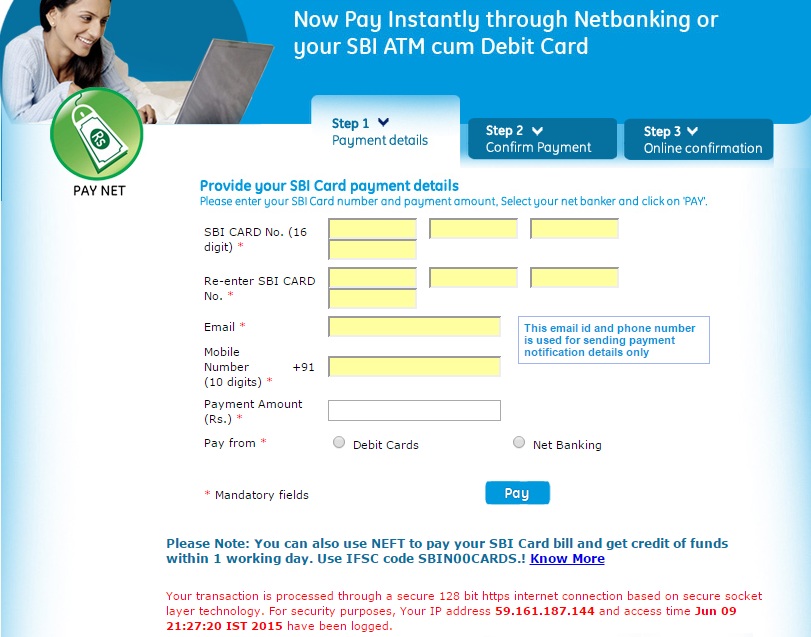
Can I pay my Credit Card bill without logging into my account?
Yes, you can easily pay your credit card bill without logging into your SBI Card account. Just follow these simple steps:
- Visit the SBI Card PayNet page.
- Go to the ‘Continue without Login’ section on the page and click on ‘Pay Through PayNet’ to continue paying your credit card bill without login.
- You will be redirected to bill desk page, where you need to enter your card number & amount to pay your credit card bill.
FAQs on PayNet – Pay Online page
PayNet is an online payment facility by which SBI Cardholders can pay their SBI Credit Card bills online using netbanking, debit card and UPI facility. PayNet is one-stop destination to make SBI Credit Card payment from more than 50 + banks across India.
How to pay sbi credit card bill || Sbi credit card bill pay in easy method
FAQ
How to pay SBI credit card bill through online banking?
How can I pay my credit card bill online?
