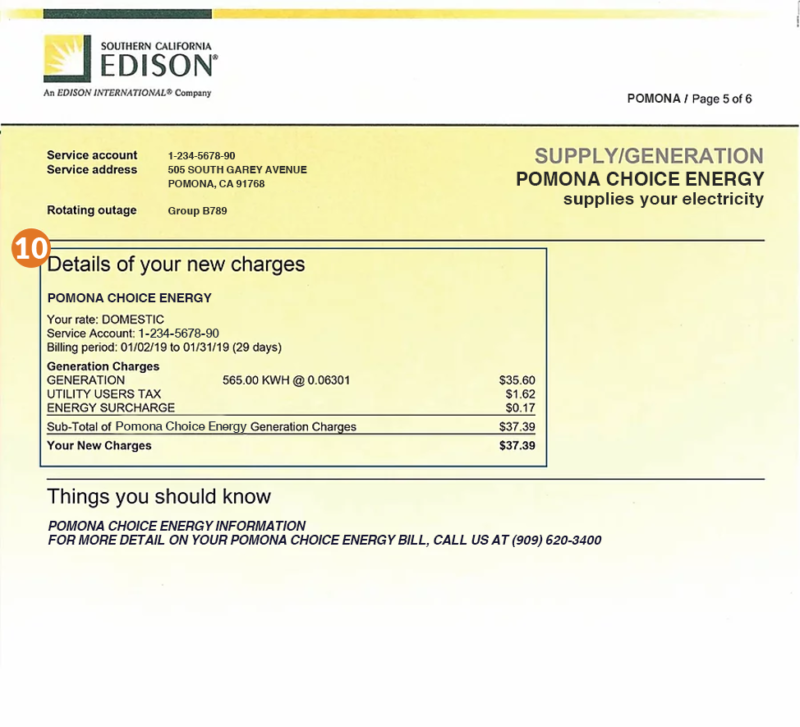Paying your electricity bill on time each month is important to keep your lights on and avoid any late fees from SCE. As the primary electricity provider for millions of customers across Southern California, SCE offers various convenient payment options to fit your needs
In this comprehensive guide, we’ll walk through the different ways you can view and pay your SCE bill with just a few easy clicks.
Log In to Your SCE Account
The first step is to log into your online SCE account.
-
Go to www.sce.com and click “My Account” at the top right.
-
Enter your 10-digit SCE account number and 4-digit security code.
-
Click “Log In.”
Once logged in, you’ll see your account dashboard with usage details, billing history, payment options, and more.
View Your SCE Bill
Under the Billing & Payments tab, you can view PDF copies of your current and past SCE bills.
-
Click “Billing History” to see bills from the past 24 months.
-
Select any bill date to open a PDF copy of that bill to view.
Review the total charges, compare usage vs last year, check the due date, and confirm your account balance. Understanding your bill helps you budget and pick the best payment option.
Pay Your SCE Bill Online
SCE offers two quick ways to pay your bill online from your account dashboard:
Pay from Bank Account
Pay directly from your checking or savings account with no fees or service charges.
-
Under Billing & Payments, click “Pay from Bank.”
-
Enter your bank routing and account number.
-
Enter the payment amount and select the pay date.
-
Agree to the terms and click “Submit Payment.”
The funds will be withdrawn on the scheduled date. Allow 2-3 business days for processing.
Pay with Credit/Debit Card
Make one-time payments by Visa, Mastercard, American Express or Discover card. A non-refundable convenience fee applies.
-
Click “Pay with Card” under Billing & Payments.
-
Select card type, enter details and expiration date.
-
Enter payment amount and select pay date.
-
Check the convenience fee and submit payment.
The fee is $2.95 for debit/credit under $300 or 1% for payments over $300. The charge appears separately on your card statement.
Enroll in AutoPay
For hassle-free bill payment, enroll in AutoPay to have your bill paid automatically each month.
-
Under Billing & Payments, click “AutoPay.”
-
Enter your bank account information.
-
Choose a payment date between 1st and 28th of the month.
-
Agree to the terms and click “Submit.”
Your bills will now be paid on the selected date each billing cycle directly from your bank account.
Go Paperless with eBill
Save time and trees by going paperless. With eBill, you’ll get bill notifications by email rather than mail.
-
Click your profile icon and select “Communication Preferences.”
-
Choose paperless billing and enter your email.
-
Select eBill frequency and confirm your choice.
You’ll get an email when your new SCE bill is ready to view and pay online. Reduce clutter and avoid late deliveries of paper bills.
Pay by Phone
Call 1-800-655-4555 and use SCE’s automated phone payment system. Have your account number ready.
-
Option 1: Make a one-time payment by debit/credit card. A fee applies.
-
Option 2: Securely store bank details to make quick future payments.
-
Option 3: Check your account balance.
-
Option 4: Repeat these options.
Payments by phone take effect immediately. Use this method for quick, last-minute payments before the due date.
Pay by Mail
Mail a check or money order along with your payment stub to:
-
Residential Customers – SCE, P.O. Box 600, Rosemead, CA 91771
-
Business Customers – SCE, P.O. Box 300, Rosemead, CA 91772
Allow 5-7 business days for standard mail delivery and processing time. Write your account number on the check.
Pay at Authorized Payment Locations
Bring your bill to any of SCE’s authorized payment agencies in person. Pay by cash, check, money order or credit/debit card. Locations include:
- Western Union
- CheckFreePay
- PayNearMe
- 7-Eleven
- Vallarta Supermarkets
- And more!
Find payment centers like grocery stores, check cashing stores, and convenience stores near you. Payments are effective same day.
Pay Using Digital Wallets
For fast, easy mobile payment, use your saved payment information in digital wallets like:
-
Venmo – Login and select SCE as payee using their bill email.
-
PayPal – Add [email protected] as payee and your account number as memo.
-
Google Pay – Select SCE as biller and add your account.
-
Apple Pay – Coming soon!
Paymentconfirmation by text or email. No signup required if you already have these apps.
Other Payment Methods
SCE also accepts:
-
Automatic bank draft payments – Complete ACH authorization form.
-
EDI payments – For commercial customers through electronic data transfers.
-
Cryptocurrency – Via BitPay digital wallet. Convenience fee applies.
Explore all ways to pay your SCE bill online, by phone, mail, or various payment locations.
Tips for Paying Your SCE Bill
Follow these tips to easily pay your electric bill on time each month:
-
Enroll in paperless billing to get due date reminders by email.
-
Sign up for AutoPay to set and forget bill payments.
-
Pay a few days before the due date to avoid lateness.
-
Opt to pre-pay your SCE bill as credit on your account.
-
Check for available bill assistance if struggling to pay.
-
Notify SCE if you need to arrange a payment plan.
-
Monitor your usage and compare rates to control costs.
-
Contact SCE customer service with any billing questions.
Avoid Late Fees and Disconnection
Pay your SCE utility bill by the due date listed on your statement to avoid:
-
Late payment fee of 0.8% on unpaid balance
-
Notice threatening disconnection
-
Shut off of your electric service
-
Fee to restore your service
Stay on track with your electric payments to keep the power on. If you expect difficulty paying on time, call SCE immediately to make arrangements.
Get Help Paying Your SCE Bill
If you’re facing financial hardship and are struggling to cover your electric costs, SCE offers programs to help, including:
-
CARE Discount – Up to 30% off monthly bills for qualifying low-income households.
-
FERA Discount – Up to 18% discount if you meet income guidelines.
-
Medical Baseline Allowance – Additional energy at lowest baseline rate for those with medical needs.
-
Payment Arrangements – Custom payment plan to pay past-due balance over time.
-
One-time Bill Assistance – Payment help for customers in temporary crisis.
Check if you qualify for any bill assistance programs through SCE’s Help Paying Your Bill page.
Stay on top of your SCE electricity payments. Learn how to easily view, understand, and pay your utility bill online, via automated systems, in person, or by mail. Manage your electric account responsibly to avoid interruption of your power service.
how to pay SCE bill | Saudi council ka bill kaise pay kare | how to pay bill by sadad payment #bill
How do I pay my SCE Bill?
Our payment methods are simple, convenient, and secure. Choose the one that works best for you. View your bill, pay with your checking account, sign up for Auto Pay or enroll in paperless billing from your SCE Account dashboard. Not registered for SCE.com? Register Forgot Password? Reset Password
Can I still receive paper bills from SCE?
If still want to receive paper bills directly from SCE, you can call us at 1-800-250-7330. Who is eligible for Online Payment? Closed accounts. Accounts not in good credit standing (Cash Only accounts), which may become eligible for Online Payment if there are no additional returned payments on the customer account for six months.
Does SCE offer a bill assistance program?
SCE offers bill assistance programs to help keep your energy flowing. Got a question ? Pay your bill using one of our convenient payment options.
How do I pay a SCE bill as a guest?
No problem. You can pay as a guest with your checking account information on sce.com. Pay as a Guest > Pay in Person: Find an Authorized Payment Agency. Pay with cash, check, or money order with no fee. Pay By Mail: To pay by mail, send a check or money order and your bill stub in an envelope to one of the following addresses.