TracFone makes it easy and convenient to pay your cell phone bill over the phone in just a few quick minutes, Paying by phone allows you to take care of your payment anytime without having to use the online portal,
In this simple guide, I’ll outline the complete process to pay your TracFone wireless bill over the phone using their automated payment system.
Overview of Paying TracFone Bills By Phone
TracFone offers an automated phone payment system that is available 24/7. This allows customers to call in whenever it is convenient for them to make a payment.
Some key things to know about paying your TracFone bill by phone
-
It’s fast – The automated system makes it quick and easy to pay in just a few minutes
-
Available anytime – The phone payment line is open 24 hours a day, 7 days a week.
-
Secure – Your payment info is safe when entered through the automated system.
-
Receive confirmation – You get a confirmation number at the end verifying your payment.
-
Save payment info – Store your credit/debit card info to speed up future phone payments.
Ready to learn the step-by-step process? Let’s go over how to pay your monthly TracFone bill by phone.
Step 1: Call the TracFone Payment Line
To start, you need to call the TracFone bill payment phone number. The number to dial is:
1-800-867-7183
This is the automated payment system line that is available 24/7.
Step 2: Enter Your Phone Number
Next, you will be prompted by the automated system to enter your TracFone wireless phone number.
This identifies your account so that the payment can be applied correctly.
Use the phone number associated with your TracFone account. Enter the 10-digit number using your keypad.
Step 3: Select Refill Amount
After entering your phone number, the system will ask you to choose a refill amount to add to your account.
You can select preset amounts like $20, $30, $40, etc. Choose an amount sufficient to cover your current monthly bill charges.
Press the number on your keypad that corresponds to the refill amount you want to purchase and pay.
Step 4: Provide Payment Information
Once you have selected your refill amount to pay your bill, you will be asked for your payment information.
You can pay by debit/credit card or with a TracFone airtime card.
For credit/debit card payments, enter your 16-digit card number, expiration date, and CVV security code using your phone keypad.
Step 5: Get Confirmation Number
After entering your payment info, stay on the line until you receive a confirmation number for your transaction.
Be sure to write this down and keep it for your records in case you need to refer back to it.
This confirmation number verifies that your phone payment was received and applied to your account.
And that’s it! By following these five simple steps, you can easily pay your monthly TracFone wireless bill over the phone in just a few minutes.
Tips for Convenient Phone Payments
Follow these tips and recommendations to make sure your phone payments go smoothly each month:
-
Have your TracFone account number and payment info handy before you call.
-
Double check you enter all payment details correctly to avoid issues.
-
Pay a few days before your bill due date to give extra time for processing.
-
Save your credit/debit card information for faster future phone payments.
-
Set reminders on your calendar for upcoming bill due dates.
-
Keep the confirmation number in a safe place in case you need to reference it later.
-
Contact TracFone customer support if you run into any problems with phone payments.
Pay Your TracFone Bill by Phone Today!
With the automated payment line available 24/7, you can take care of your cell phone bill anytime. So ditch the hassle of paying online and call it in!
If you have any other questions or issues with phone bill payment, don’t hesitate to reach out to TracFone customer support. Their team is always happy to assist customers with the payment process.
Take control of your cell phone payments and save yourself time and hassle by paying your TracFone bill by phone. Call it in today!
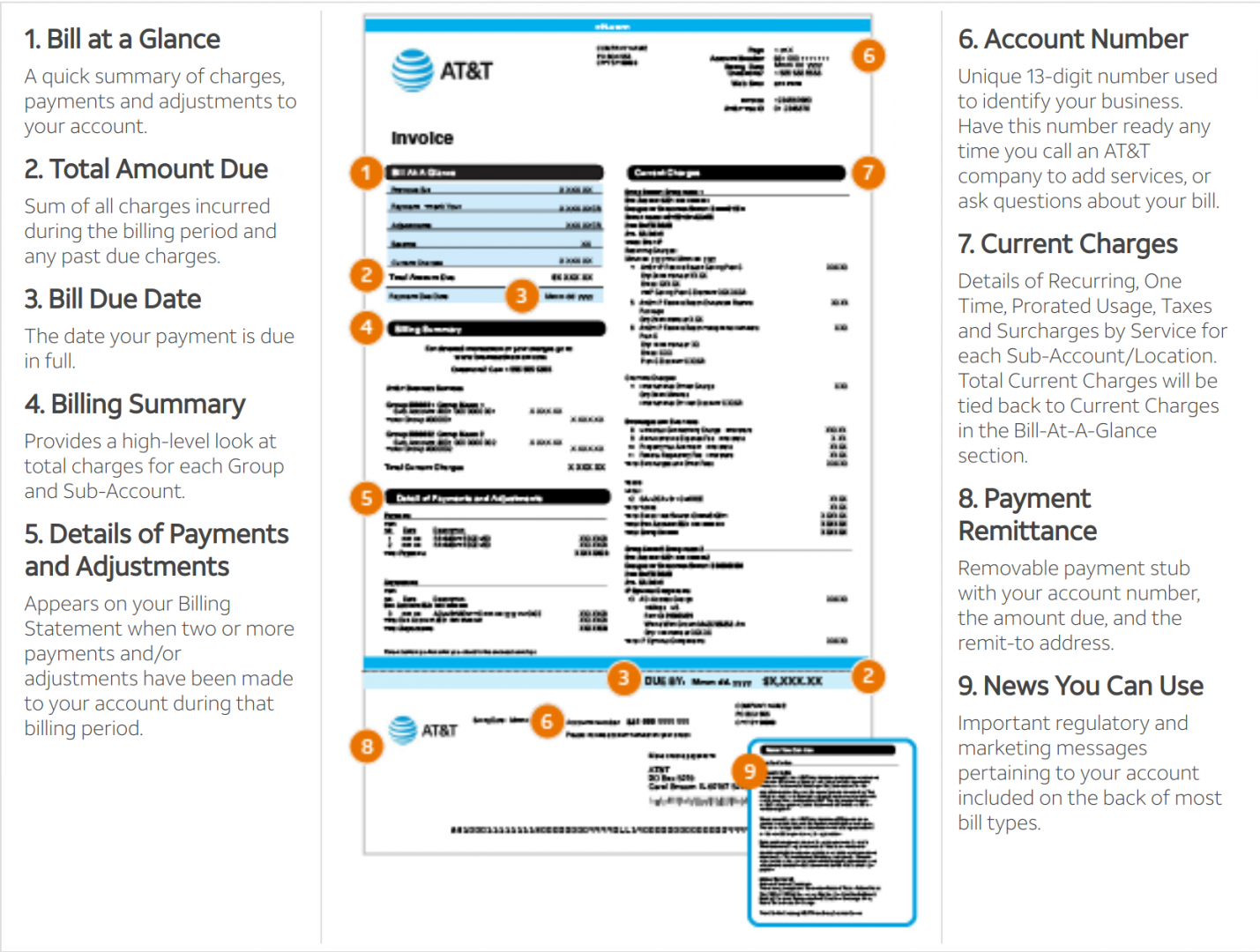
Community Q&ASearch
- Question Is it possible to buy more days? I use the phone less than normal and run out of time before I run out of minutes.
 Community Answer Yes. It is possible to buy more days.
Community Answer Yes. It is possible to buy more days. - Question How can I add time with a prepaid card?
 Community Answer Dial the number given to you by the provider.
Community Answer Dial the number given to you by the provider. - Question Can I buy an airtime card from a store and add the time through my phone instead of the website?
 Community Answer Yes. On the back of the card, there should be a number to call in order to do so.
Community Answer Yes. On the back of the card, there should be a number to call in order to do so.
Checking My Tracfone Account Balance
FAQ
What is the phone number for Tracfone pay bill?
How do I refill Tracfone minutes?
How do I speak to a live person at Tracfone?
How do I check my Tracfone 611611 balance?
How do I Manage my TracFone prepaid wireless service?
It’s the most convenient way to manage your service. Refill with your credit card right from your device. Track usage in the app or from the home screen widget. Access the Wifi Optimizer to help reduce data usage. Visit TracFone Prepaid Wireless and discover the cell phone that puts you in control.
How do I contact Tracfone customer service?
You can reach our helpful customer service team seven days a week, from 8:00am – 11:45pm (EST), by calling 1-800-867-7183. A Tracfone representative will be happy to provide assistance, whether you need help activating your device, searching the web, or dealing with other issues.
How do I refill my TracFone Wireless plan?
Please try again later or call us at 1-800-867-7183. Check your balance, refill or manage plans and phones with our 611611 text feature Refill your plan easily online with Tracfone Wireless! Log into your account to refill your service or purchase more benefits today.
How do I contact a TracFone representative?
The forum will then set you up with a Tracfone agent who is available to answer your questions in real time. Call Us: Would you rather speak to a Tracfone representative over the phone? You can reach our helpful customer service team seven days a week, from 8:00am – 11:45pm (EST), by calling 1-800-867-7183.
