Paying bills can be a tedious task. Writing checks, sticking on postage stamps, making sure it gets mailed on time – it’s easy for things to slip through the cracks. Thankfully, Bank of America offers a convenient bill pay feature through their online banking that takes the hassle out of paying your monthly bills.
In this article, we’ll walk through the simple steps to get bill pay set up through Bank of America’s online banking. We’ll cover
- What is Bank of America bill pay and how does it work?
- Making sure you’re enrolled in bill pay
- Setting up bill pay on the Bank of America mobile app
- Adding new payees to pay your bills
- Tips for smooth bill pay setup
What Is Bank Of America Bill Pay And How Does It Work?
Bank of America’s bill pay feature allows you to pay your bills directly from your Bank of America checking or savings account. Instead of you having to mail payments, Bank of America will mail the payment for you or deliver it electronically if the company accepts e-payments.
It’s a convenient way to ensure your bills are paid on time without having to deal with checks envelopes, stamps etc. The money is deducted from your Bank of America account, and the payment is sent on your behalf.
Some key things to know about Bank of America bill pay:
- There is no fee to use it if you schedule at least one payment per calendar month. Otherwise, there is a $4.95 monthly fee.
- You can pay bills to companies or individuals.
- You can set up recurring payments or one-time payments.
- Payments may take up to 10 business days to reach the recipient.
As long as you meet the requirements, bill pay can be a time-saving solution for managing monthly bills.
Confirm You’re Enrolled In Bill Pay
Before you can start setting up bill payments, make sure you’re already enrolled in the bill pay service through your Bank of America Online Banking account.
Here’s how to check:
-
Sign in to www.bankofamerica.com and go to the Billing and Payments page.
-
Look for the “Schedule Payments” section. You still need to sign up for bill pay even if you see a button that says “Learn more and enroll.”
-
Click the button and follow the prompts to complete the enrollment process.
-
Once enrolled, the button will change to say “Schedule Payment” which means you can now set up payees.
If you don’t see the bill pay section at all, contact Bank of America to request access to the bill pay feature.
Set Up Bill Pay On The Mobile App
In addition to Online Banking, you can also manage bill pay right from Bank of America’s Mobile Banking app.
Here are the steps to get started with bill pay on mobile:
-
Download the Bank of America Mobile Banking app and log in.
-
Tap on the Bill Pay icon from the home screen.
-
Tap “Add Pay To Accounts” to set up your first payee.
-
Enter the name of the company or person you want to pay. You can also select a payee from suggested results.
-
Enter the account number for that bill, the amount, and payment date.
-
Confirm your details and tap Submit.
The payee will now show under your list of scheduled payments. You can return anytime to make edits or schedule additional payments.
Add New Payees To Pay Bills
To get the most out of bill pay, you’ll need to set up all the companies and individuals you want to pay. The process is the same whether you do it through online banking or mobile.
Here are some tips for easily adding payees:
-
Have your account number ready. This is required when setting up a new payee for the first time. The account number associates the payment with your specific account.
-
Check for auto-complete results first. When you start typing the payee name, Bank of America will show suggested matches. Select one if available to save time.
-
Set up payees you use regularly as recurring. If you pay the same amount for certain bills every month, set it up as an automatic recurring payment. This ensures on-time payment without you having to remember to schedule it.
-
**Add individuals using their
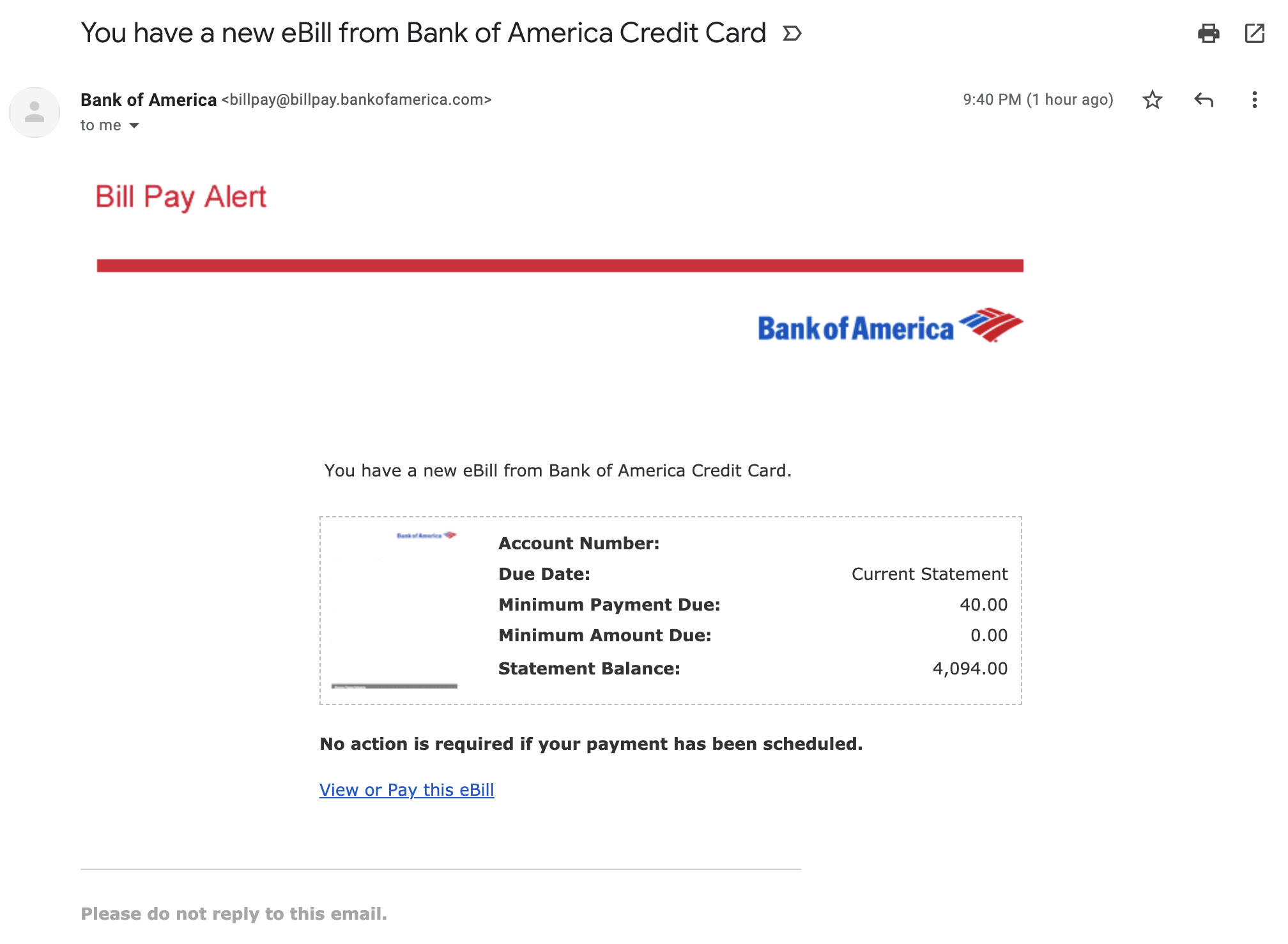
Bank of America -How to Set Up Online Bill Pay
How do I pay a bank of America Bill?
You can even pay other financial institutions using your Bank of America accounts. Once you’re enrolled in Online Banking, you can pay bills using the Mobile Banking app. How to pay a bill After you log in, tap Pay & Transfer and Pay Bills. Add a Company or Person to pay (you can browse names or add a company or individual).
How do I set up autopay on bank of America?
Log in to your Bank of America online account. Click on the Bill Pay tab, then select “Set Up AutoPay.” Next, choose “Set Up Based on the eBill” to make payments based on the amount of each bill, or “Set Up a Regular Schedule” to make fixed payments at regular intervals (e.g. weekly).
How do I set up automatic payments on my bank of America credit card?
Adam McCann, Financial Writer The easiest way you can set up automatic payments on your Bank of America credit card is by logging in to your online account. Alternatively, you can set up autopay by using the Bank of America mobile app.
How do I use bank of America mobile banking?
Enter your U.S. mobile number, and we’ll text you a link to download the Bank of America® Mobile Banking app so you can get started. Payments made through Bill Pay with your Bank of America Advantage SafeBalance Banking® account will be withdrawn from your account before delivery to the payee.
